Deleting a few tweets on Twitter may not be a difficult task at all. What about once you want to delete a hundred or even thousands of tweets?
The whole process may be a great difficulty for you to delete multiple tweets on Twitter:
- It can cause lots of time to monitor and select a bunch of tweets and delete them in bulk.
- Once you are unsure which tweets to delete, you would have to expend energy to choose them one by one.
- If you want to delete multiple tweets, or directly all of them, it would have taken hours and even a few days.
So, how about using excellent bulk tweet delete tools that can delete multiple tweets within minutes? Doesn’t it sound logical? If yes, let’s check our list for bulk tweet delete tools:
Bulk tweet delete tools to bulk delete tweets
You can mass delete your tweets with these quite useful bulk tweet delete tools within minutes. So, let’s start.
#1: Circleboom
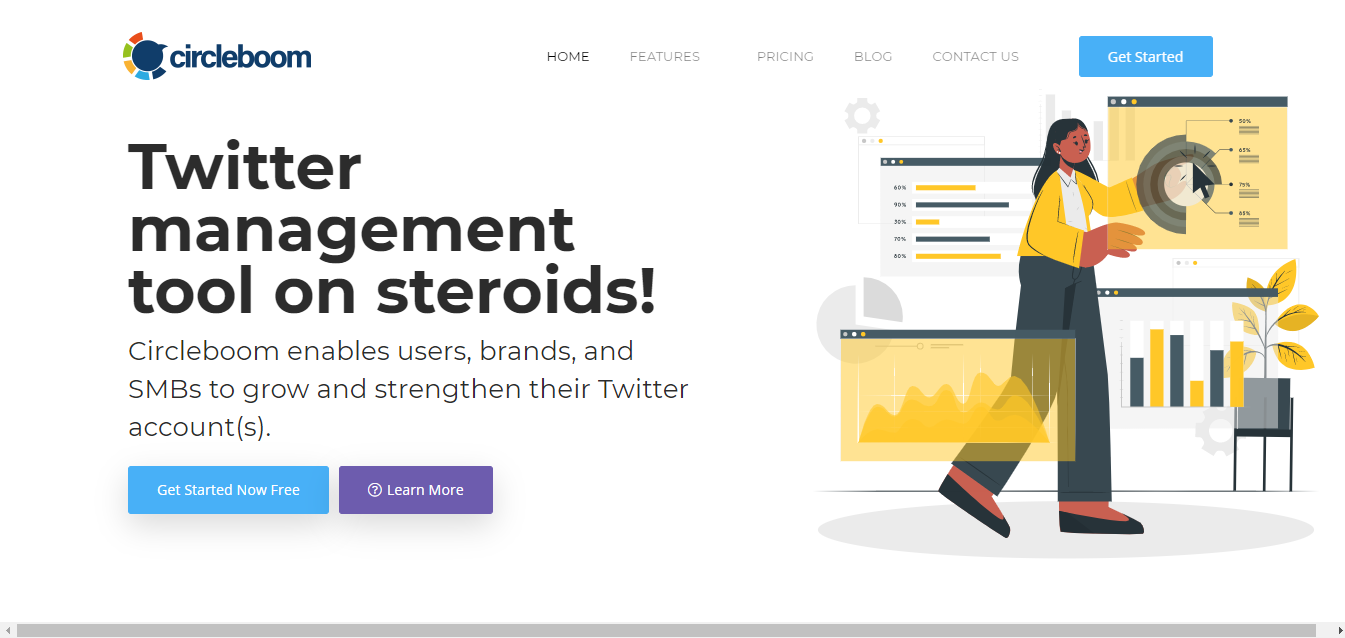
A fresh start is just a few clicks away with Circleboom. Its Smart Search enables you to find and delete multiple tweets at once. With Circleboom’s tweet delete feature, you can pre-check your tweets before deleting them. Both processes are quite simple.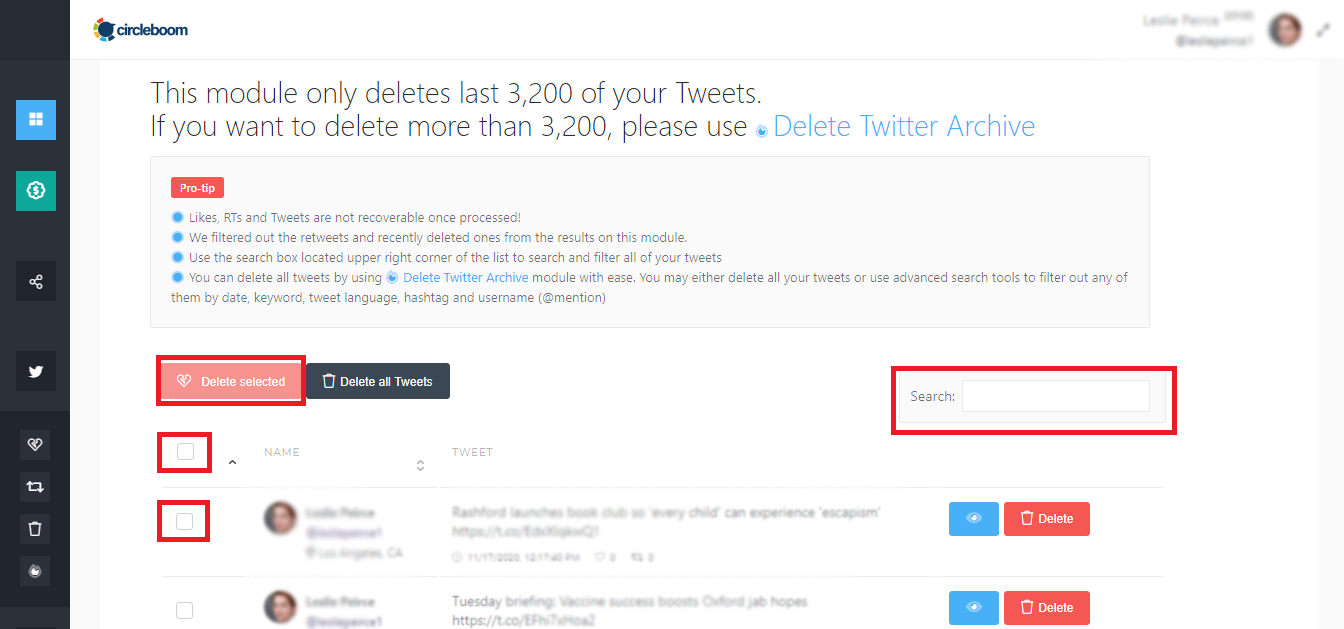
Circleboom also lets you delete your Twitter archive on its dashboard within seconds. Moreover, the clean interface of Circleboom also allows you to quickly delete multiple tweets, delete retweets, unlike tweets, and much more.
Based on the number of tweets you want to delete, you can select an appropriate Circleboom plan. With the free plan, it is possible to delete multiple tweets up to 200. So, let’s choose the most suitable plan to enjoy other Circleboom features like;
- Circleboom Interest Cloud that you can learn the insights of your followers. Thus, you can quickly produce PR or Twitter marketing strategies according to your target audience’s habits.
- Best Time to Tweet analyzes all your followers’ tweets depending on their sending times to detect the best time to tweet statistically.

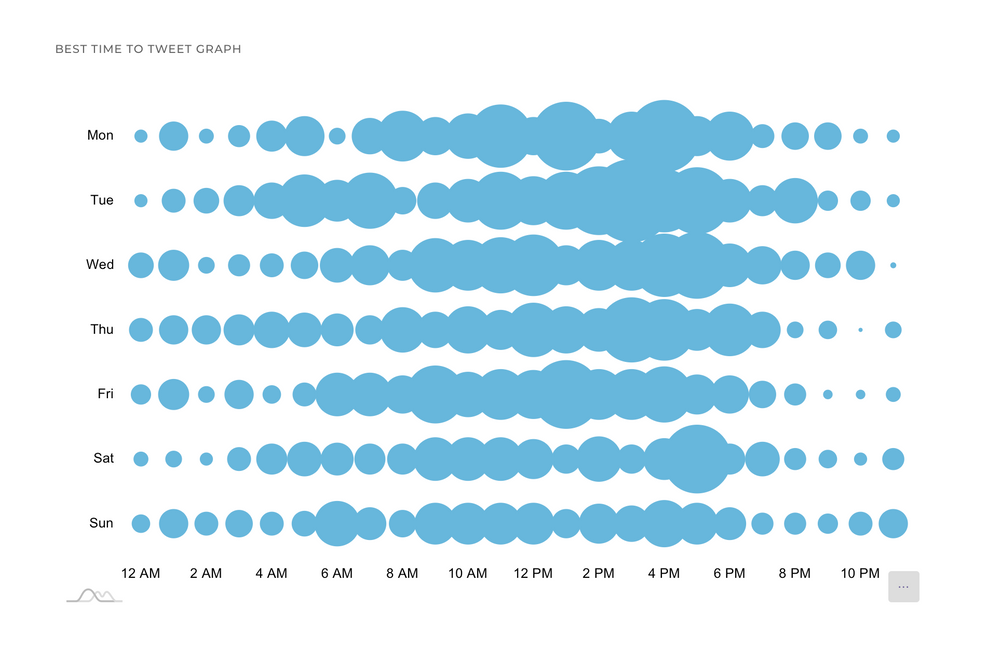
Don’t forget, posting your tweets at the right time will bring more engagement. And, more engagements lets you get more followers.
- Gender Stats let you can define your Twitter marketing strategy to consider the gender distribution of your follower. Thus, you can appeal to them more directly via gender-targeted tweets to their expectations shaped around their gender identity.
- Social Media Publisher collects, schedules, and publishes unique content on your Twitter account.
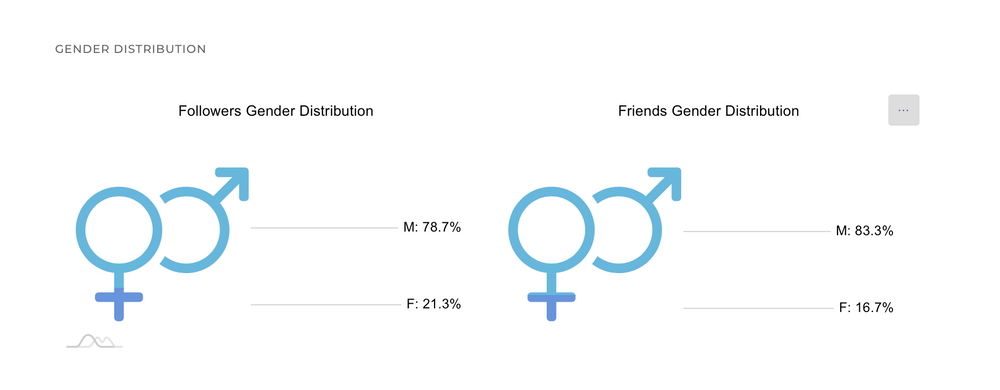
As you can see, Circleboom is an all-in-one Twitter management service which much beyond such mass deleting tweets. These features are only a few of many others in Circleboom.
#2: Tweet Deleter
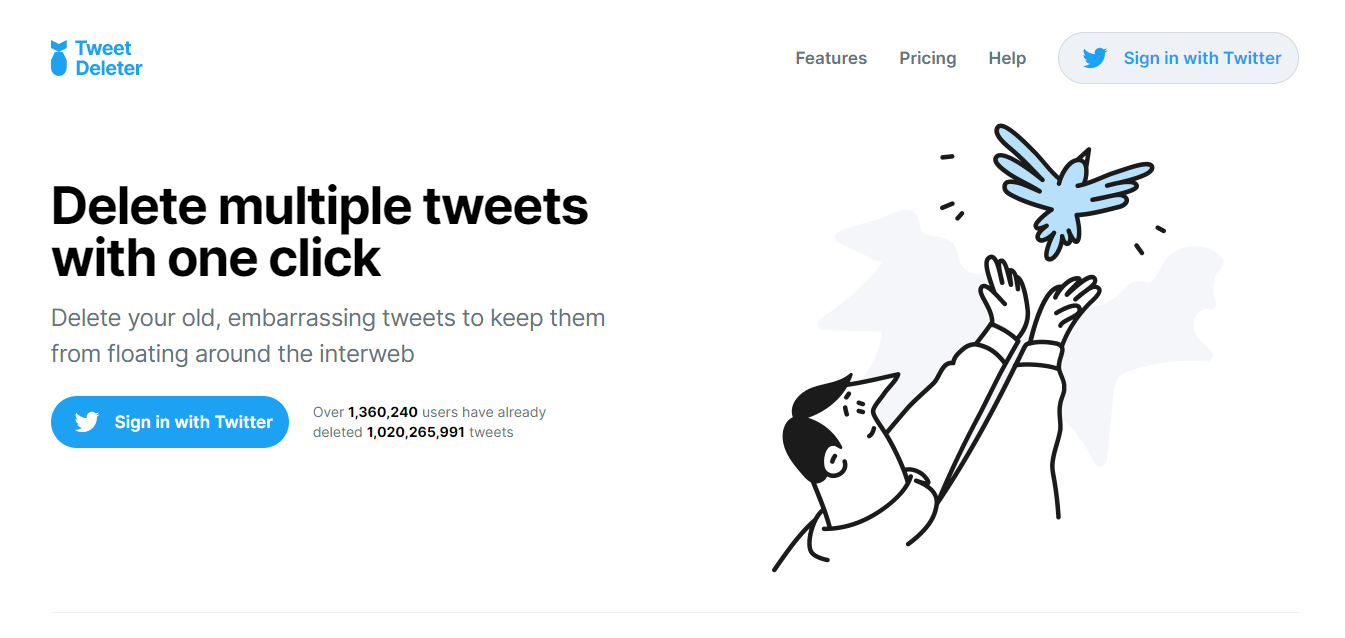
Tweet Deleter is also an efficient Twitter tool that lets you delete multiple tweets at once. Tweet Deleter offers multiple types of filters to monitor your tweets before deleting them.
For instance, if you want to delete your retweets, you can mass delete them directly. Also, you can automate the interface to delete multiple tweets according to the parameters you set.
Tweet Deleter offers free and Premium features, but we can say that the free plan is quite limited. With the free plan, you can only delete up to ‘five’ tweets per month and only use ‘five’ free keywords to filter your results before deleting.
#3: Tweet Delete
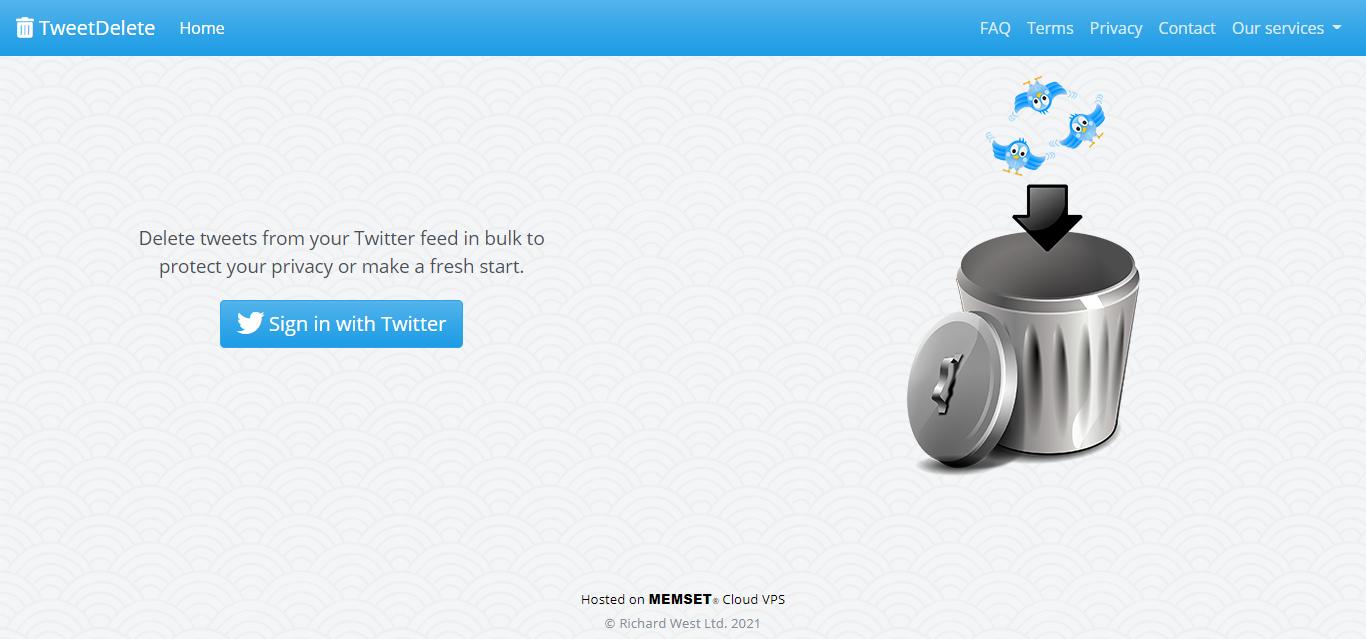
Tweet Delete is also another easy to use tool to delete multiple tweets at once.
It also has an automatic feature to delete your tweets after a while. For instance, once you set to the 3-month selection, your tweets will be deleted when they get three months old.
That feature sounds quite useful at the beginning, but if you don’t pay enough attention, you can use your top tweets with that feature.
Tweet Delete is a free tool to delete multiple tweets at once, but the service does not provide any visible guarantee for your account credentials’ safety.
Don’t forget that you may become the product if you are not paying for a service. So, be careful while using such free services.
#4: Tweet Eraser
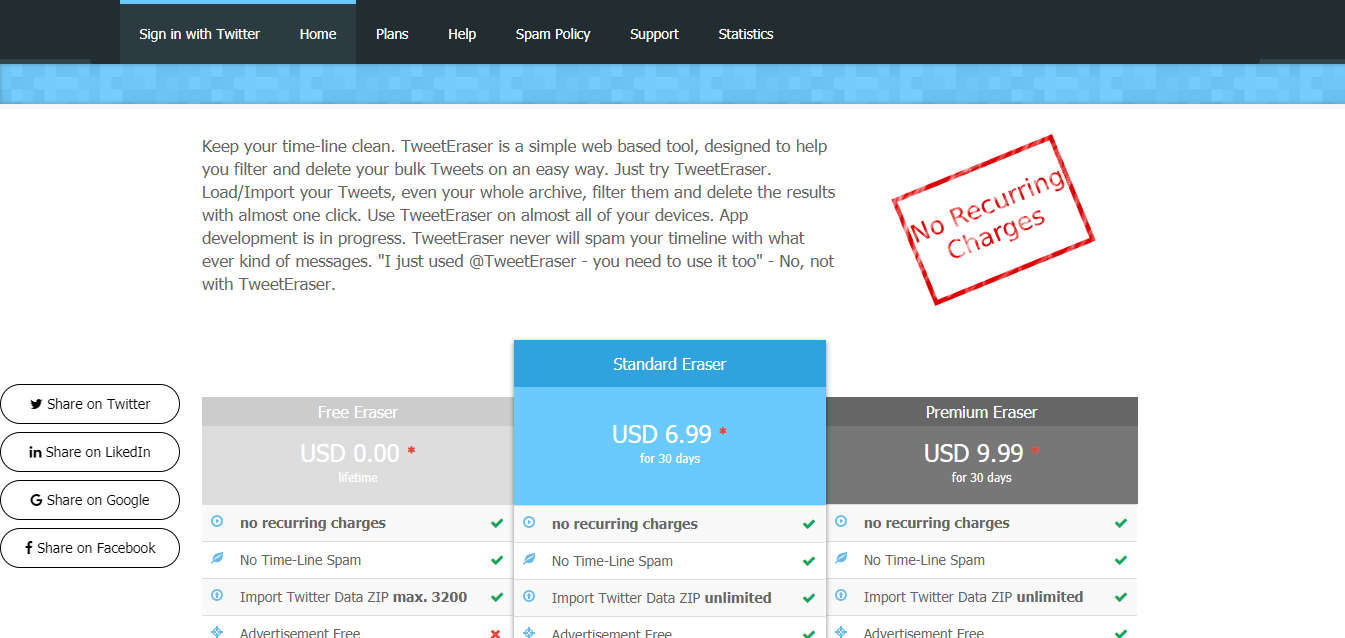
Tweet Eraser is also a mass delete tool to delete multiple tweets of yours at once. It has free and premium features.
The free plan is quite limited with basic delete and filtering capacities. However, if you don’t have plenty of tweets, the tool may work for you.
#5: TwitWipe

TwitWipe is another 3rd party tool to bulk delete tweets. With TwitWipe, you can bulk delete tweets quickly.
However, there is a significant problem with TwitWipe. The tool may crush and get stuck occasionally, especially while deleting retweets if they are a lot.
If this problem is not quite important for you, you can give it a try anyway.
Final Verdict
Whatever your reason may be to delete multiple tweets, with the right bulk tweet delete tool, getting rid of multiple tweets is not a problem anymore. We hope that, you will be easily able to delete multiple tweets efficiently and smoothly with these apps above.
As you can see, Circleboom is the clear winner to delete multiple tweets published between certain dates/months/year. Using Circleboom can let you bulk delete tweets within seconds that might take hours to find on your Twitter dashboard.
