Yes, there is! Keep reading! To schedule carousel posts on LinkedIn, you need more!
LinkedIn does not natively support the scheduling of carousel posts directly through its platform. Carousel posts, which involve multiple images or mixed media in a single post, typically require manual posting on LinkedIn.
However, there are a few workarounds and tools you can consider:
- Third-Party Tools: Some social media management tools like Circleboom may offer more flexibility in scheduling posts, including carousels. These platforms often update their services to keep up with LinkedIn’s API changes, so it’s worth checking if they’ve introduced such a feature.
- LinkedIn Marketing Solutions: LinkedIn’s Marketing Solutions might offer more advanced posting and scheduling options through their advertising platform for businesses with a larger budget. This can sometimes include enhanced posting types unavailable to the general user base.
- Manual Scheduling: If you can’t find a tool that supports carousel scheduling, consider creating a content calendar and setting reminders for manual posting. While this requires more hands-on management, it ensures that you can still deploy carousel posts at optimal times.
To avoid issues with your account, always ensure that any third-party tools you use comply with LinkedIn’s terms of service.
Schedule Carousel Posts on LinkedIn
I am using Circleboom’s LinkedIn Carousel Post Maker to create and schedule carousel posts on LinkedIn. It is simple and effective to create and schedule LinkedIn carousel posts with these steps:
Steps to schedule carousels on LinkedIn with Circleboom
Step #1: Head over to Circleboom through your web browser.
Log in with your details. Creating an account is fast for newcomers and can be completed in under a minute.
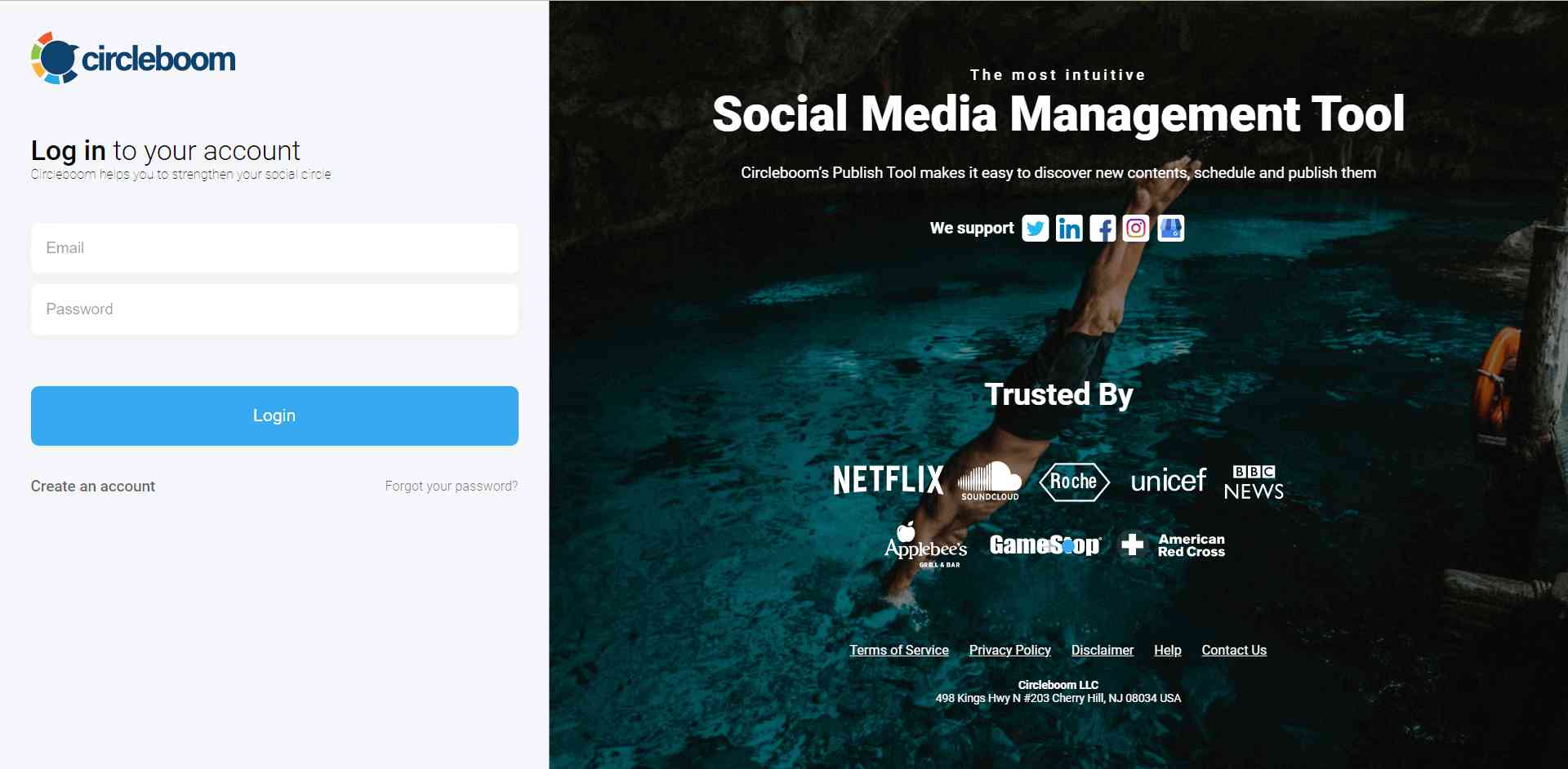
Step #2: If you’re new to the platform, connect your LinkedIn accounts first. Circleboom supports integration with LinkedIn Profiles and Pages alike.
Moreover, Circleboom enables the management of several accounts across Twitter, Instagram, Pinterest, Facebook, Google Business Profile, and LinkedIn.
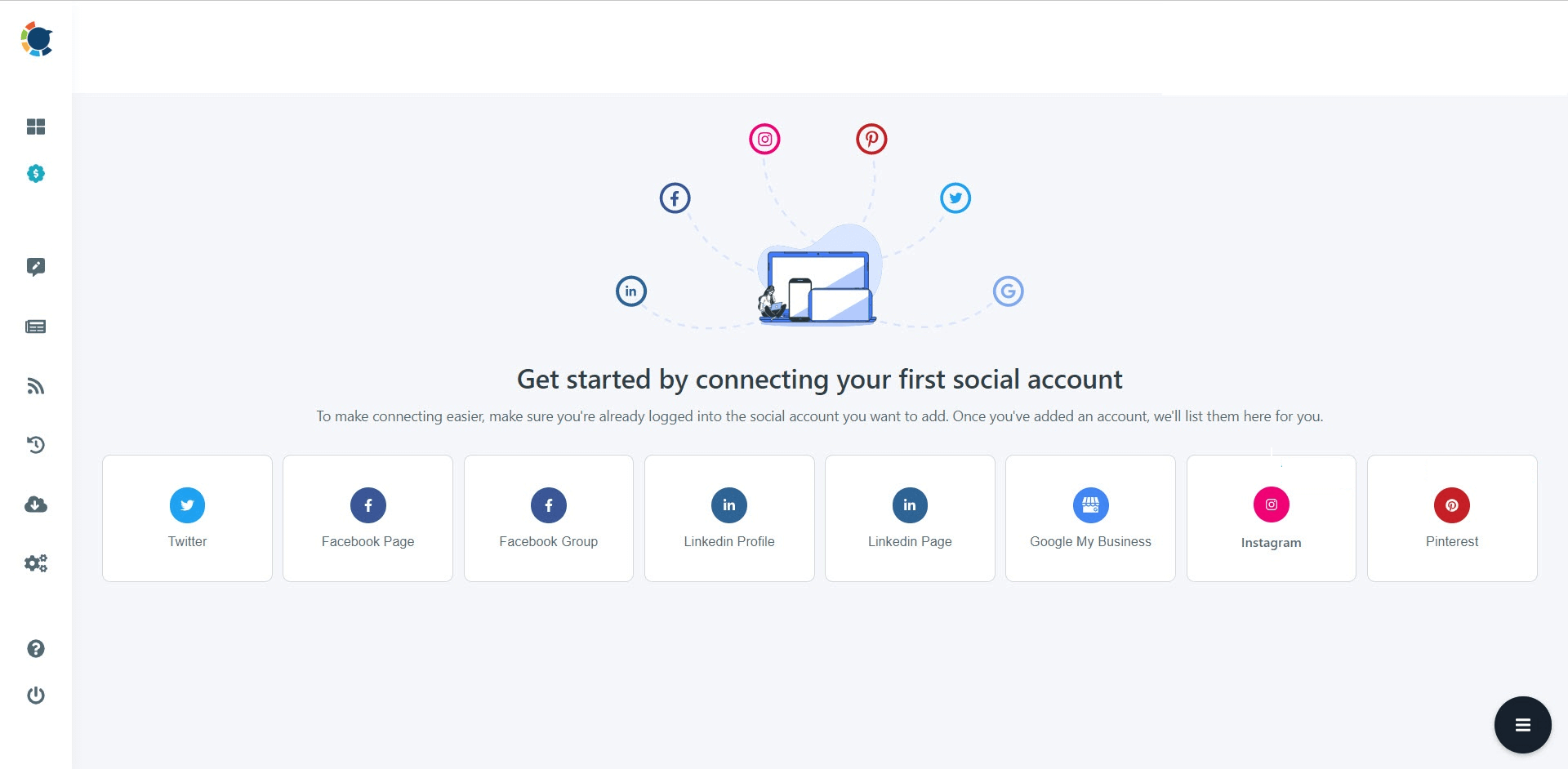
Step #3: Next, you’ll encounter the interface for creating posts! Select the option for “LinkedIn Specific or Poll.”
Circleboom also offers the functionality to schedule polls on LinkedIn!
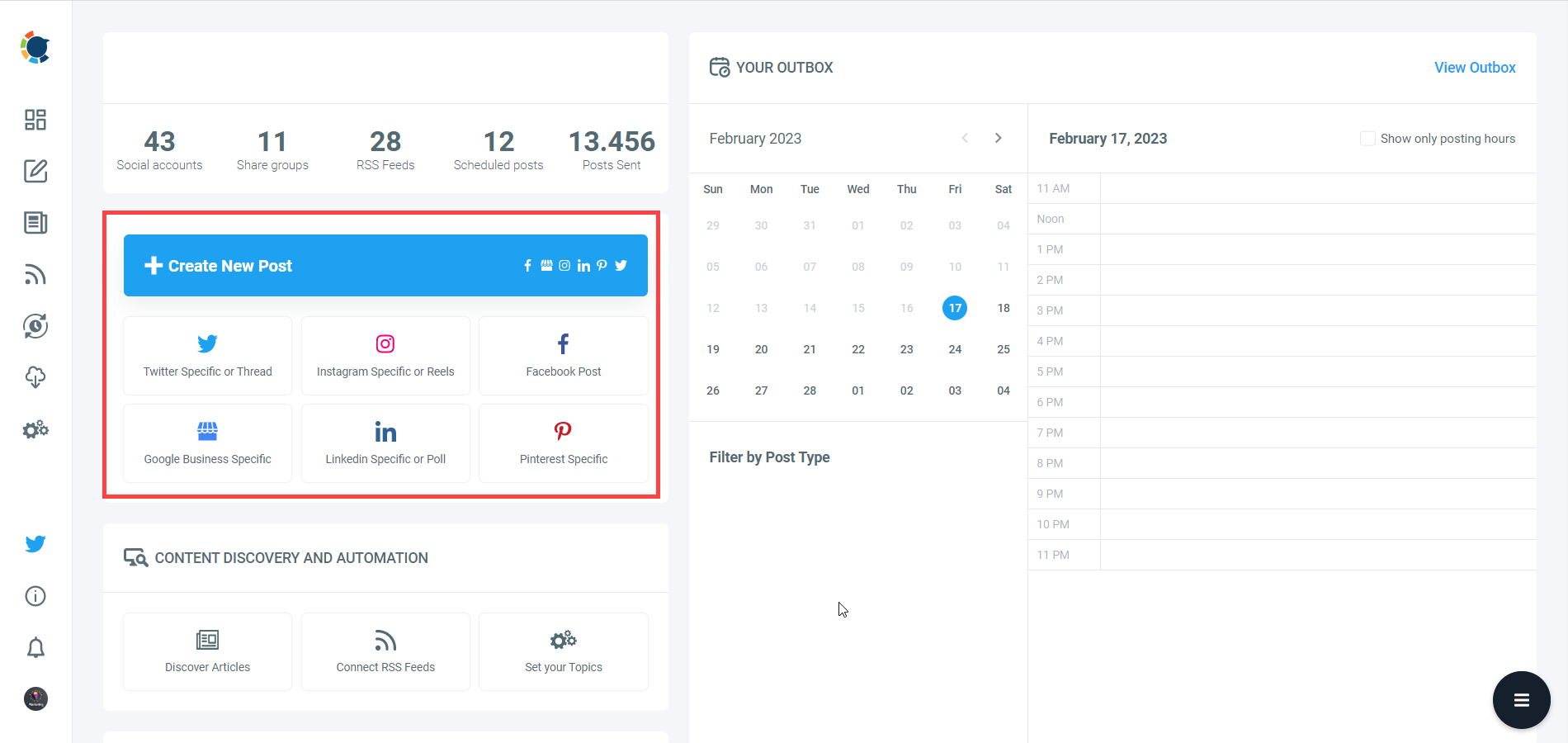
Step #4: Start by choosing the LinkedIn accounts you’ve linked.
You’re able to share your content with multiple LinkedIn accounts at the same time!
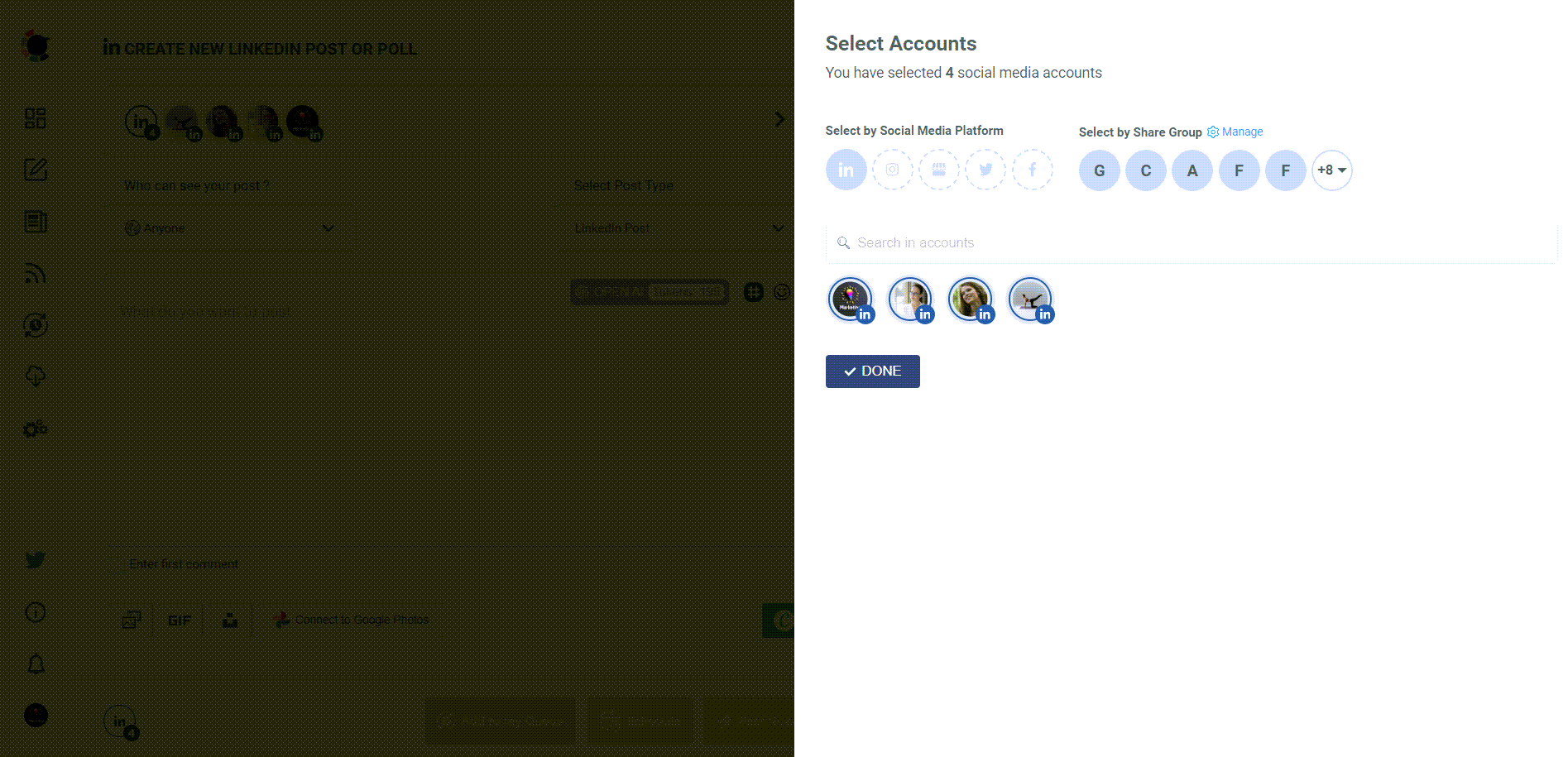
Step #5: Then, decide on the kind of post you’d like to craft.
Opt for the “Carousel/Gallery Post” choice to create a multi-image LinkedIn carousel post. Yes! Circleboom also enables you to share and schedule PDFs and PowerPoint presentations on LinkedIn!
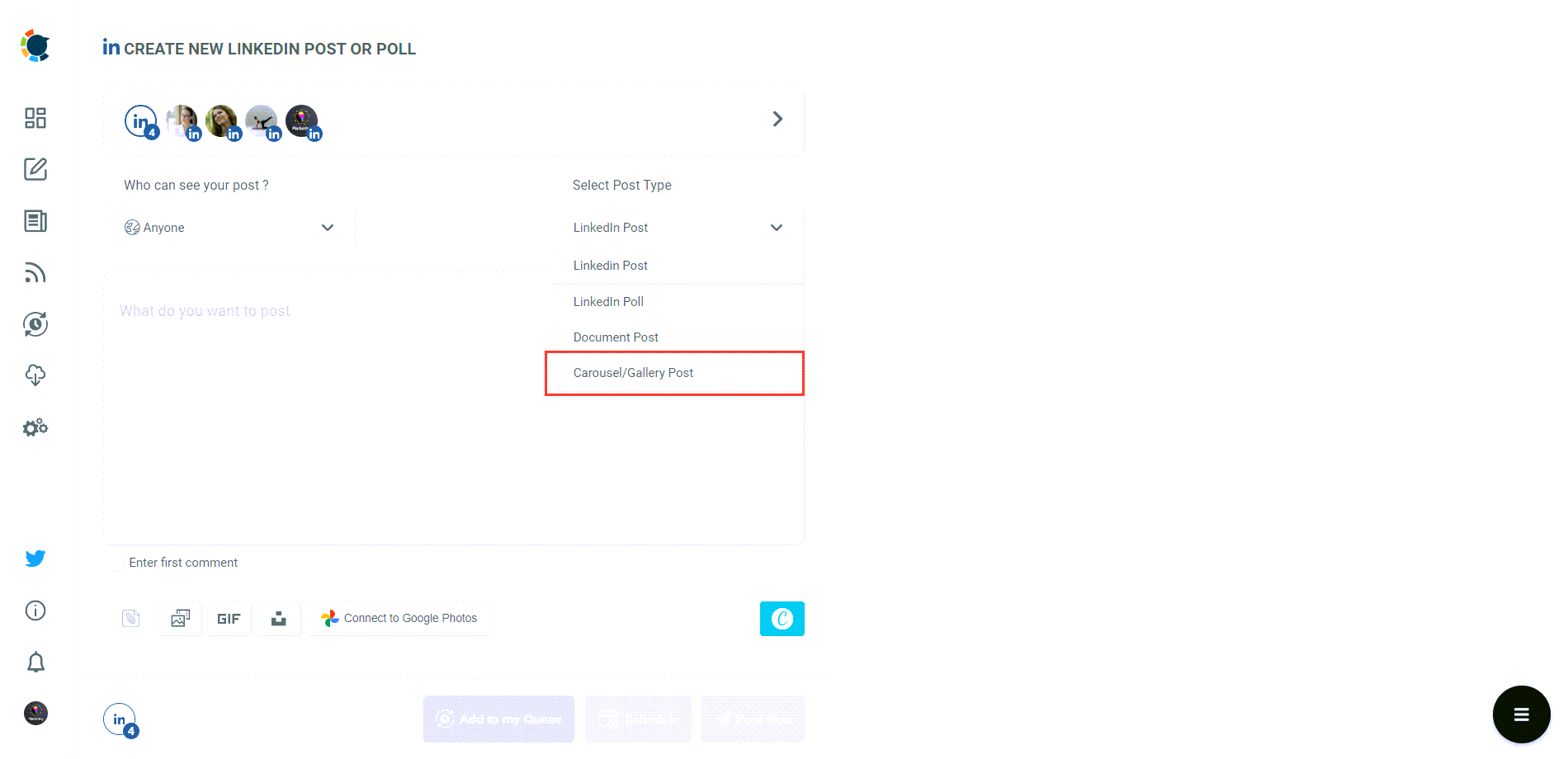
Following that, select the audience for your post. Your choices are “Anyone,” “Connections Only,” or “LinkedIn Users Only.”
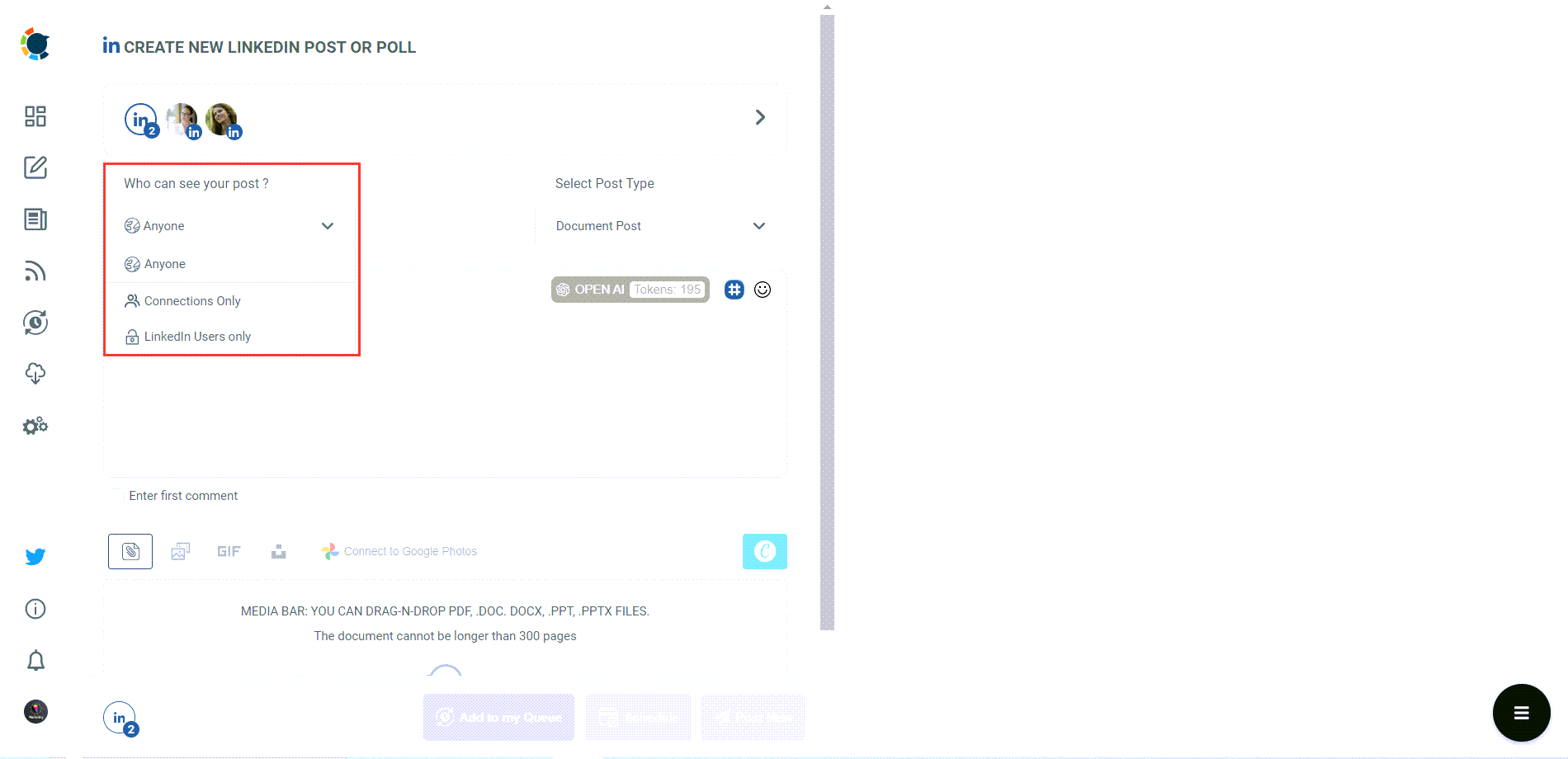
Now, it’s time to upload several images from your computer to create a LinkedIn carousel/gallery post with Circleboom effortlessly! Drag and drop your images and get a preview of your post before it’s published.
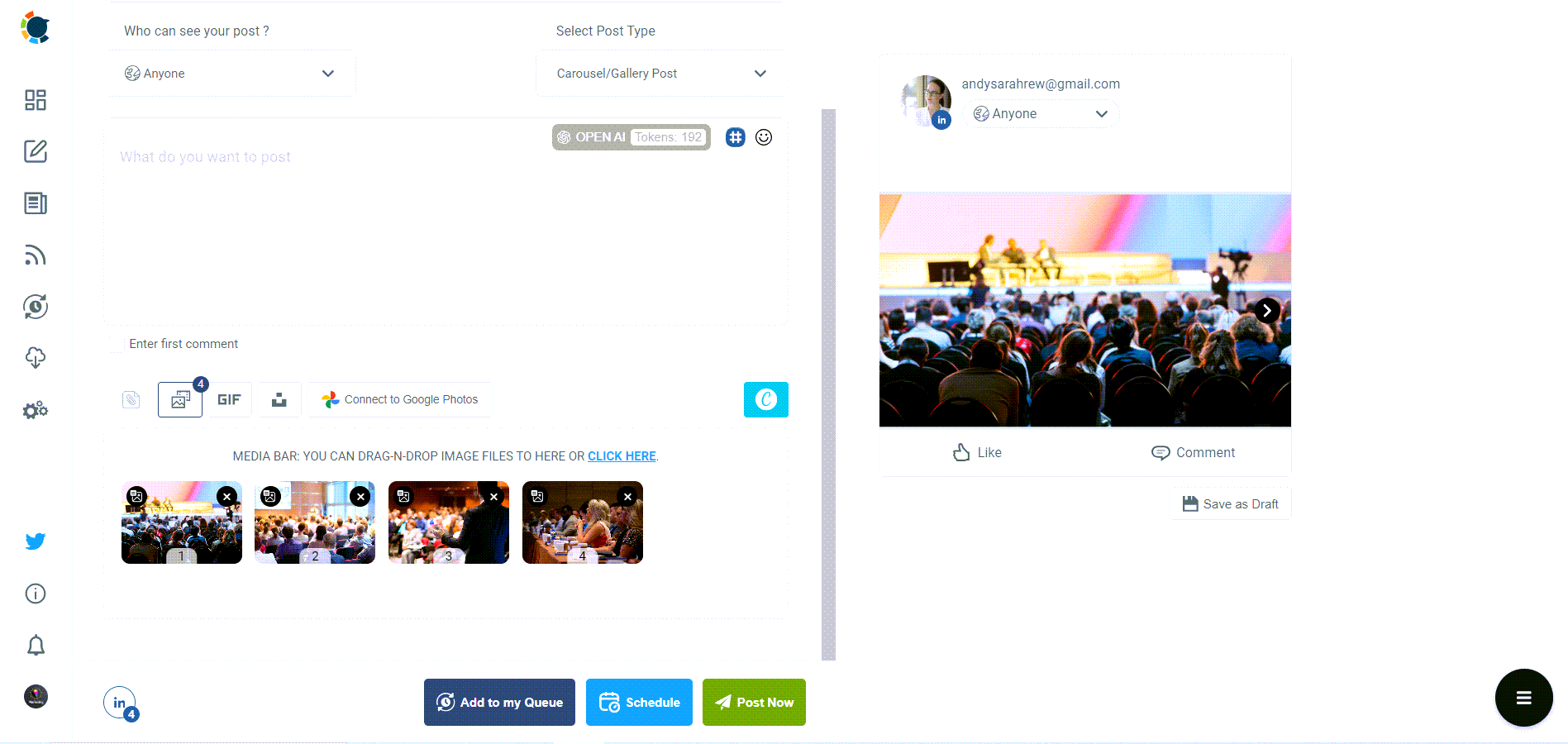
Step #6: Struggling to find the perfect caption for your LinkedIn carousel post? Waiting for inspiration to strike?
Don’t worry! Circleboom’s AI LinkedIn Post Writer can automatically craft text to accompany your posts!
Begin by selecting your desired style!
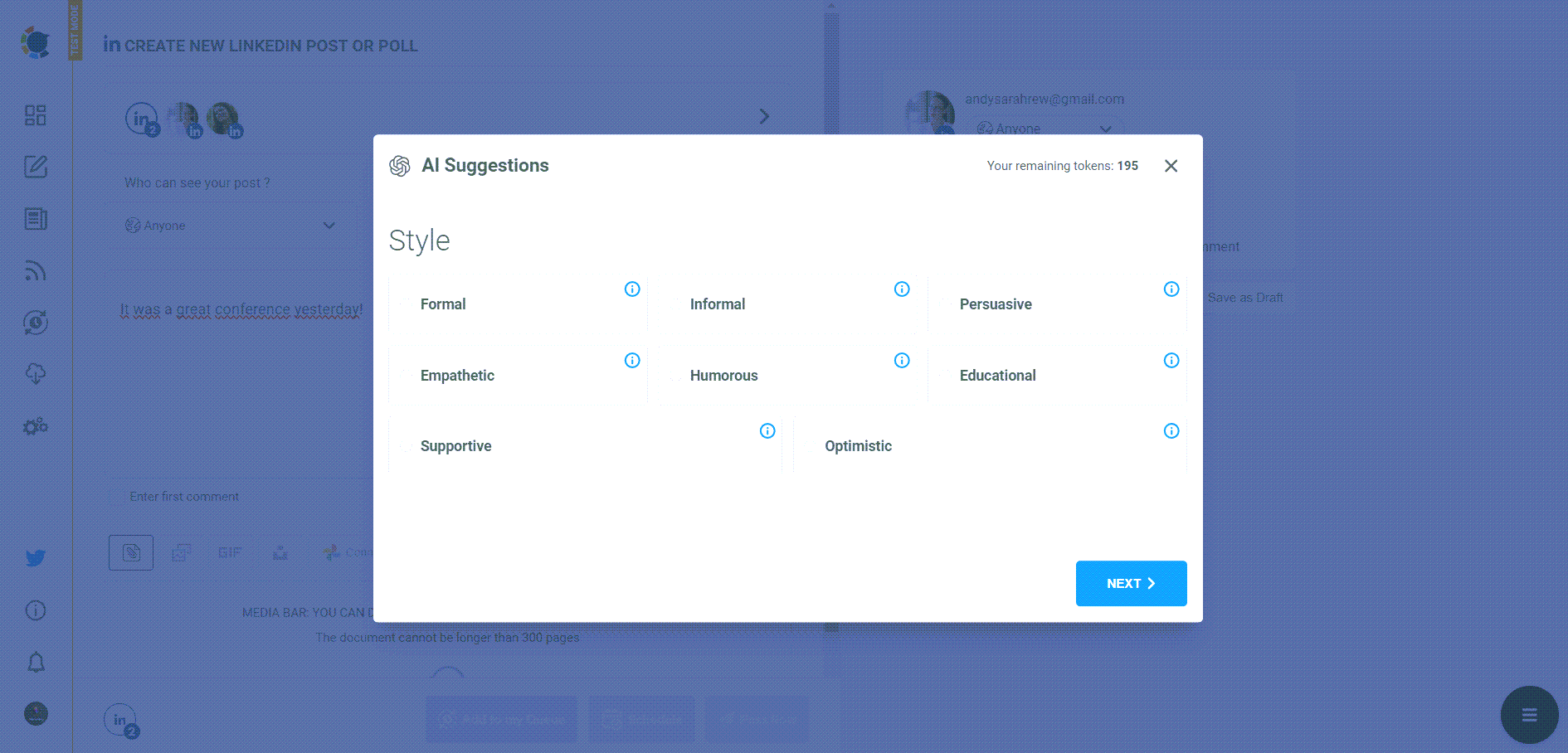
Start by choosing your style!
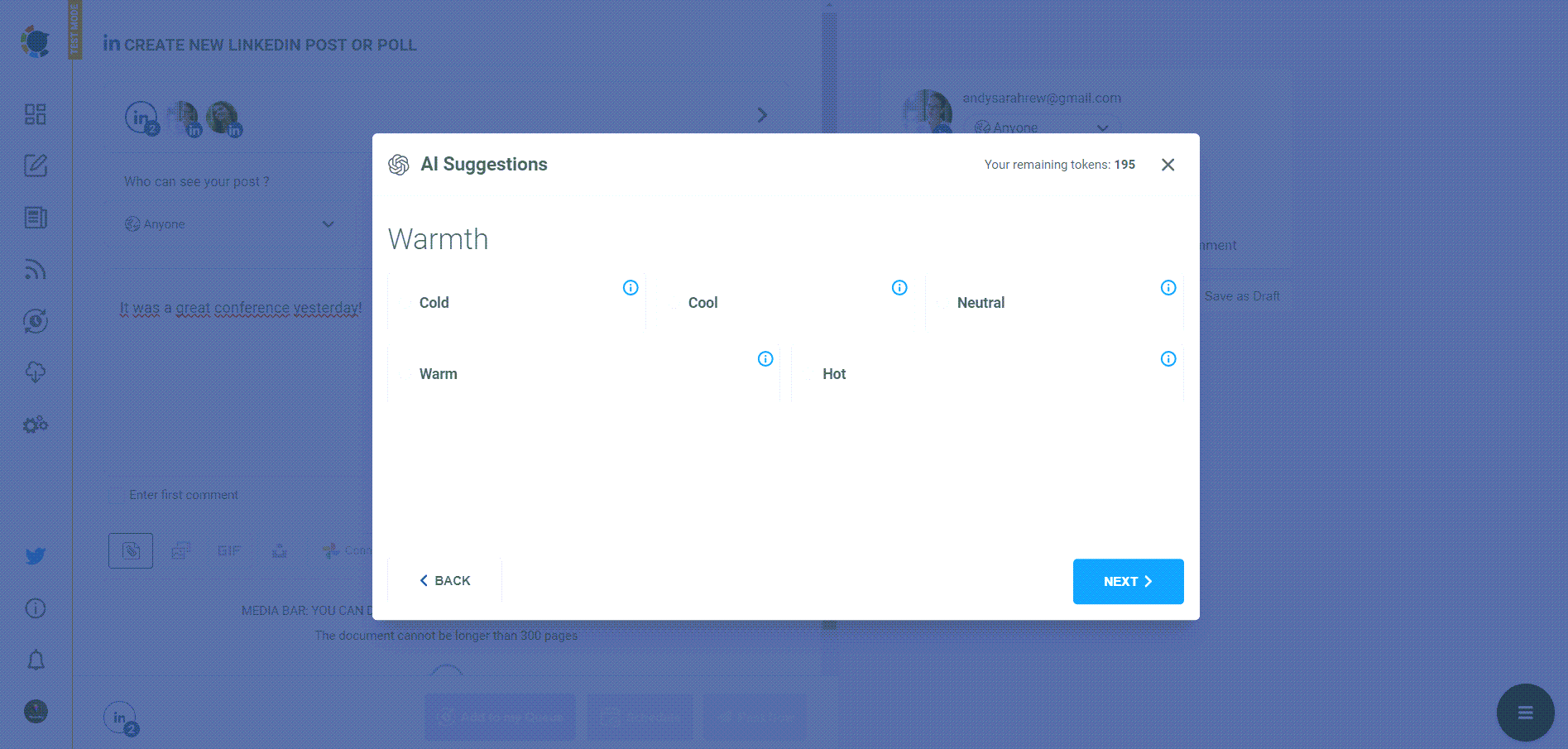
Then set the tone!
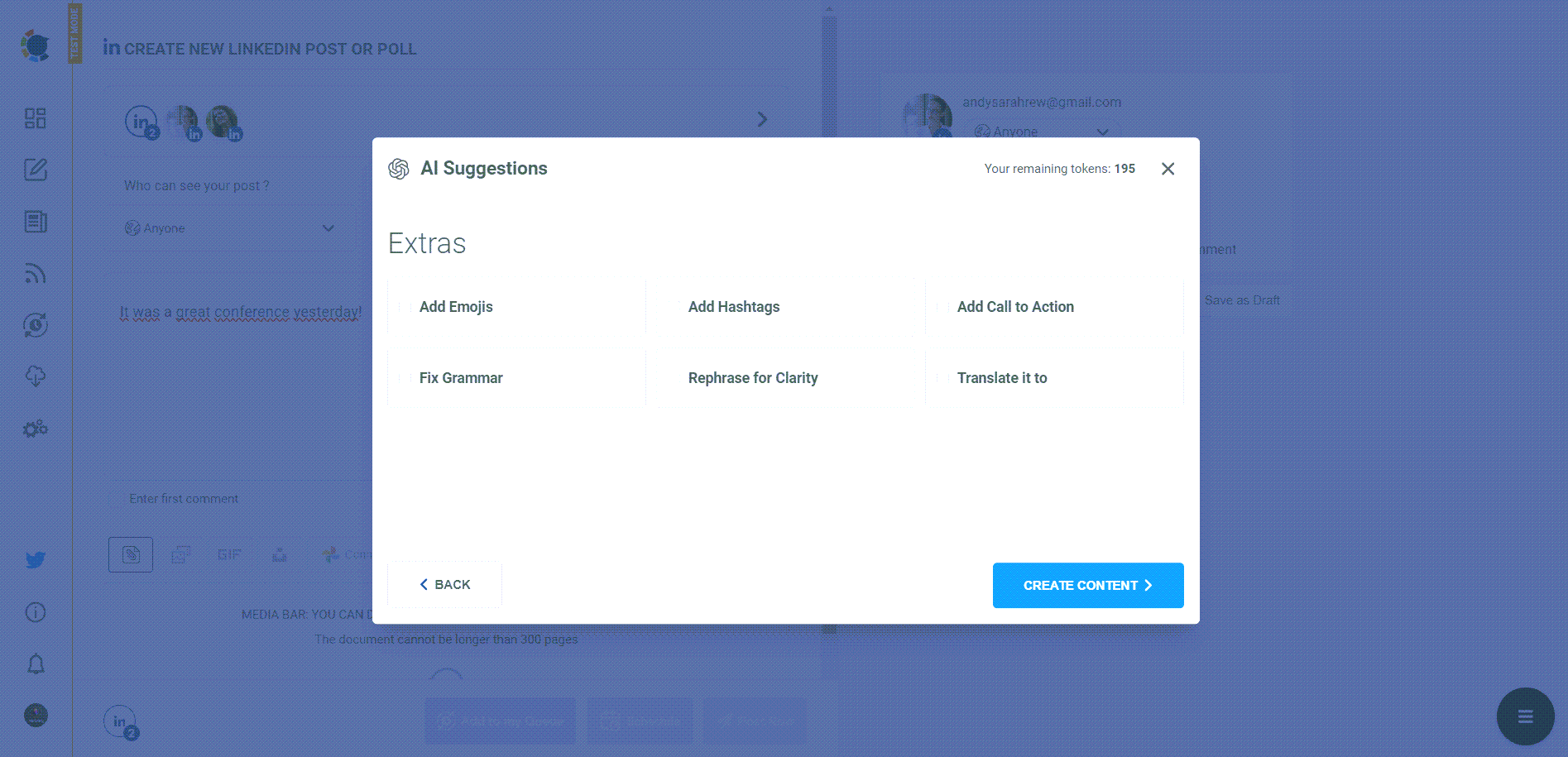
Step #7: And now it’s ready!
Ready to go!
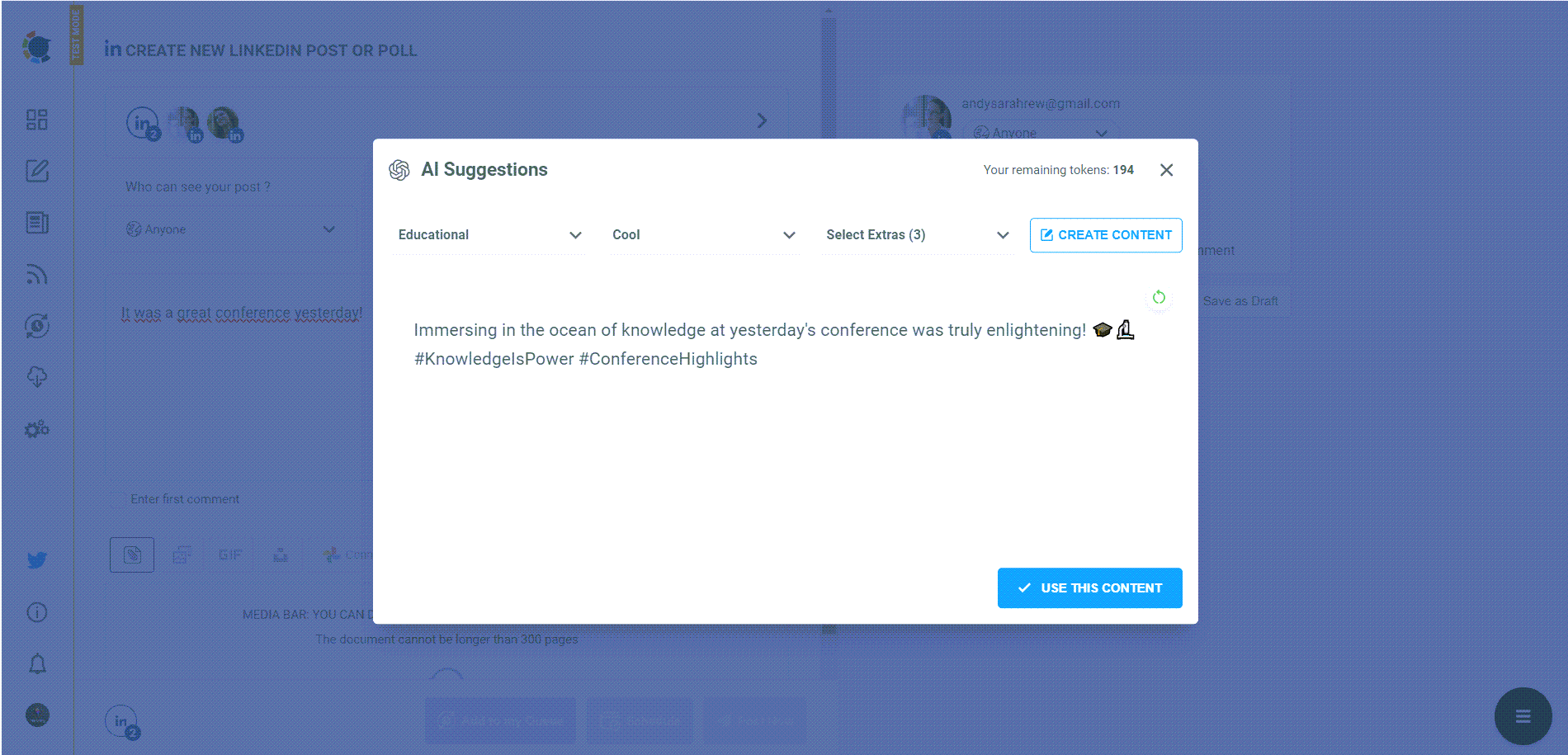
Step #8: Circleboom provides two additional functionalities! You can insert a first comment on your LinkedIn post even before it goes live, enhancing its visibility.
Furthermore, you can store your posts as “drafts,” allowing you to make edits and publish them later.
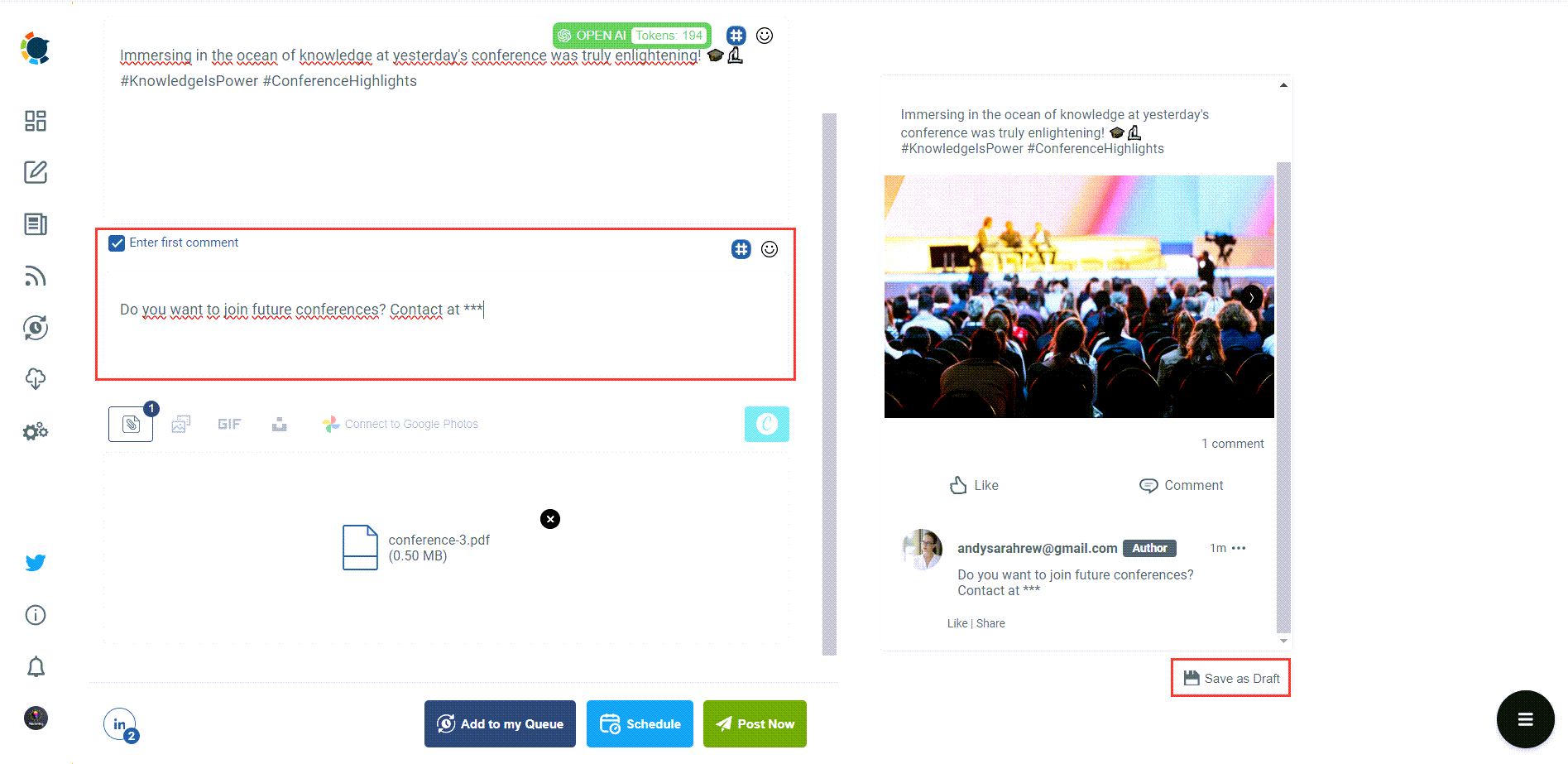
Step #9: The last action involves deciding whether to publish your LinkedIn carousel post immediately or set it for a future release.
Circleboom aids in determining the best times for posting on LinkedIn, enabling you to leverage these specific times and days for the broadest possible reach across all compatible platforms.
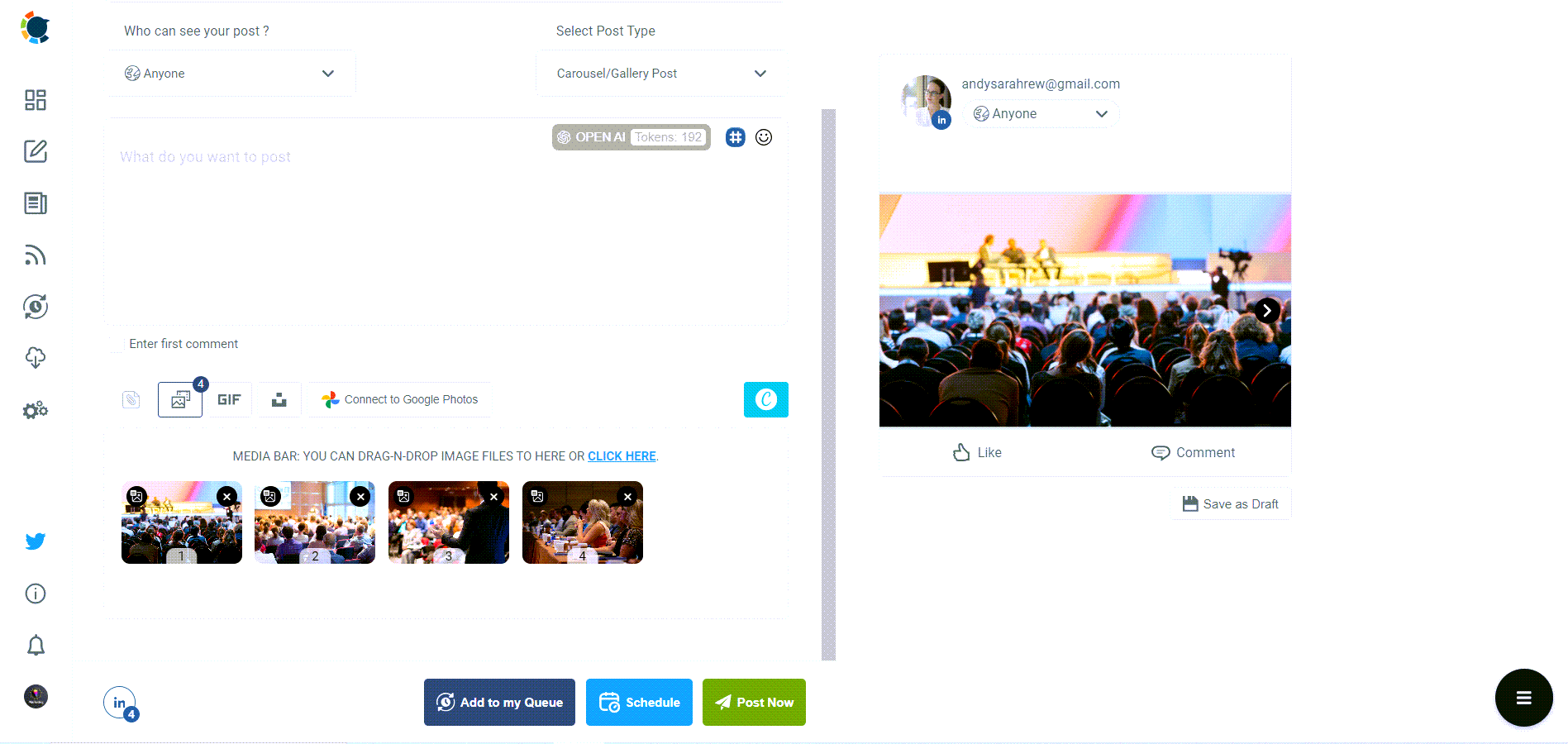
You can also watch this video and find out more details:
Wrapping Up
Yes, there is a way to schedule carousel posts on LinkedIn! Thanks to Circleboom, you can create, design, share and schedule LinkedIn carousel posts for LinkedIn Profiles and Pages!
