
Circleboom Publish integrates with OpenAI, allowing users to create auto-generated tweets using the AI Tweet Generator. This tool helps users find relevant hashtags and emojis and provides grammar checks and translations to enhance their tweets.
It can be challenging to express opinions and emotions within the 280-character limit of a tweet, let alone create engaging content that attracts likes, retweets, and replies.
However, with ChatGPT, an AI-powered chatbot, creating captivating social media content has become more accessible. This has led to integration of several AI tools into social media post generator tools, including Circleboom Publish. It is now possible to generate social media content that is unique and authentic using AI-powered post generators for various platforms like Twitter, Instagram, Pinterest, LinkedIn, Facebook, and Google Business Profile.
With Circleboom Publish’s OpenAI integration, users can now access a wide range of tools that make content creation on social media platforms much more manageable. These tools include an automatic hashtag and emoji suggestion, as well as grammar checks and translations, all powered by AI technology. The goal is to help users create engaging content that resonates with their target audience and generates higher engagement rates.
Creating unique and authentic content on social media can be challenging, particularly for those needing more time, talent, or tools. However, with the introduction of ChatGPT, content creation has been transformed fundamentally. Now, users can generate social media content that will capture their followers’ attention with just a few clicks.
As a result, social media post generator tools have started integrating AI-powered tools into their dashboards. Circleboom Publish, in particular, is an excellent social media management tool that provides an AI-based post generator for all supported platforms, including Twitter, Instagram, Pinterest, LinkedIn, Facebook, and Google Business Profile. With these tools at their disposal, users can now create content that is engaging, unique, authentic, and sure to increase engagement rates on their social media profiles.
To compare with other AI tweet generator read this article
Why Circleboom?
With the AI Tweet Generator on Circleboom, users can now easily create and schedule auto-generated social media content like tweets, Instagram captions, LinkedIn posts, and Google My Business Events. The AI-powered Tweet Creator tool enables users to design and schedule their future tweets easily, ensuring they have a consistent stream of engaging content on their social media profiles.
This tool eliminates the hassle of creating effective prompts for social media posts by providing users with a wide range of AI-powered tools. Whether you want to create unique tweets, eye-catching Instagram captions, or engaging LinkedIn posts, the AI Tweet Generator on Circleboom has got you covered.
Let’s discover how to use Circleboom Publish’s AI-Powered Tweet Creator tool to auto-generate well-designed, engaging tweets for multiple accounts.
How to use Circleboom’s AI-Powered Tweet Creator
You should follow these steps to auto-generate tweets with AI-Powered Tweet Creator on Circleboom Publish.
Step#1: Log into Circleboom Publish with your account.
If you don’t already have a Circleboom account, you can get one in seconds for free!
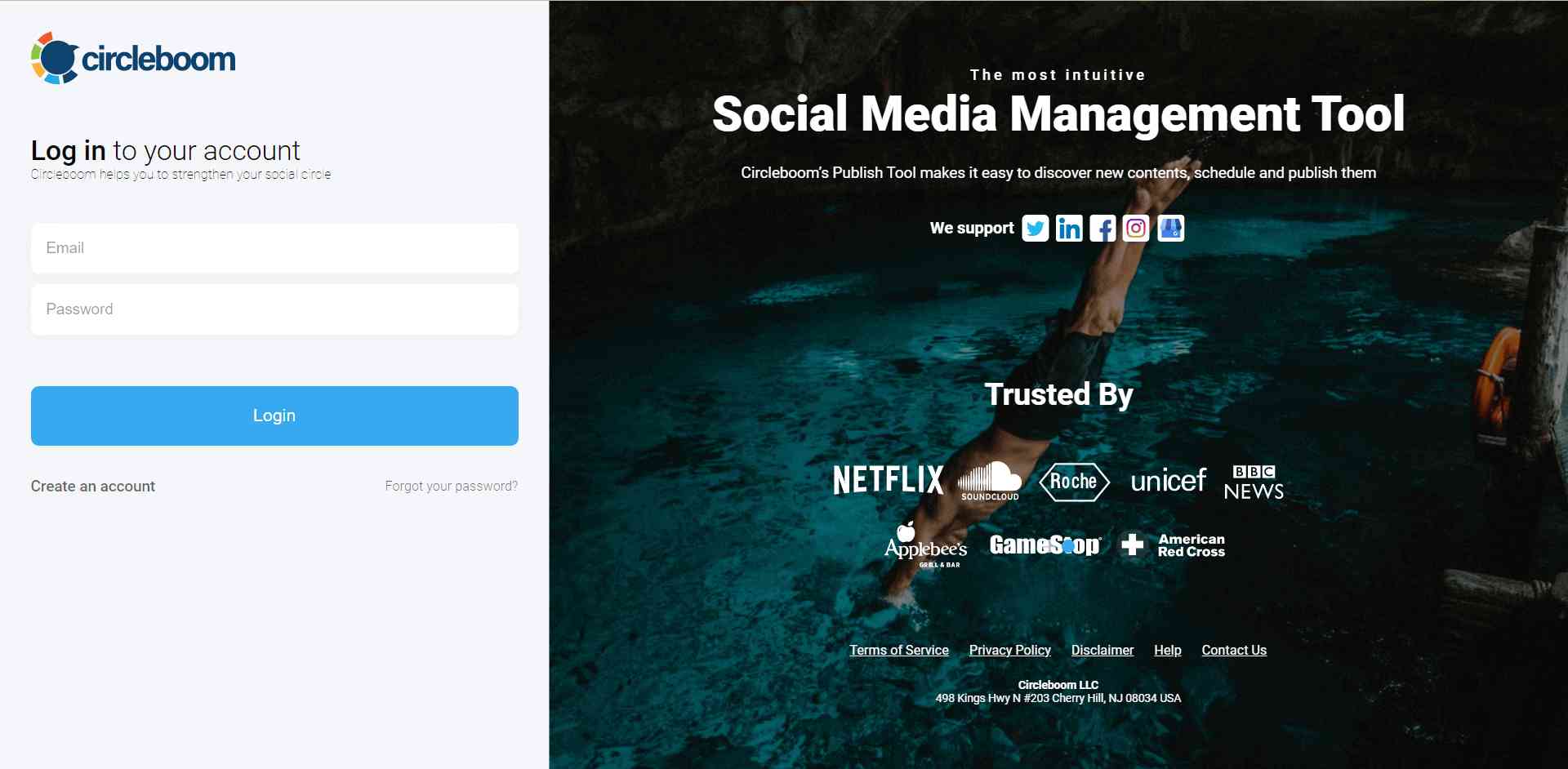
Step#2: If this is your first time using Circleboom Publish, you will see several options for Twitter, Facebook, Instagram, LinkedIn, Pinterest, and Google Business Profile.
Select Twitter and connect your account(s). You can add multiple accounts from each platform.
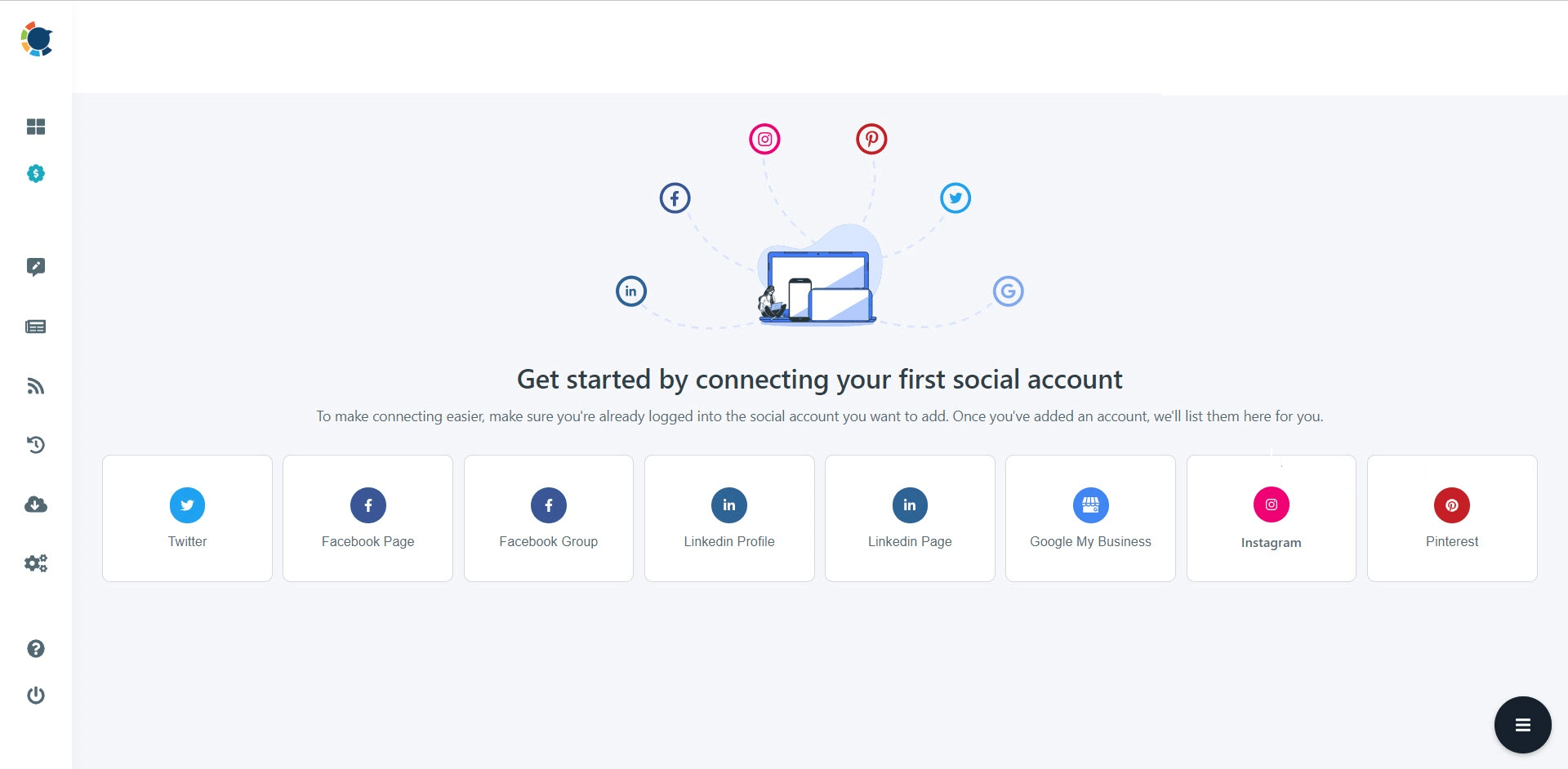
Step#3: You should click on the “Create New Post” button to create tweets. As you see, there are specific post options for each platform. You can choose Twitter Specific & Threads, too.
You’ll proceed to account selection.
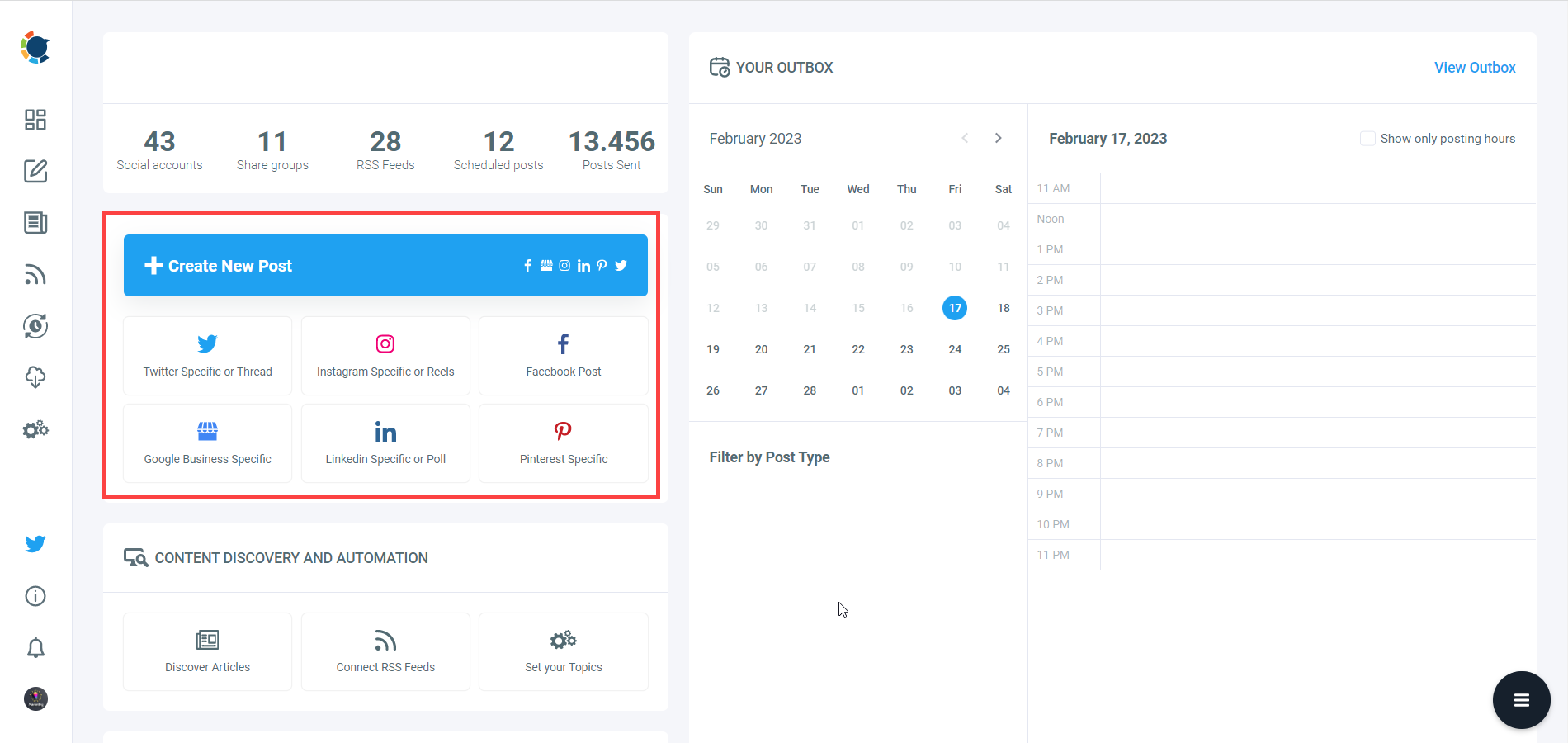
Step#4: Social media image generator on Circleboom has 4 options: Canva, Unsplash, Giphy, and Google Photos. You can also upload your own files to send them directly.
Canva is where you can curate and design images as you wish. You can apply ready-made templates, filters, effects, and other kinds of elements to edit your image.
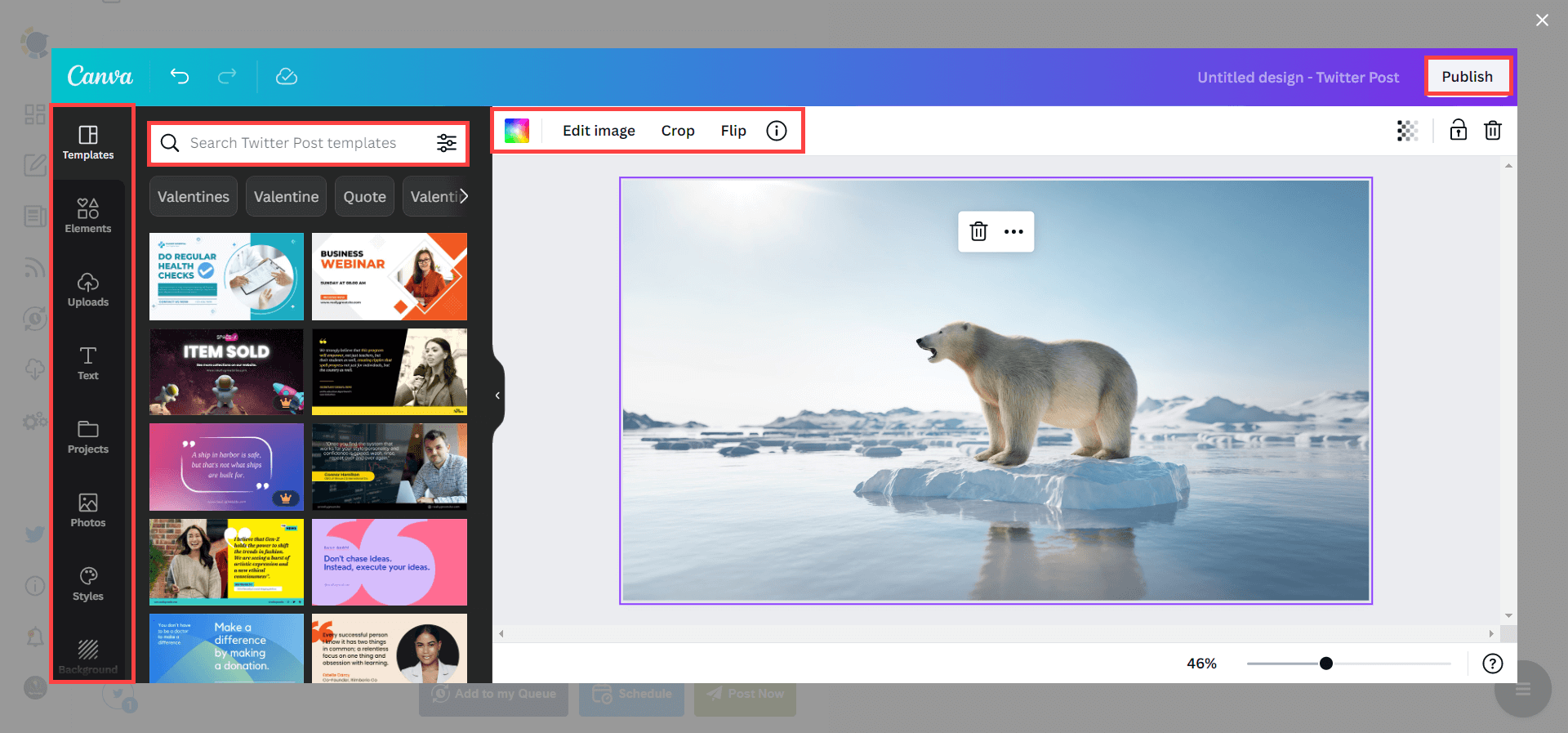
Also, you can use Unsplash to find auto-generated, high-quality images to share on your Twitter accounts.
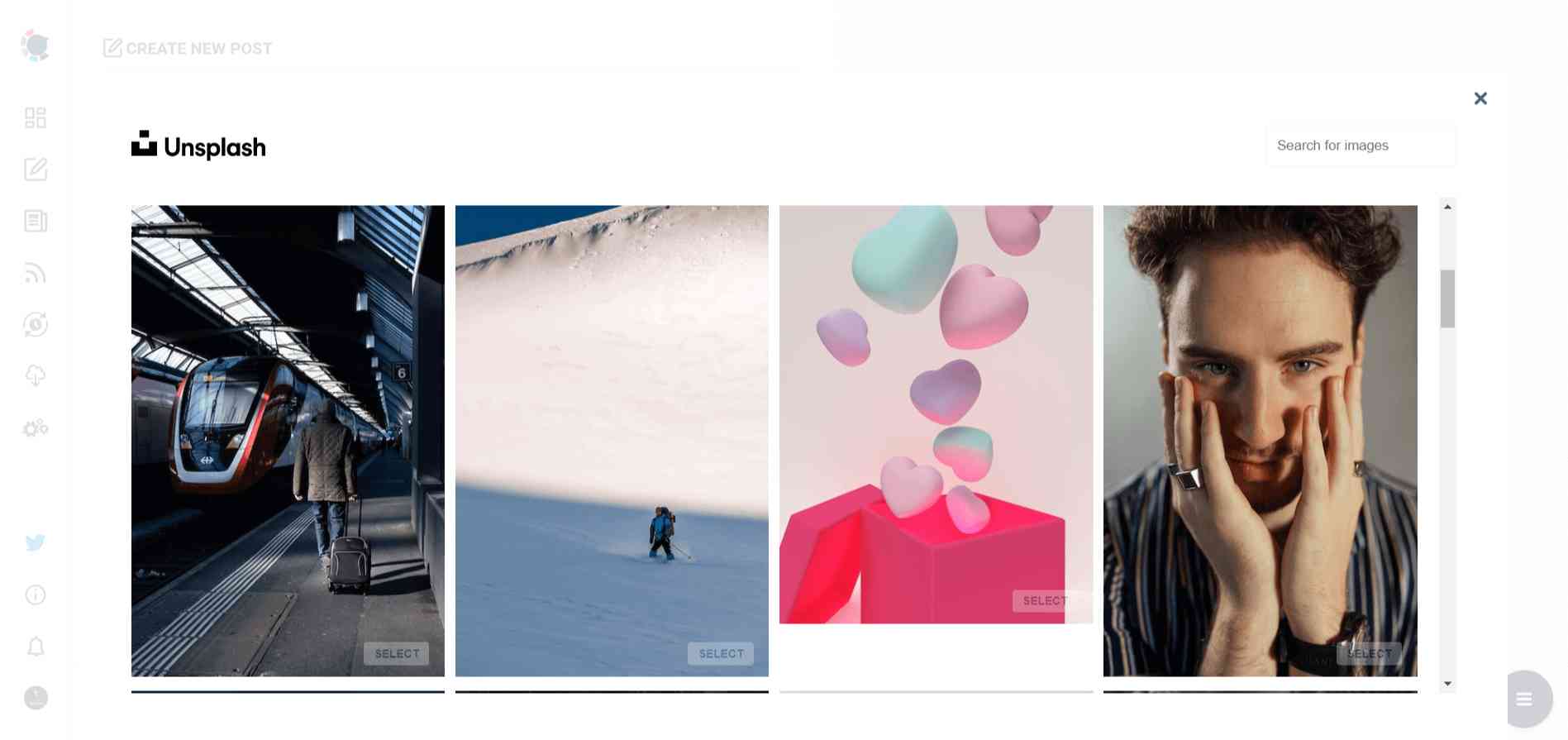
Giphy is where you can generate high-quality GIF images for your auto-generated tweets.
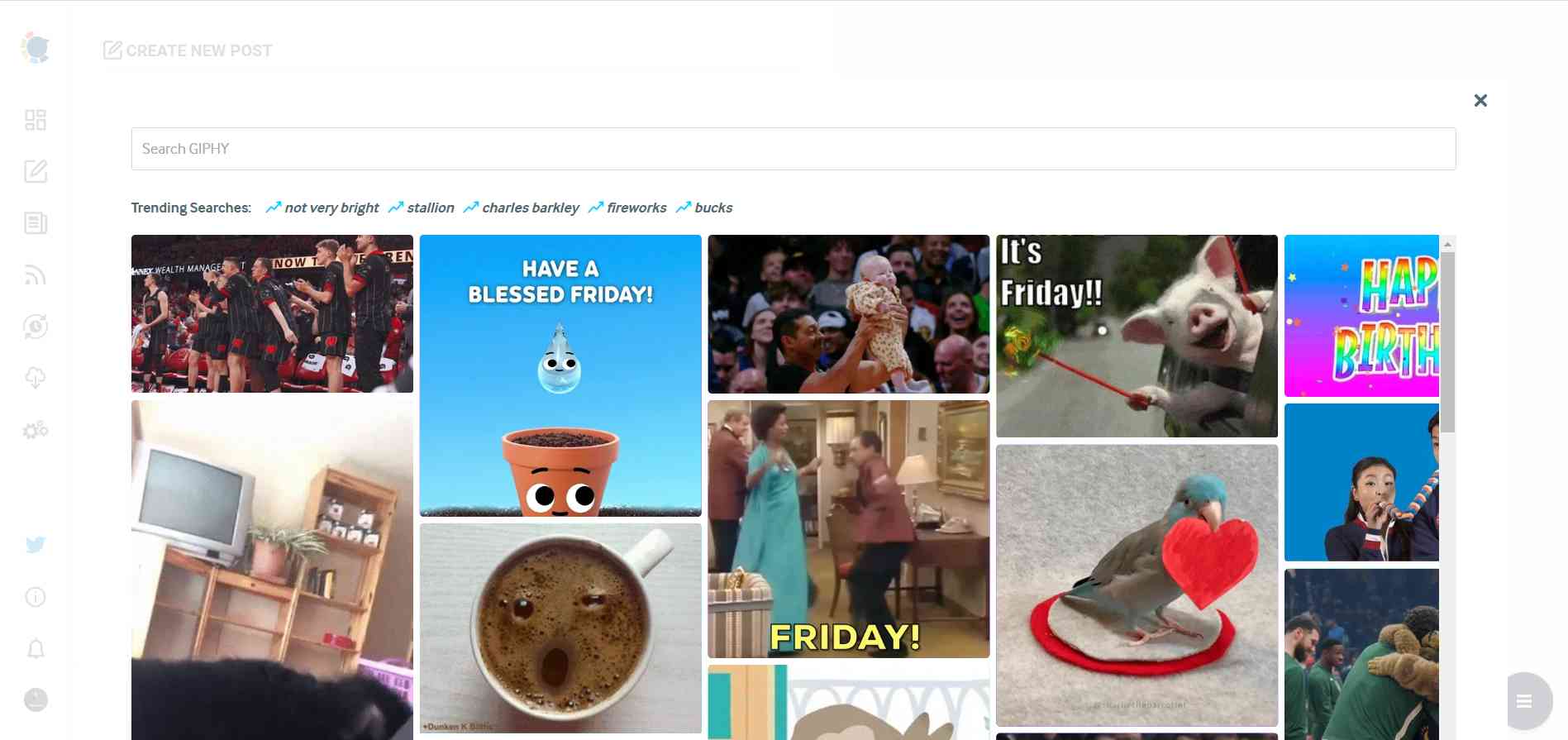
Step#5: Next station is the social media text generator. Thanks to OpenAI integration, you can create auto-generated social media descriptions, captions, texts, and all kinds of texts enriched by AI-generated hashtags, emojis, and other extras like grammar checks or translations.
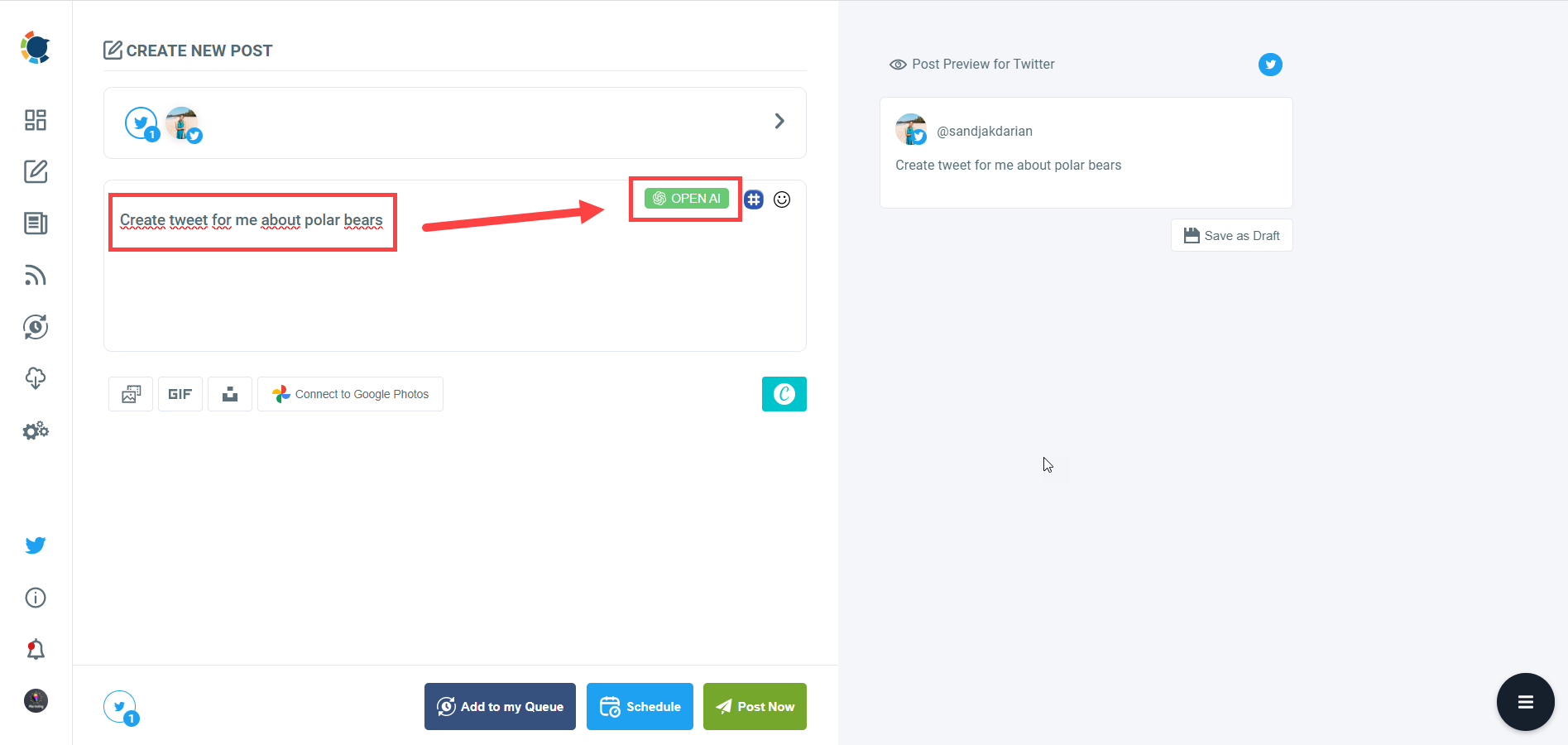
You can define the style of your words, warmth, etc., on Circleboom Publish.
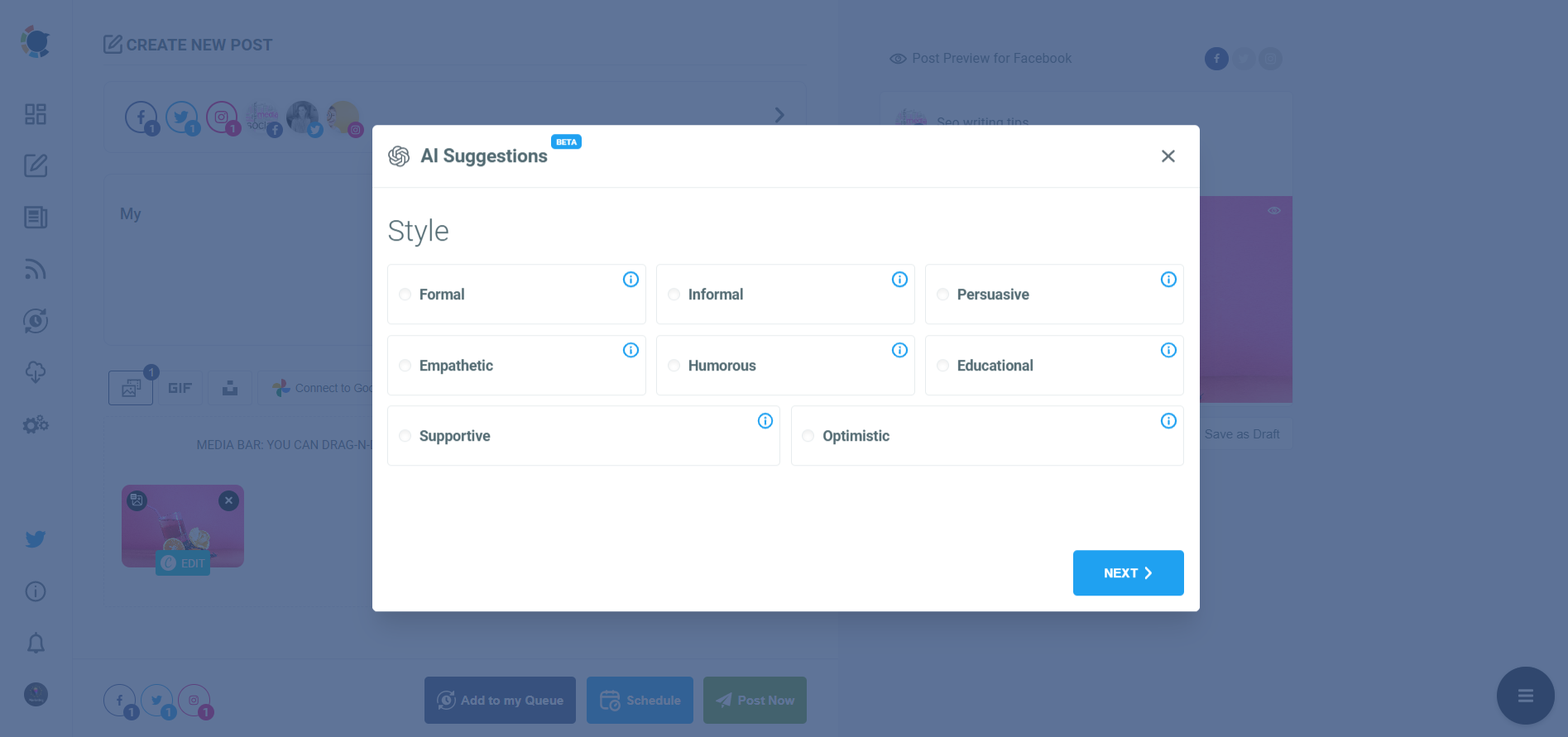
And, you can enrich your auto-generated tweets with extras.
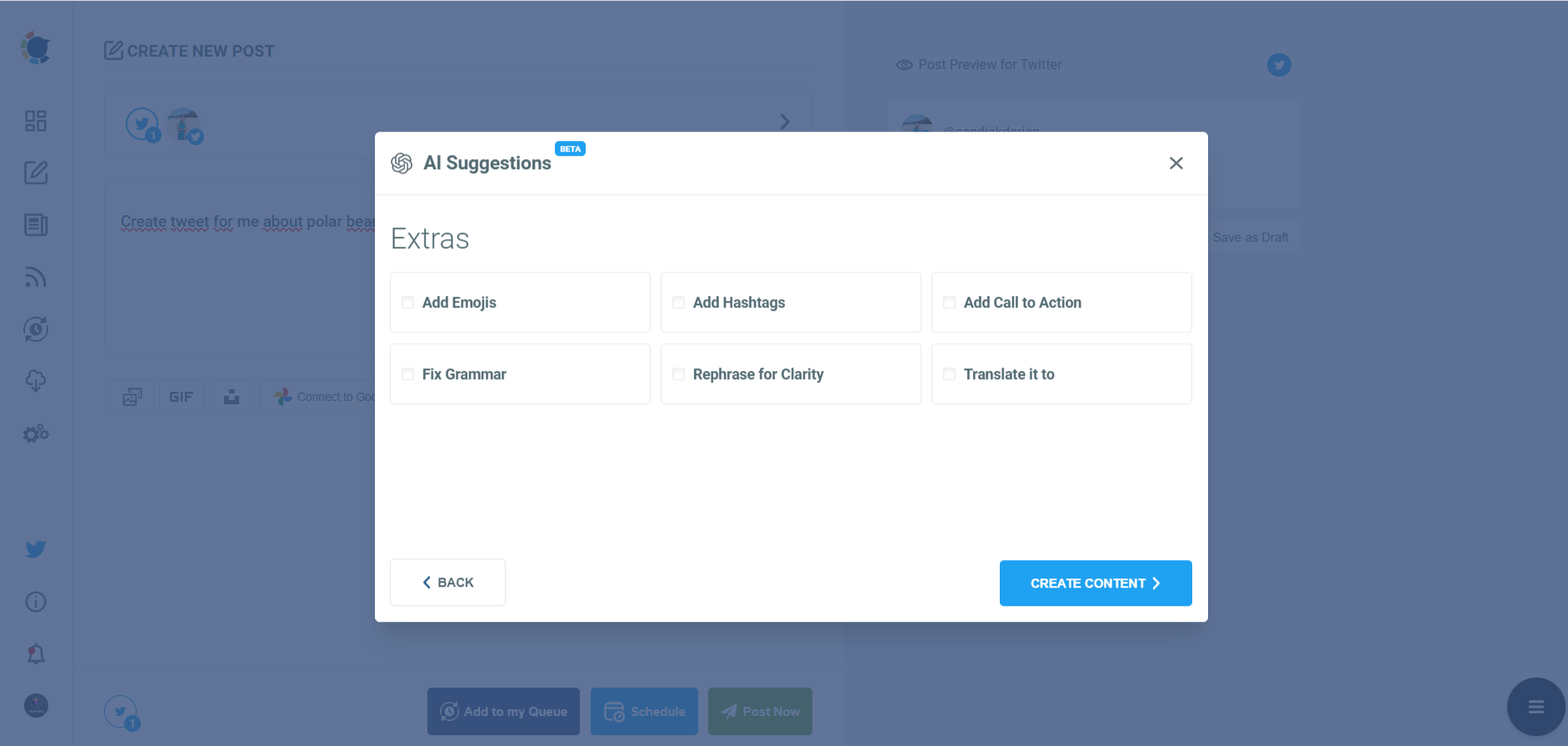
Step#6: You can also use Circleboom Publish’s native Twitter hashtag generator to find, create, and save relevant and popular hashtag groups for your auto-generated tweets.
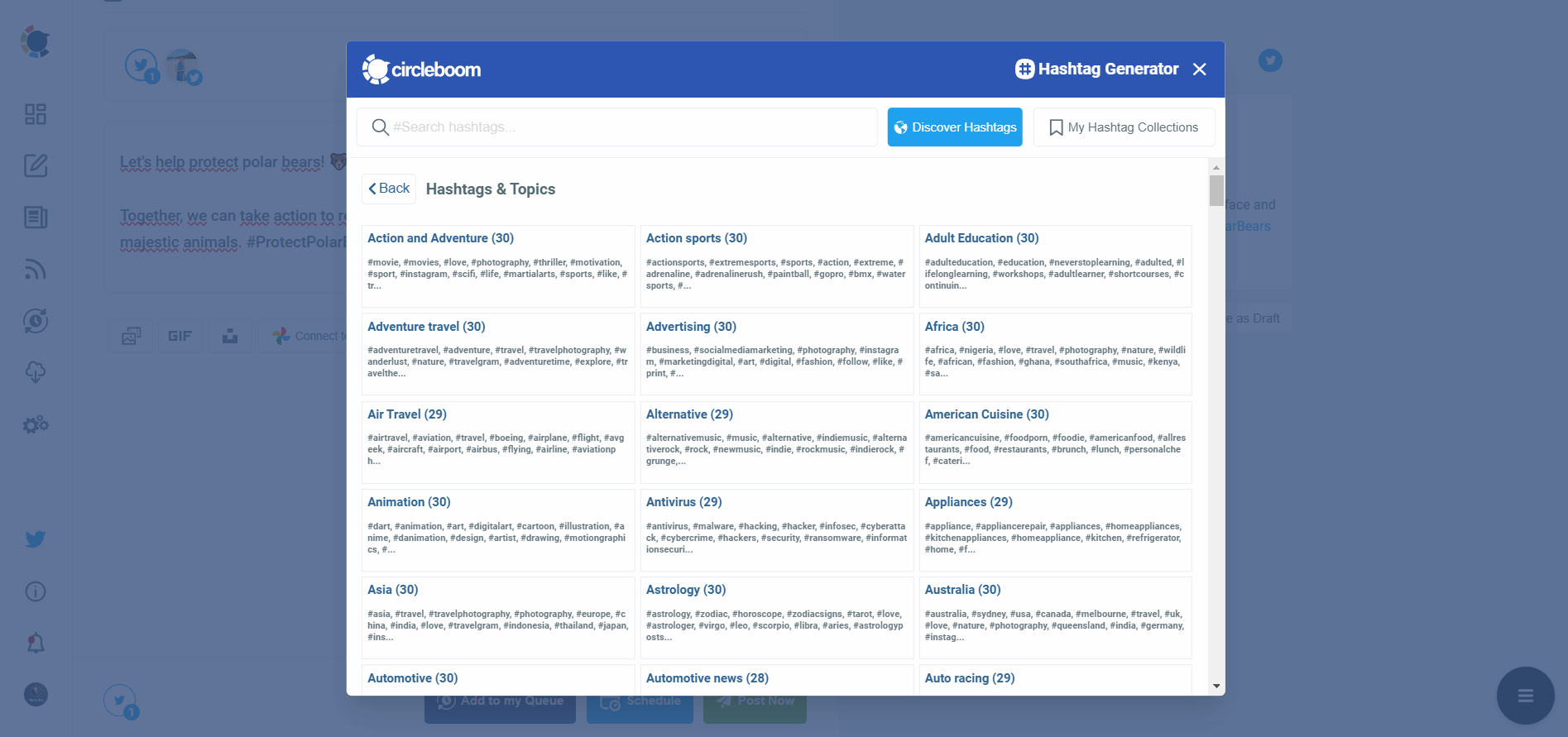
Step#7: Once you generate your tweets, you can share them immediately, Or you can schedule them for the future.
Also, you can set time intervals and automate your tweets.
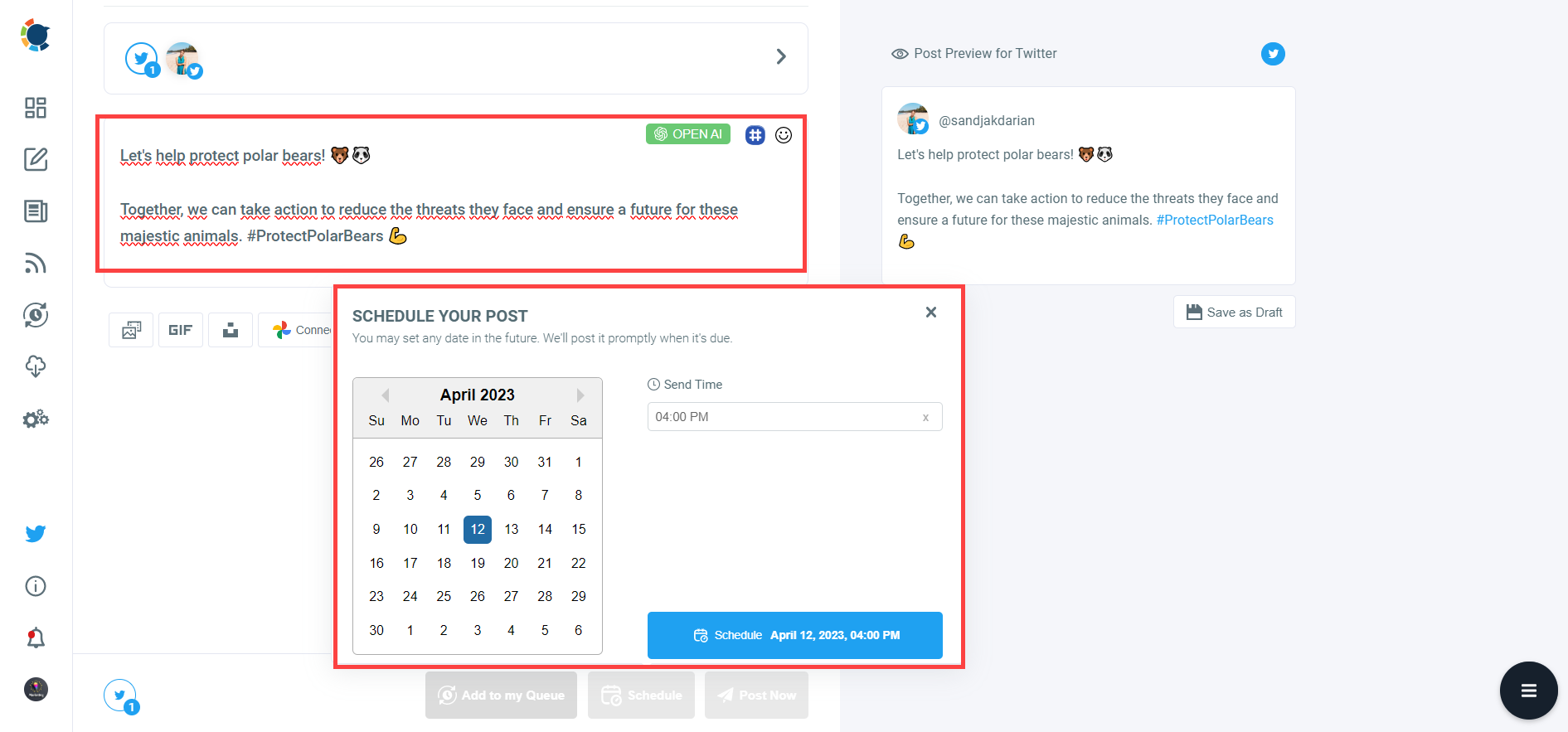
You can also watch this hands-on video tutorial:
Conclusion
The AI-powered social media post generator provided by Circleboom is the perfect assistant for anyone looking to create and schedule auto-generated social media content quickly and easily. The AI Tweet Creator on Circleboom Publish is a powerful tool that can help users create auto-generated tweets with all the necessary elements, including proper hashtags, emojis, and extras such as grammar checks, translations, and CTA’s. Additionally, the tool allows users to create well-designed, engaging content for other supported platforms, including Instagram, Pinterest, LinkedIn, Facebook, and Google My Business, all from one easy-to-use dashboard.
One of the best things about Circleboom is that it offers many extraordinary features at affordable prices, making it accessible to users with various budgets. With Circleboom, anyone can take advantage of the power of AI technology to create engaging and effective social media content, no matter their skill level or experience.
