
No one can escape from being spammed on social media! They manage to catch us and follow without even noticing for a long while. If we don’t remove them, our account becomes a nest for bots!
There are active, especially on Twitter! Yesterday I realized that I have many fake followers on Twitter.
Before getting to how I realized it, I would like to say some words about why I get so many spam followers on Twitter!
The Reasons for Spam Followers on Twitter
Spam followers on Twitter can be a result of using popular keywords, having a small number of followers, or recently tweeting about popular topics. Spammers use bots to search for users with specific keywords, hoping for a follow-back. They also target users with a small following who may be more likely to reciprocate. If you’re experiencing spam followers, you can unfollow them by visiting your “Following” tab or report them to Twitter using the “Report Tweet” button. Consider making your account private to prevent unauthorized followers, as this gives you control over who can access your content.
To address spam followers on Twitter, take action by unfollowing inactive, fake and spam accounts, reporting them to Twitter for spam or abuse, and making your account private if necessary. By implementing these steps, you can reduce the impact of spam followers and maintain a cleaner and more engaging Twitter experience.
How can I spot and remove spam followers on Twitter?
The real solution is one and simple! I used Circleboom Twitter to spot and remove fake and spam followers!
Here are the necessary steps to find and remove spam on Twitter with Circleboom:
Step #1: Authenticate your Twitter account by logging into the Circleboom dashboard.
It will take just a few seconds.
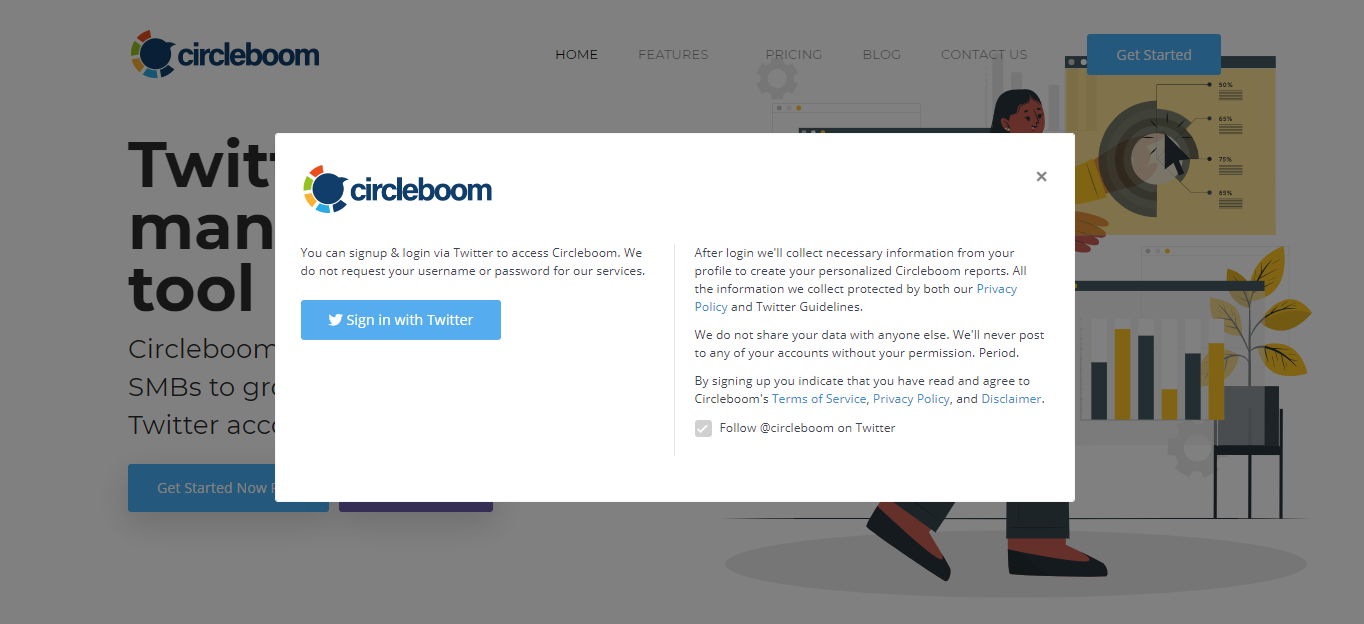
Step #2: To get a list of all Twitter accounts that follow you, go to the menu on the left, select “Search” and then “All My Followers” respectively.
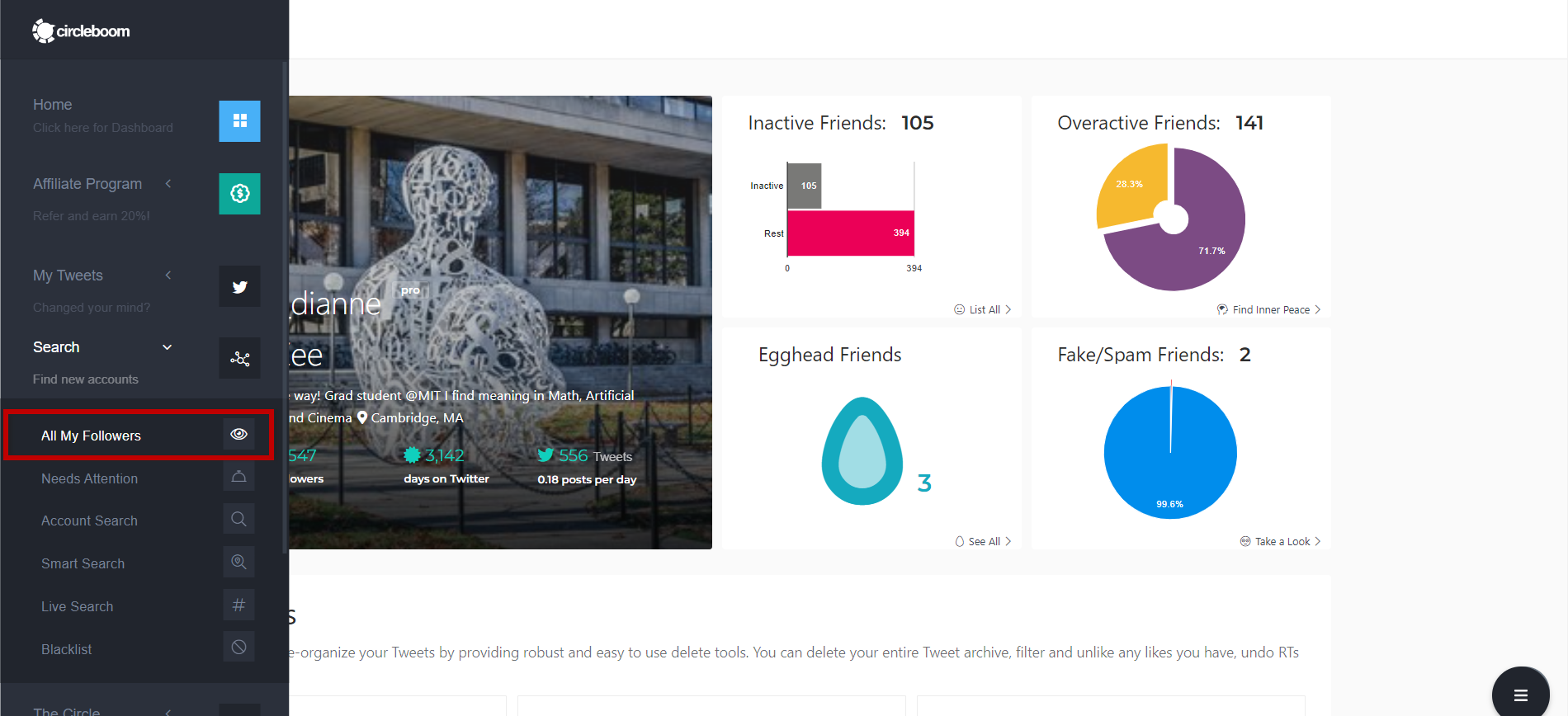
Step #3: Circleboom will list all the Twitter accounts that follow you. You can click on the “Visit” button to go to their profile. You can select all or some of them and click on the “Remove Selected Accounts” button to mass remove all your Twitter followers.
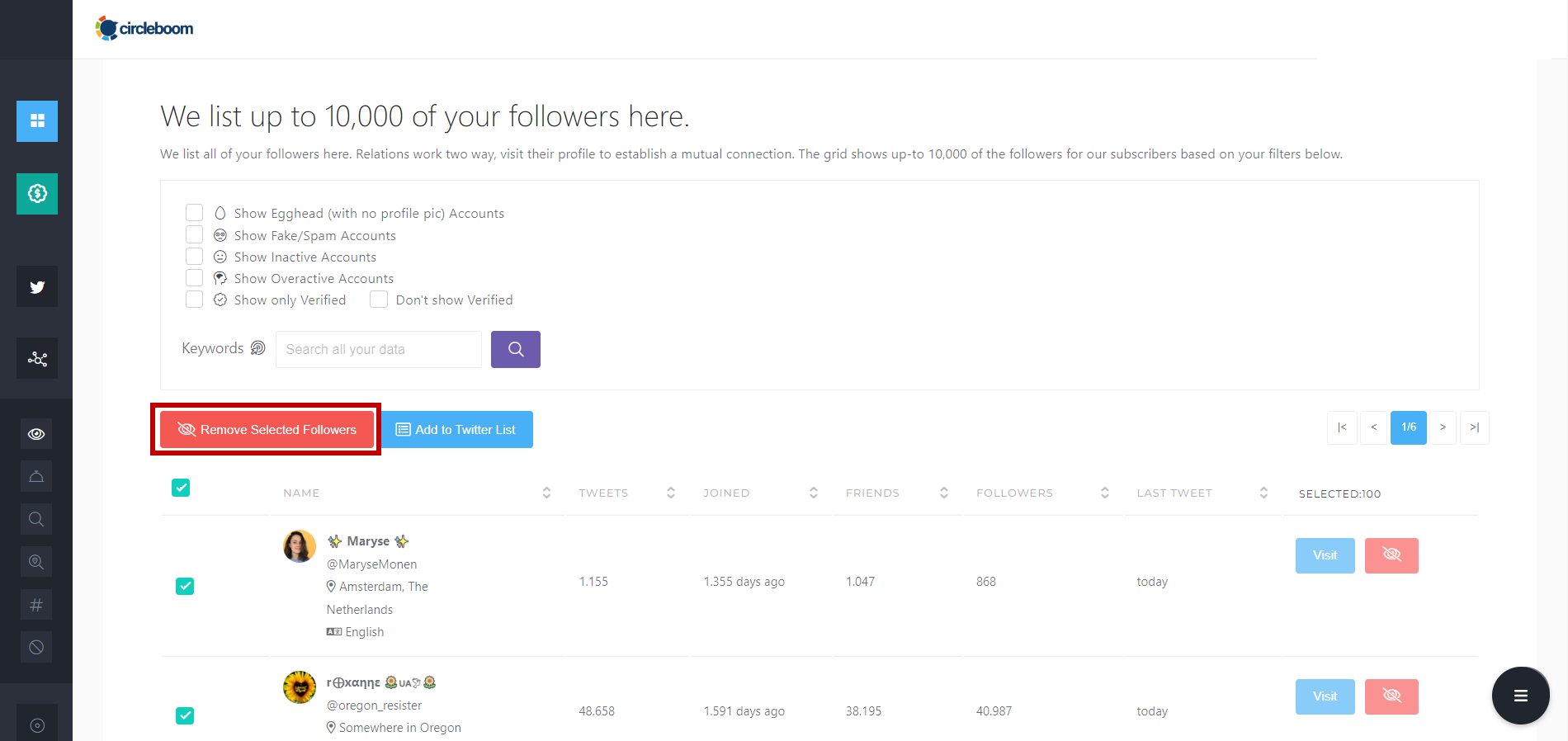
You can also use Circleboom’s iOS app to remove spams on Twitter on your mobile device:
You should log into Circleboom’s iOS app on your device as the first step.
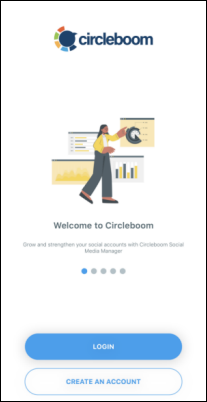
Then, you can use the Search menu to list all your followers.
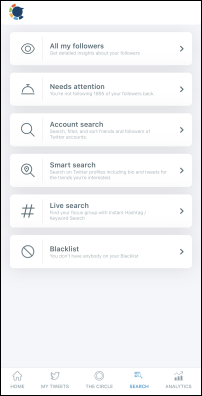
Here you can use “Filter Options” to list only inactive Twitter followers.
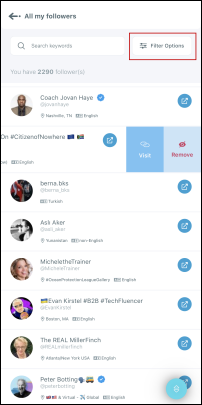
As the last step, you can select some or all of them and remove inactive Twitter accounts.
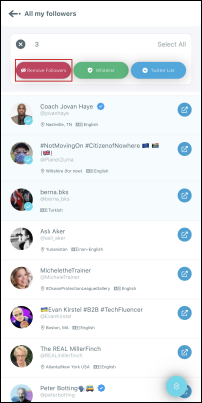
Final Verdict
In conclusion, the influx of spam followers on Twitter can be attributed to various factors such as the use of popular keywords, having a small number of followers, and recent engagement with popular topics. Spammers employ bots to seek out users who fit these criteria, hoping to gain reciprocal follows. While spam followers can be bothersome, there are effective measures to counteract them.
By unfollowing spam accounts, reporting them to Twitter for spam or abuse, and considering the option to make your account private, you can regain control over your Twitter experience. These steps enable you to curate a more genuine and engaged follower base, fostering a positive environment for meaningful interactions. Remember, staying vigilant and taking proactive measures are key to combating spam followers and enjoying a more authentic social media presence.
