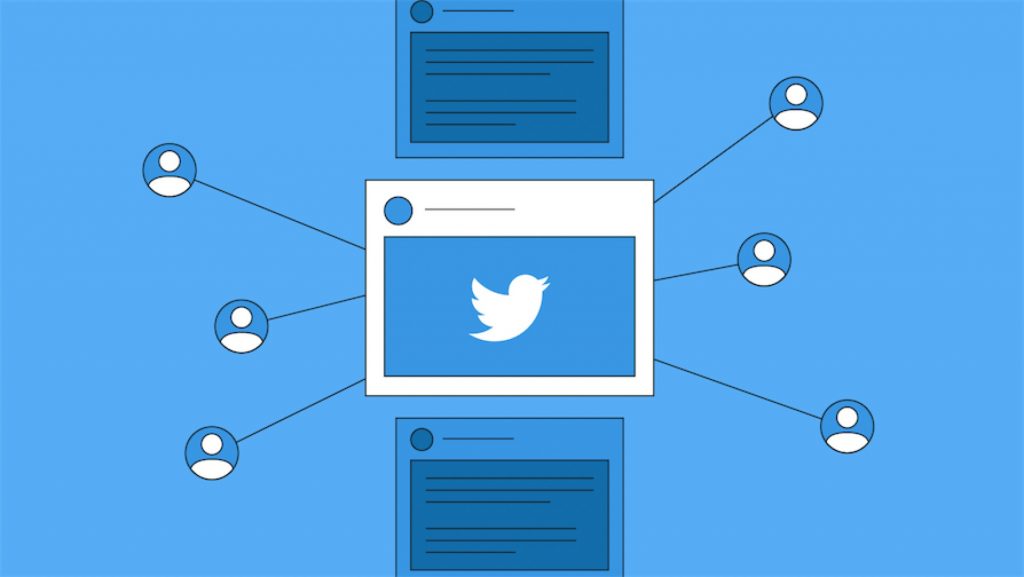
Twitter is a powerful platform for businesses, brands, and individuals to connect with their audience, build relationships, and promote their products or services. However, managing a Twitter account can be time-consuming, especially if you have multiple accounts to manage.
In today’s fast-paced digital world, it’s essential to maintain a consistent presence on social media to stay relevant and engage with your audience. According to a study by Hootsuite, 52% of consumers expect a brand to respond to their queries on social media within an hour, and with over 330 million monthly active users on Twitter, businesses need to be able to manage their account effectively. Twitter automation tools can help you achieve this by automating various tasks, such as scheduling tweets, following and unfollowing accounts, and tracking analytics.
According to a survey by the Pew Research Center, as of 2021, around 30% of American adults use Twitter. Twitter’s user base continues to grow and more people are turning to the platform for news, information and networking purposes. This makes it a valuable tool for businesses to connect with their audience and promote their products or services. Twitter automation tools can help businesses and individuals effectively manage their Twitter account and stay active on the platform with minimal effort.
Twitter automation tools can save you time and effort by allowing you to schedule tweets in advance, which is particularly useful for businesses or individuals who want to maintain a consistent presence on Twitter without spending hours on the platform every day. These tools also allow you to manage multiple accounts, which can be extremely useful for businesses or individuals who have multiple brands or projects to promote. According to a survey by Sprout Social, 77% of consumers are more likely to buy from a brand they follow on social media. Additionally, many Twitter automation tools come with robust analytics capabilities, which can help you track your performance and make data-driven decisions about your social media strategy. According to a study by Hootsuite, businesses that use social media marketing see a sales increase of an average of 7.8%.
5 Twitter Automation Tools
In this essay, we will be discussing the best Twitter automation tools, including their pros and cons, review scores, and a clear product description. With the help of these tools, you can streamline your Twitter management and stay connected with your audience without sacrificing valuable time and effort.
Circleboom ( *** Editorial Choice) ✅
Circleboom is the first and best alternative for Twitter automation tools. Circleboom is an all-in-one social media management tool that offers a wide range of features to help you automate your Twitter account. It allows you to schedule tweets, manage multiple accounts, and track analytics.
- One of the main pros of Circleboom is its user-friendly interface, which makes it easy to navigate and use even for those who are not tech-savvy. Additionally, Circleboom offers a wide range of features that can help you streamline your Twitter management, including the ability to schedule tweets in advance, manage multiple accounts, and track analytics. On Circleboom, you can also schedule Twitter threads!
- Another pro of Circleboom is its robust analytics capabilities, which can help you track your performance and make data-driven decisions about your social media strategy. This includes detailed statistics such as engagement rates, click-through rates, and more.
- In terms of cons, Circleboom is a paid tool and can be expensive for some users. However, they offer a free trial which allows users to test the platform before committing to a subscription. Additionally, some users may find the feature set to be overwhelming and may require a bit of time to fully understand and utilize all the features.
- Overall, Circleboom is the best alternative for Twitter automation tools because of its user-friendly interface, wide range of features, and robust analytics capabilities. It is a powerful tool that can help you streamline your Twitter management and stay connected with your audience without sacrificing valuable time and effort.
Core Features of Circleboom
- AI: Utilizes Artificial Intelligence to optimize and improve social media performance, such as identifying the best time to post and suggesting which type of content to post.
- Canva Integrations: Allows users to easily create and edit images for their tweets.
- User-friendly Interface(UI): The platform has a clean and simple design, making it easy for users to navigate and use.
- Price is worth what you pay: Circleboom offers a range of subscription options and the pricing is reasonable considering the range of features offered.
- Specific Post scheduler: Allows users to schedule tweets at specific times, which can be useful for businesses and individuals who want to maintain a consistent presence on Twitter without spending hours on the platform every day.
- The Best Twitter Management Tool: Circleboom is considered one of the best Twitter management tools on the market, offering a wide range of features to help users automate and optimize their Twitter account.
- Design ability: Circleboom offers a wide range of design features, including Canva integration, making it easy for users to create and edit images for their tweets.
- Good for Agencies: Circleboom offers a range of features that can be useful for social media agencies, including the ability to manage multiple accounts and track analytics.
⭐⭐⭐⭐⭐ 4,8 / 5 Overall REVIEW SCORE
⭐⭐⭐⭐⭐ 4.7 / 5 G2 Circleboom Review
⭐⭐⭐⭐⭐ 4.5 / 5 Trustpilot Circleboom Score
The Best Choice: ✅✅✅
Hootsuite
Hootsuite is one of the most popular Twitter automation tools on the market. It is a platform that allows users to schedule tweets in advance, manage multiple accounts, and track analytics. One of the main pros of Hootsuite is its user-friendly interface, which makes it easy for users to navigate and use. The platform also offers a wide range of features that can help businesses and individuals streamline their Twitter management, including the ability to schedule tweets in advance, manage multiple accounts, and track analytics
- Another pro of Hootsuite is its robust analytics capabilities. The platform provides users with detailed statistics such as engagement rates, click-through rates, and more, which can help businesses and individuals make data-driven decisions about their social media strategy. Additionally, Hootsuite also offers a wide range of integrations with other tools, such as Google Analytics, which makes it a versatile platform.
- However, one of the main cons of Hootsuite is its cost. The platform is a paid tool, and the cost can be steep for some users. The pricing structure is based on the number of social media accounts and team members, which can make it difficult for small businesses or individuals to afford.
- Another downside of Hootsuite is that it may have a steep learning curve for new users, as the platform offers a wide range of features and integrations. Additionally, the platform has a limited free plan which does not offer access to all the features, which can be a disadvantage for users who want to test the platform before committing to a subscription.
- In conclusion, Hootsuite is a popular Twitter automation tool that offers a wide range of features, including the ability to schedule tweets in advance, manage multiple accounts, and track analytics. Its pros include its user-friendly interface, robust analytics, and the ability to manage multiple accounts. However, its cons include its cost and its limited free plan which does not offer access to all features. The review score for Hootsuite is 4 out of 5.
⭐⭐⭐ 3/ 5 Overall REVIEW SCORE
⭐⭐⭐⭐ 4 / 5 G2 Hootsuiote Review
⭐⭐ 2.4 / 5 Trustpilot Hootsuite Score
The Moderate Choice: ❌
Core Feature of Hootsuite
- Social Media Management from a single Dashboard: Allows users to schedule and publish content across multiple social media accounts from a single dashboard.
- Scheduling: Allows users to schedule posts in advance, which can save time and effort when managing social media accounts.
- Analytics: Provides detailed statistics such as engagement rates, click-through rates, and more, which can help users make data-driven decisions about their social media strategy.
- Team Collaboration: Allows teams to collaborate and manage social media accounts together.
- Social Media listening: allows user to monitor and track mentions, keywords, and hashtags across various social media platforms.
- Social Media Inbox: allows users to manage, respond and engage with social media messages and comments from a single inbox.
- Integrations: Hootsuite offers a wide range of integrations with other tools, such as Google Analytics, which makes it a versatile platform.
Tweetdeck
TweetDeck is a Twitter automation tool developed by Twitter itself. It is a platform that allows users to schedule tweets, manage multiple accounts, and track analytics. One of the main pros of TweetDeck is its integration with Twitter, which allows users to access all the features of Twitter without having to leave the platform. Additionally, the platform also offers the ability to manage multiple accounts, making it easy for businesses and individuals who have multiple brands or projects to promote.
Another pro of TweetDeck is its user-friendly interface, which makes it easy for users to navigate and use. The platform offers a clean and simple design, which makes it easy for users to schedule tweets, manage multiple accounts, and track analytics. Additionally, the platform also offers a range of keyboard shortcuts, which can save users time and effort when scheduling tweets.
One of the main cons of TweetDeck is its limited analytics capabilities. While the platform does offer basic analytics such as engagement rates, it doesn’t offer more advanced analytics such as click-through rates and conversion tracking, which can make it less suitable for businesses and individuals looking for detailed insights about their Twitter performance.
Another downside of TweetDeck is that it is not as versatile as other Twitter automation tools, as it only offers features related to Twitter, and it doesn’t offer integrations with other social media platforms or analytics tools. Additionally, the platform has a limited free plan, which can be a disadvantage for users who want to test the platform before committing to a subscription.
In conclusion, TweetDeck is a Twitter automation tool developed by Twitter itself, it offers a wide range of features, including the ability to schedule tweets, manage multiple accounts, and track analytics. Pros include its integration with Twitter, its ability to manage multiple accounts, and its user-friendly interface. Cons include its limited analytics capabilities and the limited free plan.
⭐⭐⭐⭐ 4.1 / 5 Overall Tweetdeck SCORE
The Moderate Choice: ❌
Core Feature of Tweetdeck
- Twitter Management from a single Dashboard: Allows users to manage their Twitter account from a single dashboard.
- Scheduling: Allows users to schedule tweets in advance, which can save time and effort when managing a Twitter account.
- Multiple account management: Allows users to manage multiple Twitter accounts from the same dashboard.
- Real-time monitoring: Allows users to monitor and track mentions, keywords, and hashtags in real-time.
- Customizable columns: Allows users to create and customize columns to view different types of tweets and mentions.
- Keyboard Shortcuts: offers a range of keyboard shortcuts, which can save users time and effort when scheduling tweets.
- Twitter-specific: TweetDeck is specifically designed for Twitter, and it only offers features related to Twitter, which can be a pro or con depending on the user needs.
Agoropulse
Agorapulse is a Twitter automation software that enables users to schedule posts, handle multiple accounts, and monitor analytics. One of the main advantages of Agorapulse is its intuitive interface, which makes it easy for users to navigate and use. The platform has a clean and simple design, allowing users to schedule tweets, manage multiple accounts and track analytics with ease. Additionally, the platform also offers a range of keyboard shortcuts, which can save users time and effort when scheduling tweets.
Another benefit of Agorapulse is its ability to automate tasks such as following and unfollowing accounts. This feature can save users a lot of time and effort as it eliminates the need to manually follow and unfollow accounts, which can be time-consuming. Furthermore, Agorapulse also provides advanced analytics capabilities, which can help businesses and individuals make data-driven decisions about their social media strategy.
One of the main drawbacks of Agorapulse is its cost, which can be steep for some users. The platform is a paid service, and the cost can be expensive for small businesses or individuals. Additionally, Agorapulse pricing structure is based on the number of social media accounts and team members, which can make it difficult for small businesses or individuals to afford.
Another downside of Agorapulse is that it may have a steeper learning curve for new users, as the platform offers a wide range of features and integrations. Additionally, the platform has a limited free plan which does not offer access to all the features, which can be a disadvantage for users who want to test the platform before committing to a subscription.
In conclusion, Agorapulse is a Twitter automation tool that offers a wide range of features, including the ability to schedule tweets, manage multiple accounts, and track analytics. Its pros include its user-friendly interface, its ability to automate tasks such as following and unfollowing accounts, and its robust analytics capabilities. However, its cons include its cost and its limited free plan which does not offer access to all features.
⭐⭐⭐ 3.8 / 5 Overall REVIEW SCORE
⭐⭐⭐⭐ 4.5 / 5 G2 AgoraPulse Review
⭐⭐ 2.9 / 5 Trustpilot Agorapulse Score
The Moderate Choice: ❌
Core Feature of AgoraPulse
- ocial Media Management: Agorapulse allows users to manage multiple social media accounts from a centralized dashboard, schedule posts, and track analytics.
- Automation: Agorapulse has a range of automation features, such as the ability to schedule posts in advance, and automate tasks such as following and unfollowing accounts.
- Analytics: Agorapulse provides detailed analytics, such as engagement rates, reach, and click-through rates, which can help users make data-driven decisions about their social media strategy.
- Collaboration: Agorapulse allows multiple team members to access and manage social media accounts, and also allows them to assign tasks and conversations.
- Inbox: Agorapulse provides an Inbox feature that allows users to manage, respond, and engage with social media messages and comments from a single inbox.
- Integrations: Agorapulse offers a wide range of integrations with other tools, such as Google Analytics, Hootsuite, and Canva, which makes it a versatile platform.
- Social Listening: Agorapulse allows users to monitor and track mentions, keywords, and hashtags across various social media platforms.
- Advanced Features: Agorapulse also offers advanced features such as team permission, team calendar, and custom reports.
Audiense Connect
Audiense Connect is a social media management tool that offers a wide range of features to help businesses and individuals understand and engage with their target audience. It provides in-depth insights into your target audience, including browsing new followers, filtering valuable profiles, setting up alerts to keep track of influencers, and evaluating your rival’s engagement to compare strategies. Additionally, it offers a chatbot builder that allows you to set up automated opt-in welcome messages to offer instant subscriptions.
One unique feature of Audiense Connect is the personality report, which provides a visual representation of your target audience’s behavior, helping you evaluate their mood and motivations. The platform also has core features like monitoring, chatbot, community analytics, manage following and unfollowing, competitor comparison, and powerful reporting. Audiense Connect’s community analytics is free of cost, but to unlock more features, you can purchase its marketing plan for $50 a month.
⭐⭐⭐ 3.9 / 5 Overall REVIEW SCORE
⭐⭐⭐⭐ 4.4 / 5 G2 Audiense Connect Review
The Moderate Choice: ❌
Conclusion: Comparison of Twitter Automation Tools
All the Twitter automation tools that have been discussed in this essay have their own unique features and advantages.
However, Circleboom stands out as the best option with its AI capabilities, Canva integrations, web extension and cost-effective pricing making it a valuable tool for businesses and individuals looking to automate their Twitter management.
| Circleboom | ⭐⭐⭐⭐⭐ 4,8 / 5 REVIEW SCORE ✅ Editorial Choice |
| Hootsuite | ⭐⭐⭐ 3.6 / 5 REVIEW SCORE |
| Tweetdeck | ⭐⭐⭐⭐ 4.1 / 5 REVIEW SCORE |
| AgorePulse | ⭐⭐⭐ 3.8 / 5 REVIEW SCORE |
| Audiense Connect | ⭐⭐⭐ 3.9 / 5 REVIEW SCORE |
