Over time, my Twitter following list became a chaotic mix of accounts. I found myself following influencers I no longer resonated with, businesses that had lost their relevance, or, worse, bot accounts.
My feed, once tailored to my interests, now felt cluttered and uninspiring. The idea of starting fresh sounded tempting, but manually unfollowing each account was an overwhelming task. And to make matters more challenging, Twitter doesn’t allow users to mass unfollow accounts. So, what could I do?
If you are in the same position, don’t worry! Circleboom Twitter has a solution for unfollowing everyone on Twitter.
Why Twitter Doesn’t Allow Mass Unfollowing
Twitter has strict rules regarding following and unfollowing activities. Mass unfollowing is considered suspicious behavior, often associated with spammy or bot-like accounts.
This is why Twitter doesn’t provide any built-in feature to unfollow multiple accounts at once. However, this doesn’t mean you’re stuck with your cluttered following list.
Circleboom Twitter: Your Safe and Efficient Unfollowing Tool
Circleboom Twitter, an official partner of Twitter/X, offers a smart and safe solution to unfollow everyone on Twitter with just one click.
Unlike unreliable third-party tools, Circleboom ensures your account stays secure by adhering to Twitter’s API guidelines. It adjusts unfollow orders automatically, protecting your account from being flagged for suspicious activity.
With Circleboom, you can clean up your following list effortlessly and reclaim your Twitter feed for more engaging content.
How to Unfollow Everyone on Twitter with Circleboom: Step-by-Step Guide
Step #1: As the first step, please go to Circleboom Twitter and login with your active e-mail address.
If you haven’t got a Circleboom account yet, you can get one almost immediately!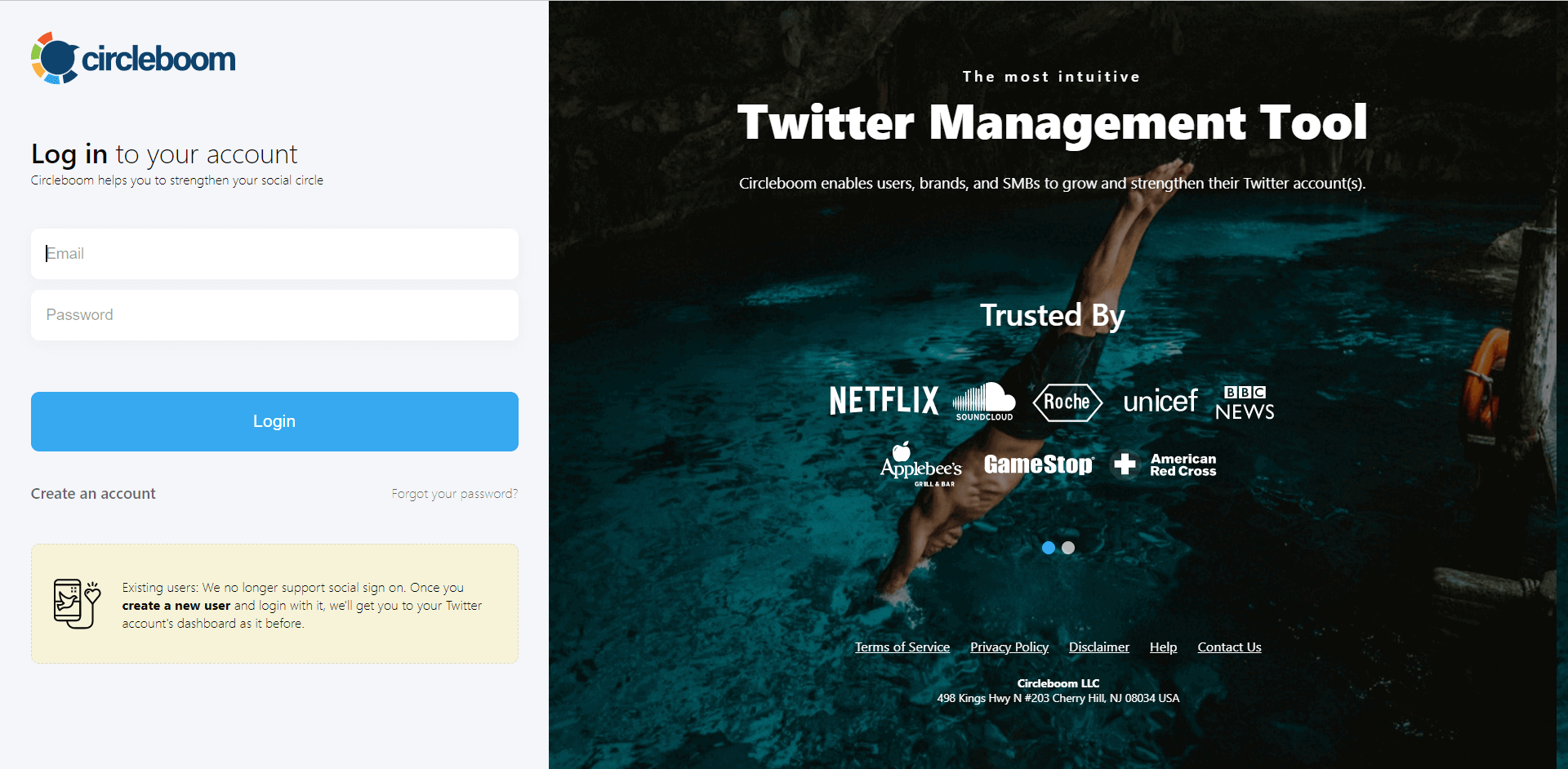
Secondly, let’s authorize Circleboom Twitter by signing in with your Twitter account. Your Twitter account will be connected to the Circleboom dashboard to find out who unfollowed you on Twitter.
Step #2: On the left menu, you can find the “Following” tab and then “All Your Following”.
You can check your friends and learn how many of them are verified, fake, or inactive. There are many filters that you can apply to your friends/followers list.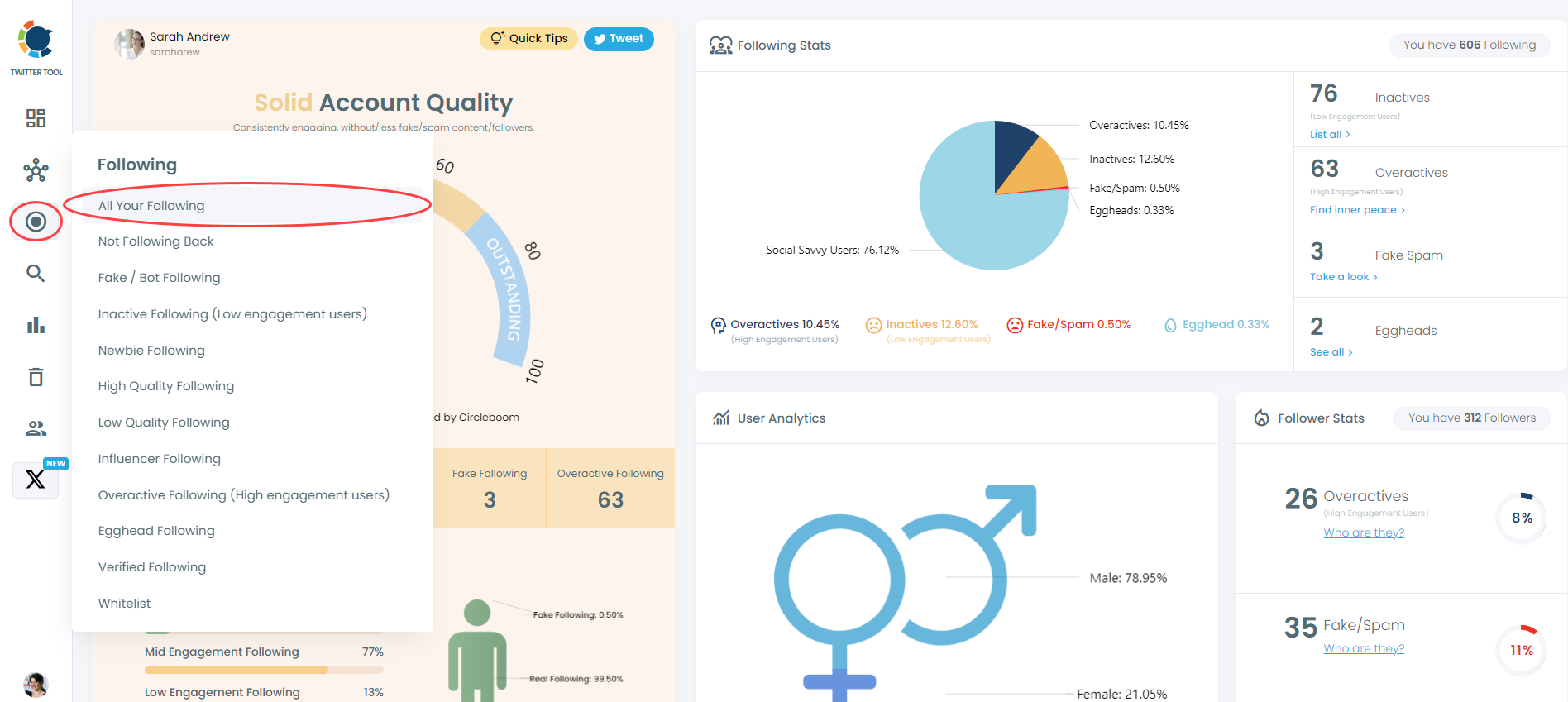
Get more details about your Twitter friends/followers with sophisticated filters.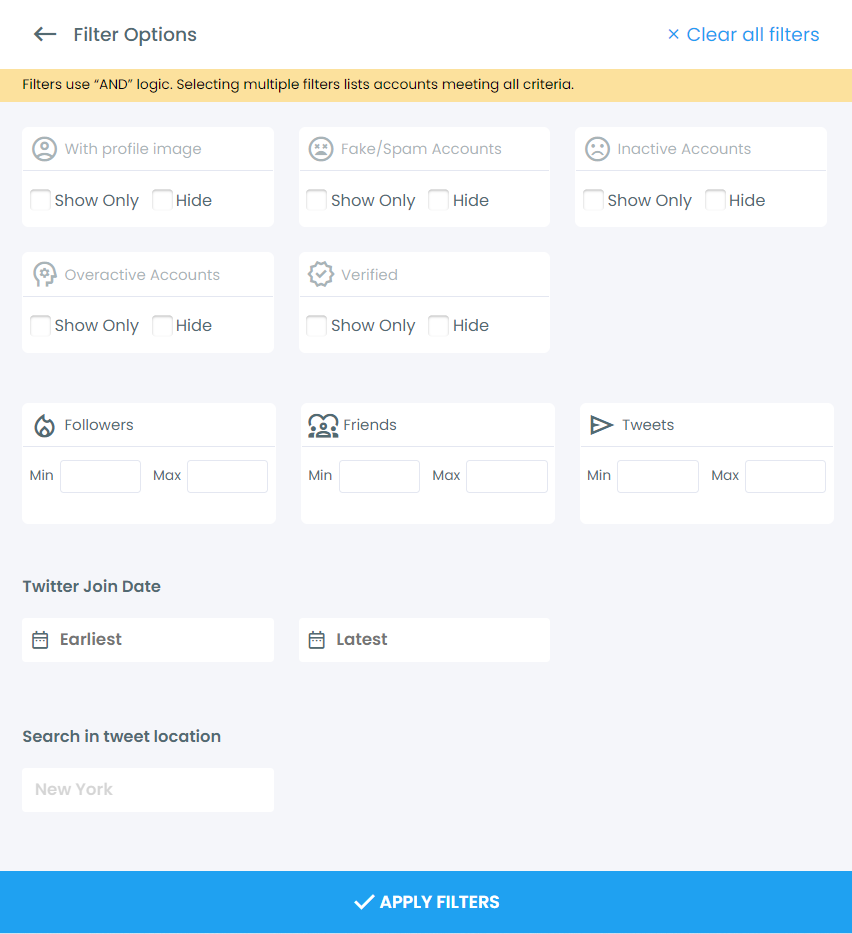
Step #3: Then, all your X friends will be listed. Do you see the red “Unfollow” button to mass unfollow all of them?
You can bulk unfollow multiple X accounts with one click thanks to Circleboom, official partner of X.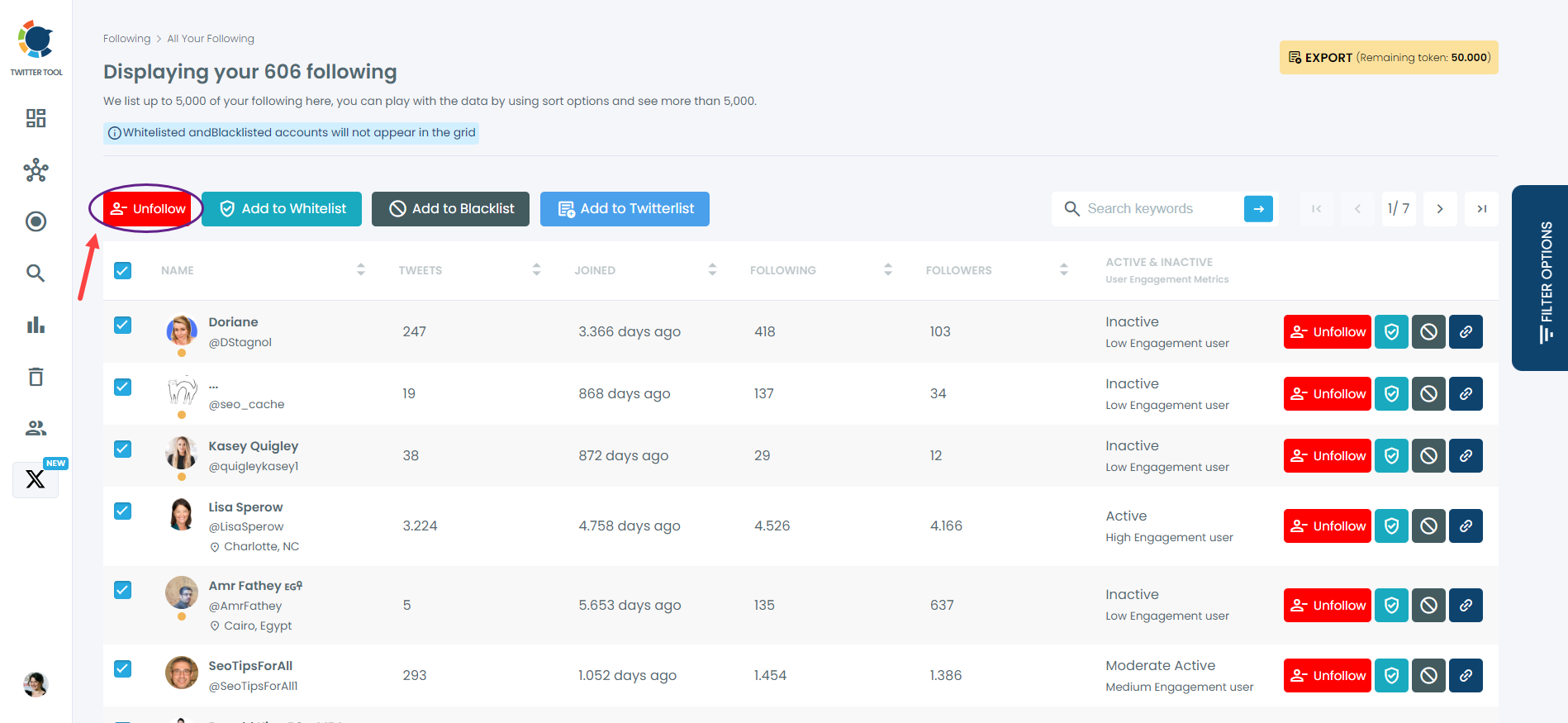
Benefits of Using Circleboom for Mass Unfollowing
➡️ Time-Saving: Forget the tedious task of manually unfollowing accounts one by one.
➡️ Account Safety: Circleboom’s compliance with Twitter’s API ensures your account is secure.
➡️ Better Feed Quality: By unfollowing irrelevant or bot accounts, you can regain control of your feed and engage with meaningful content.
➡️ Customizable Filters: Focus on specific types of accounts, like bots or inactive users, for a more targeted cleanup.
Ready to Clean Up Your Twitter Following List?
Starting fresh on Twitter has never been easier. With Circleboom Twitter, you can unfollow everyone on your account safely and efficiently. Why struggle with manual unfollowing when you have a reliable, time-saving tool at your disposal?
Take control of your Twitter experience today. Try Circleboom Twitter and enjoy a clutter-free feed filled with content that truly matters to you.
