Do you have doubts? Do you think your X (Twitter) account is restricted?
You should have more than doubts about whether you are restricted on X. First, what is the Twitter restriction?

For example, did you get this notification? This is called a temporary label, meaning your X account is shadowbanned! Now, you might be wondering what shadowban is.
A shadowban occurs when a social media platform limits the visibility of your content without directly blocking you. Everything seems normal from your perspective—you can post, comment, and interact as usual—but your audience might not see your content. This happens because your posts are hidden from timelines, hashtags, or search results, leaving you unsure why your reach has dropped.
So, this is the restriction of your visibility, not your actions. You can still tweet, but they are less visible to others.
Then, the second question comes to mind: Why are you shadowbanned on X (Twitter)? Why does the platform restrict your visibility?
Why does shadowban on X happen?
Here are a few reasons you might end up being shadowbanned:
- Spamming: Excessive hashtags, repetitive comments, or aggressive following/unfollowing can trigger spam filters. Quality matters more than quantity!
- Copyright infringement: Sharing someone else’s content without permission is a major offense.
- Policy violations: Posting offensive, hateful, or rule-breaking content can lead to trouble.
- Engagement baits: Asking for likes and shares in a desperate manner is frowned upon by algorithms.
- Inauthentic practices: Buying followers, likes, or comments raises red flags, leading to possible shadowbans.
Now, decide whether you are shadowbanned or not. Or, I’ll give you a shortcut!
You can use Circleboom’s Twitter Shadowban Checker to determine whether you are restricted!
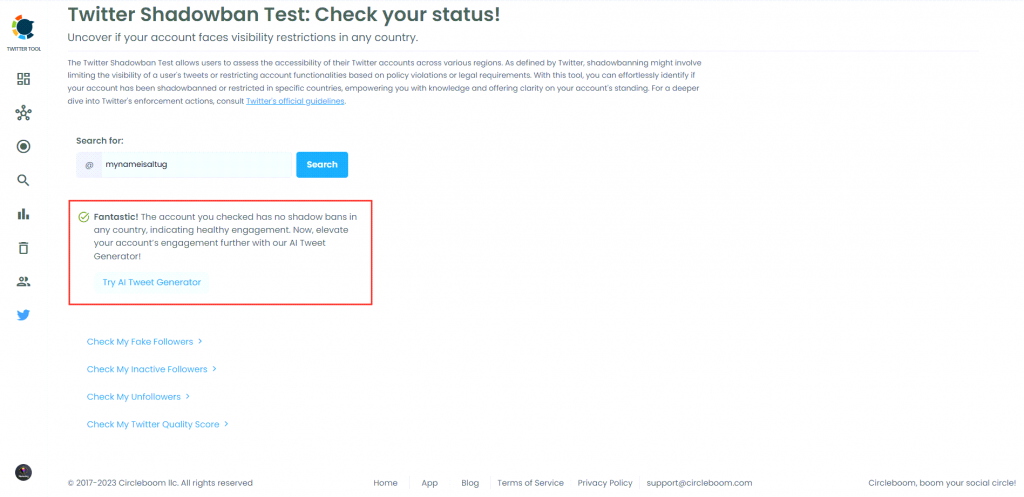
Well, let’s say you checked your status on Circleboom, and now you are officially shadowbanned. What can you do? How can you fix your shadowban status on X?
How to fix Twitter Shadowban
If you discover you’re shadowbanned, here are three quick ways to get back on track:
- Assess Your Activity: Reflect on your recent actions. Have you overused hashtags or engaged in spammy behavior? Adjusting your approach might help.
- Take a Break: Sometimes, stepping away from Twitter for a few days can reset your account, as shadowbans are often temporary.
- Reach out to Support: If the issue persists, contact Twitter Support. Approach them with patience and politeness. They can assist in resolving the problem.
Final Words
Is my X (formerly Twitter) account restricted? This is a question comes to mind when you don’t get enough impressions and engagement that you think you deserve.
However, rather than restriction, you should check your shadowban status. We gave what shadowban is above, and you can check it immediately. When you check your shadowban status, you will see whether you are shadowbanned on X (formerly Twitter). This means that the platform restricts your visibility.
Thanks to Circleboom’s Twitter Shadowban Checker, you can find out if Twitter restricted your account(s) or not! If you are shadowbanned, you can fix your status by following the steps explained above!
