Copying and exporting your Twitter following or followers directly from the platform isn’t possible. While you can request your Twitter Archive, it often takes about a week to receive it, and pulling specific data like your friends and followers from that file can be quite complicated. So, you need an alternative method to copy your Twitter following list!
There are various reasons you might want to copy your Twitter data. Understanding your audience better can help you craft a more effective Twitter strategy. But to do that, you first need to know how to export your Twitter followers and friends, right? On Twitter, you can only download data that includes the IDs of your followers. However, Circleboom allows you to access more detailed information about your followers and friends.
Extracting follower data from the Twitter Archive is not only time-consuming but also requires specific technical skills. This is why an easier method to download your Twitter following and followers is necessary. Circleboom is the safest and most effective tool for exporting your Twitter followers and followings! It’s important to consider safety because when you use a third-party tool to export your followers, you grant complete access to your Twitter account.
In which formats can I copy Twitter following and followers?
The format in which you choose to export your Twitter accounts can significantly depend on your specific needs. The most commonly used formats include:
- Excel (.xlsx)
- CSV (Comma Separated Values)
- PDF (Portable Document Format)
Fortunately, with Circleboom, you can export your Twitter followers and friends in Excel, CSV, and PDF formats. These options allow you to utilize the data wherever necessary!
Here’s an example of what your data will look like in a CSV file:
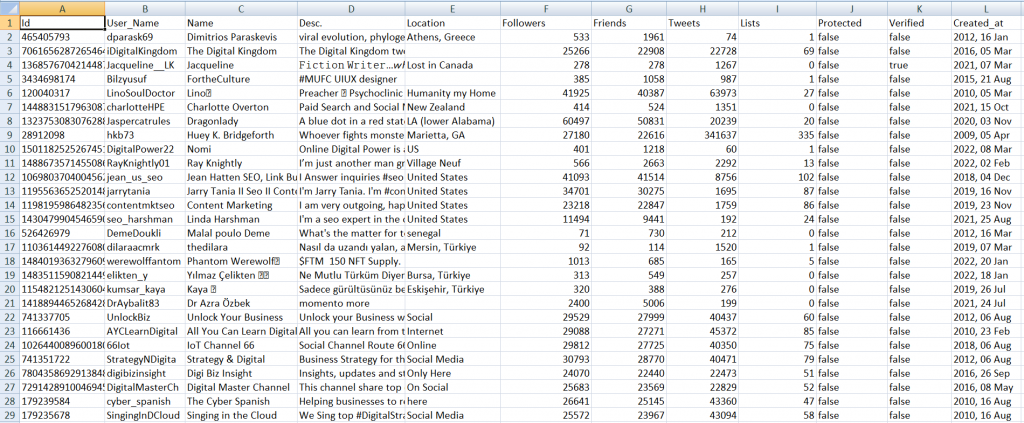
What information is included in the Twitter following export file?
What can you expect when you download your Twitter followers and friends using Circleboom? You’ll receive a comprehensive file filled with essential details about your Twitter audience.
Here’s what the export file will include for each of your followers and friends:
- Twitter (X) ID: A unique identifier for each user, useful for organizing data and referencing.
- Twitter (X) User Name: The handle or username of the Twitter account, such as “@exampleuser.”
- Name: The display name chosen by the user, which may differ from their username.
- Bio Description: The bio or description set by the user on their profile, offering insights into their interests or professional background.
- Location: The geographic location listed in the user’s profile.
- Twitter Followers: The number of users following the account.
- Twitter Friends: The count of users the account follows.
- Tweets: The total count of tweets posted by the user.
- Lists: The number of lists the user is included in or has created.
- Protected: Indicates whether the user’s tweets are protected or if their profile is private.
- Verified: Indicates whether the account is verified by Twitter, typically marked by a blue tick.
- Created at or Joined date: The date and time when the user’s account was established.
On Circleboom, you can also track your Twitter unfollowers with ease!
How to Copy/Export Twitter Following List
You can follow the procedures listed below to export the following list for Twitter. It is the easiest way to copy your Twitter following list!
Step #1: Log in to your Twitter account using Circleboom.
By selecting “Create an Account,” you can quickly open a Circleboom Twitter account if you don’t already have one.

Step #2: Select “The Circle” from the menu on the left-hand side. It has a “circle” symbol.
A menu will appear once you click on it. Find and choose “All Your Friends” from this option.

Step #3: Circleboom will display a list of all of your Twitter followers (friends) after you click.
The list will then be available for download if you select the “Export” option in the top-right corner.

You can use the keyword search field to look for a certain account.
To reduce your list, you may also use the “filter options” feature. You can see your fake, inactive spammy, overactive people. Additionally, if you have verified friends, you can receive their list.
Additionally, you can sort your pals based on how many followers and friends they have. Also, you may filter them based on when they joined Twitter.

Step #4: Your friend list will be created by Circleboom.
You may get information about them there, such as their ID numbers, number of followers and friends, locations, tweet counts, Twitter list counts, verification status, join dates, etc.
Your Twitter following list will be downloaded and exported after you click the “Export” button.

That’s it! Now you know how to copy your Twitter following list!
Final Words
Twitter is a vast network where every piece of data you’ve generated over time holds significant real-world value. Take your followers, for example. By having data on people who follow you on Twitter, you can target and leverage this information for various purposes. For instance, you could enhance your Twitter Ads by focusing on a more specific group.
To accomplish this, you need to know how to export Twitter data. Circleboom makes it simple to export your Twitter followers and friends in formats like Excel and CSV. You can then take this file and import it into other platforms, such as Mastodon or Threads.
Circleboom serves as a comprehensive Twitter management tool, offering a range of powerful tools and features to maximize your Twitter presence.
