Nowadays, posting regular pictures on Instagram is not effective anymore in getting impressions and engagement for your content. You must be more creative and design eye-catching visuals to drive traffic to your Instagram profile.
Instagram grid layouts are one of the best choices for those looking for variety. You can split your images into 9, 12 or more with Instagram grid templates and level up your Instagram experience.
Circleboom’s Instagram Grid Planner is a tool that you can use to make and design various grid posts for your multiple Instagram accounts in one dashboard.
You can use your own images or curate photos from Unsplash, Canva, or your Google Photos accounts. Yes, you can easily and quickly post from Google Photos to Instagram on Circleboom Publish.
On Circleboom Publish, you can create 3×3 and 3×4 grid posts automatically. Now, I will show you how to create, design, publish, or schedule a 3×3 grid post on Circleboom’s Instagram Grid Planner.
How to create a 3×3 Instagram Grid Layout on Circleboom Publish
All you need to do is to follow these steps:
#1 First of all, log into your Circleboom Publish accounts. Don’t worry if you don’t have one yet. Creating a new one is a one-minute process.
#2 Once you are in Circleboom’s dashboard, navigate o the left and click on “Instagram Specific & Reels Post.”
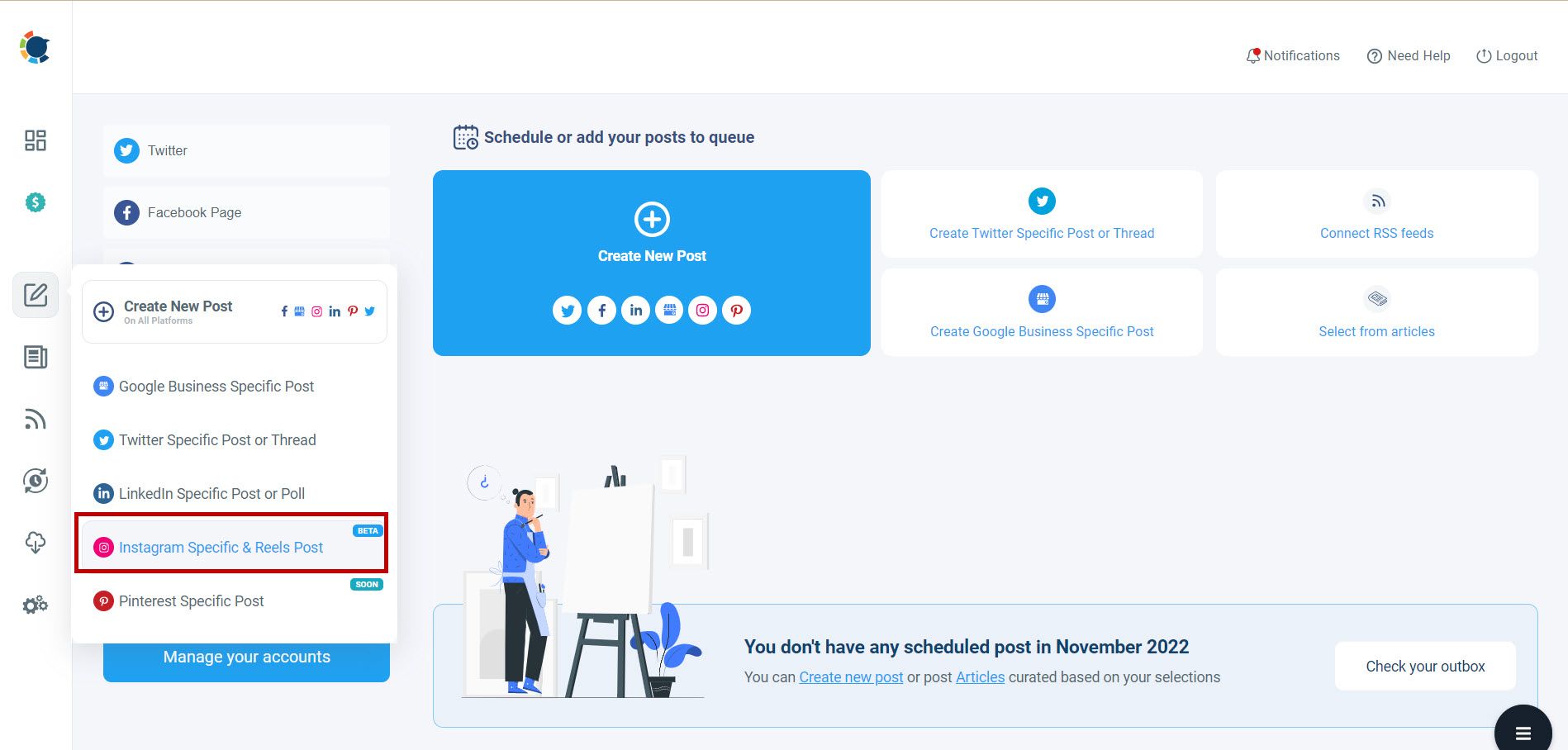
#3 Now, you should select your Instagram accounts. Then, you should choose the 3×3 Image grid option.
On Circleboom Publish, you can also create 3×4 Instagram grids, Instagram panoramic posts and schedule Instagram Reels.
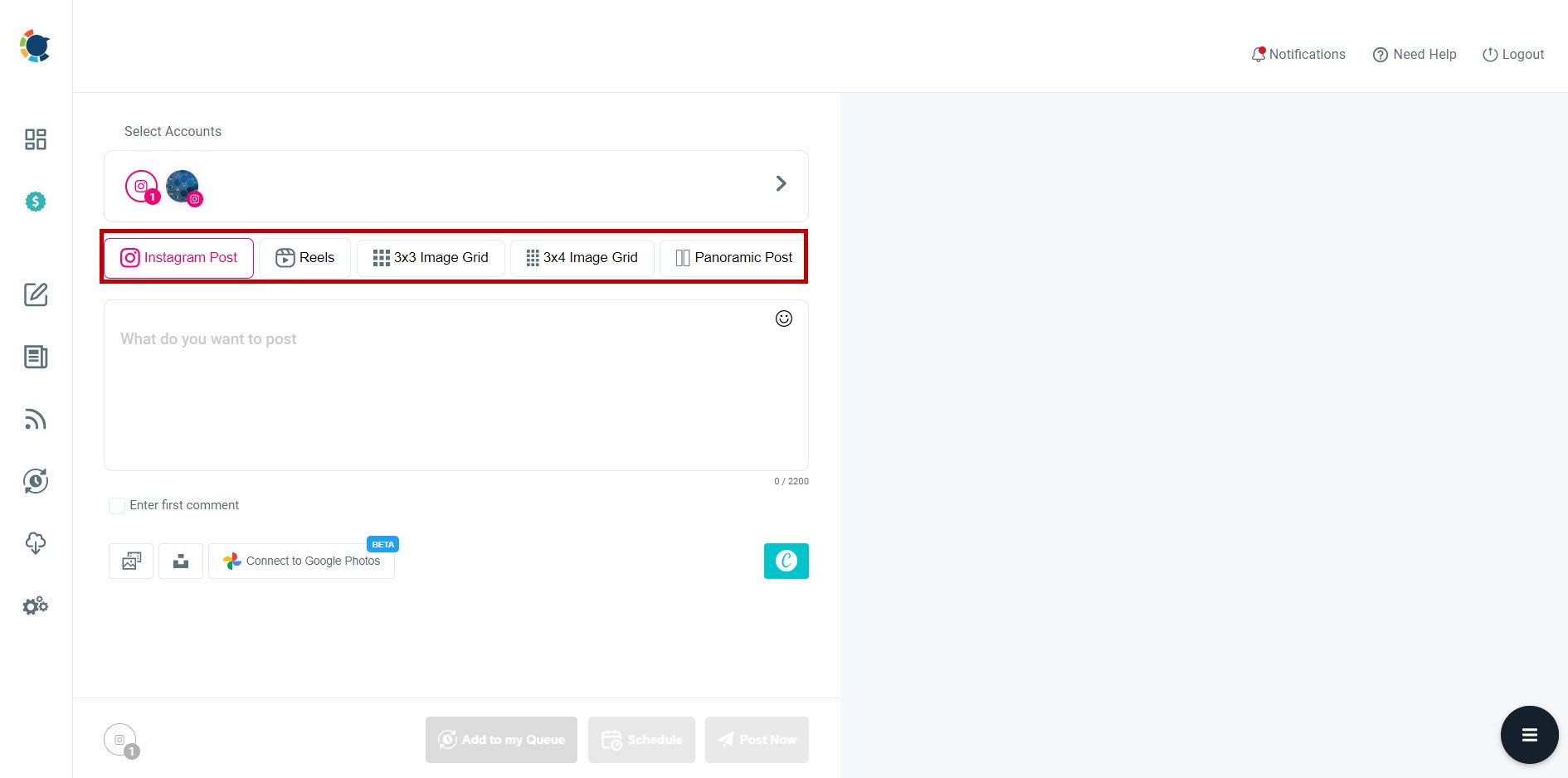
#4 You can use your own images. Or, you can get images from Unsplash, Canva, or your connected Google Photos account.
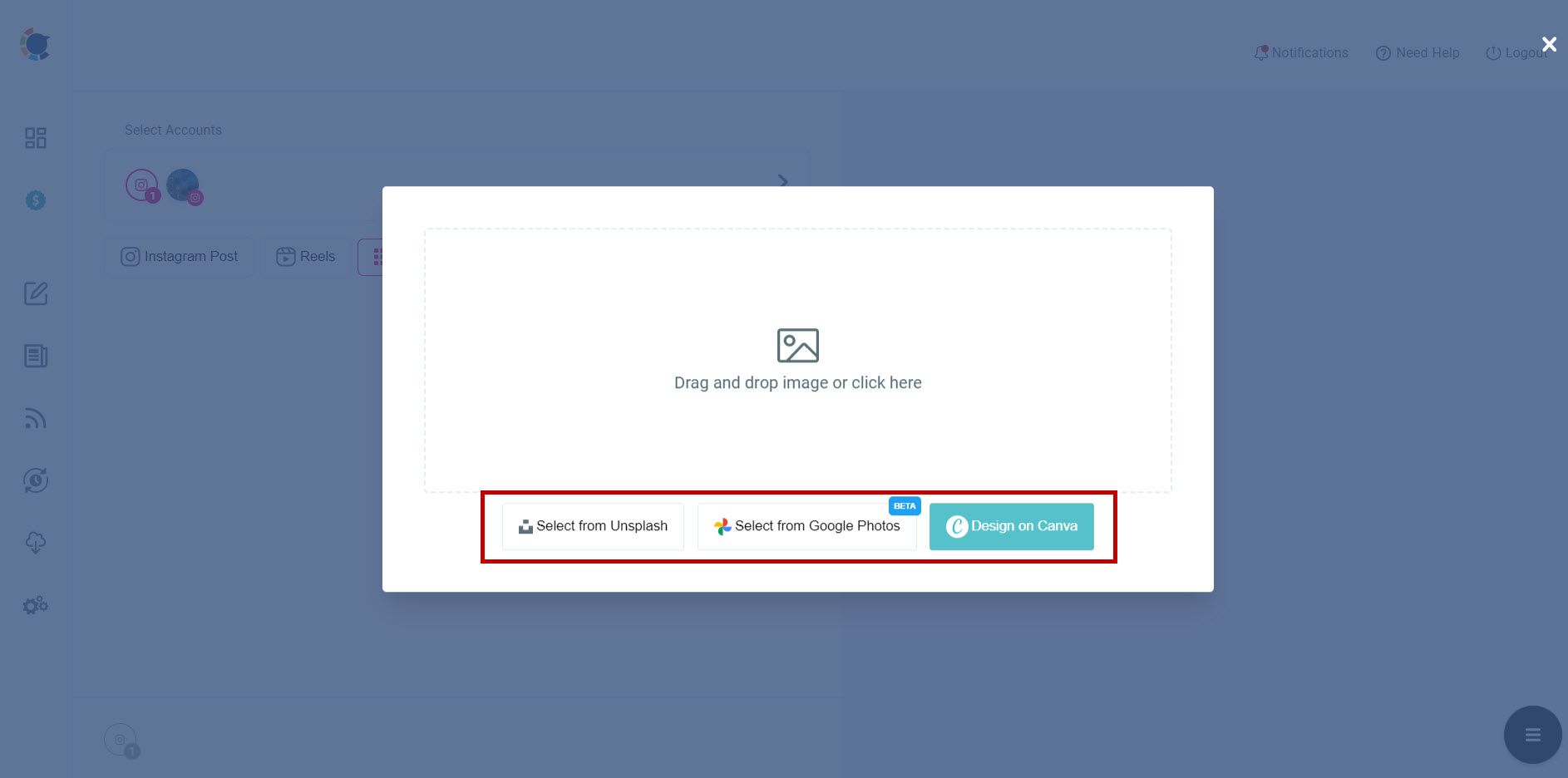
#5 If you choose Canva, there are many options for templates, pictures, filters, effects, fonts, animations, and other kinds of elements to design your photos.
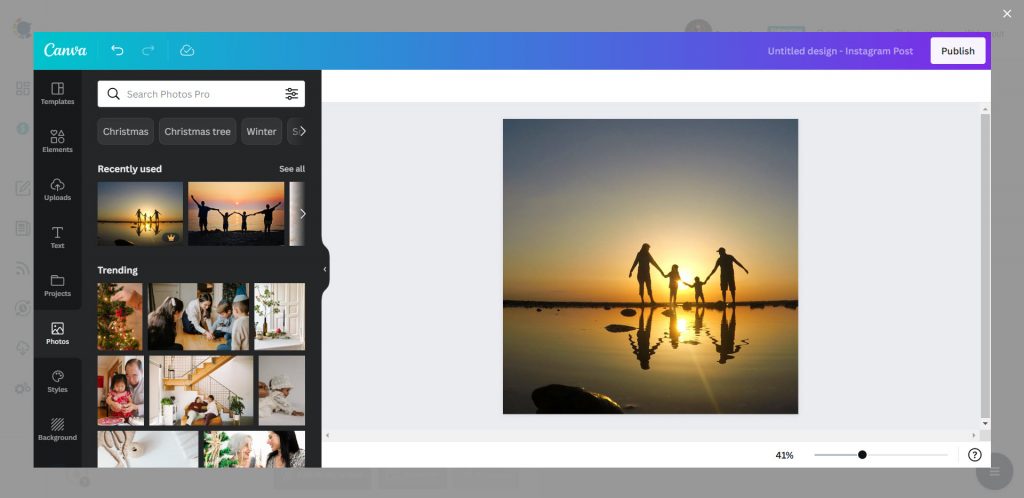
#6 Once your image is ready, click on the “Use Image” button. You will be directed to the next stage.
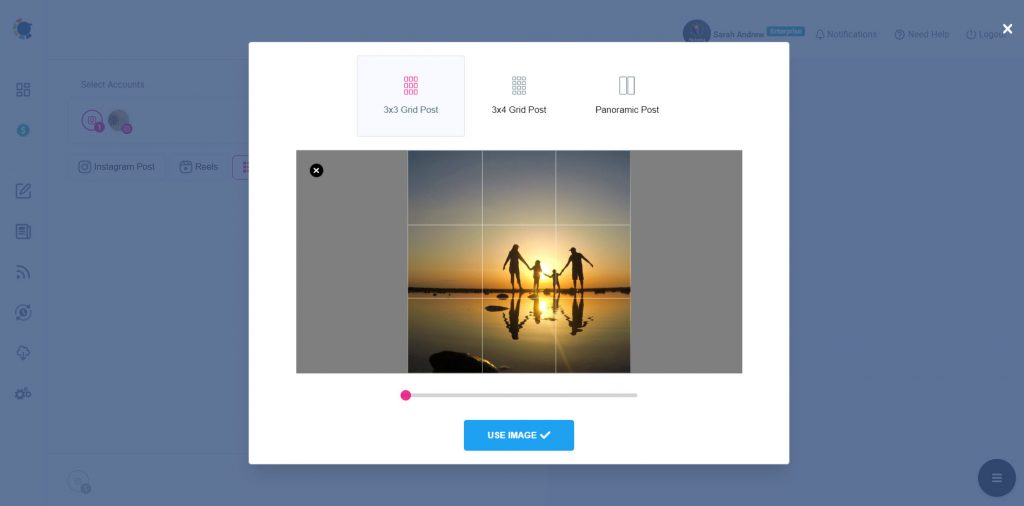
Here you can add captions and emojis to your Instagram grid images. Also, thanks to Instagram Hashtag Generator on Circleboom Publish, you will be able to find the most relevant hashtags for your post.
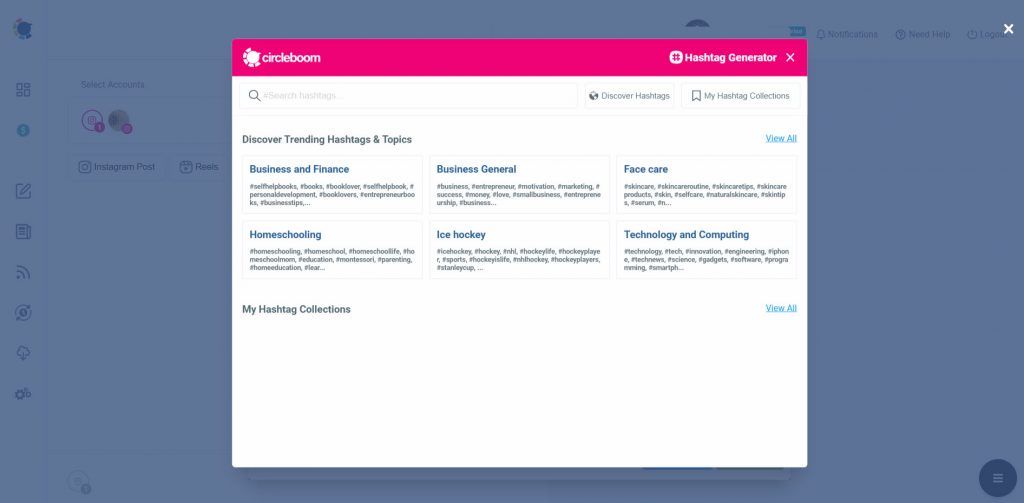
#7 As the last step, you can post your Instagram gird image immediately or schedule for a later time.
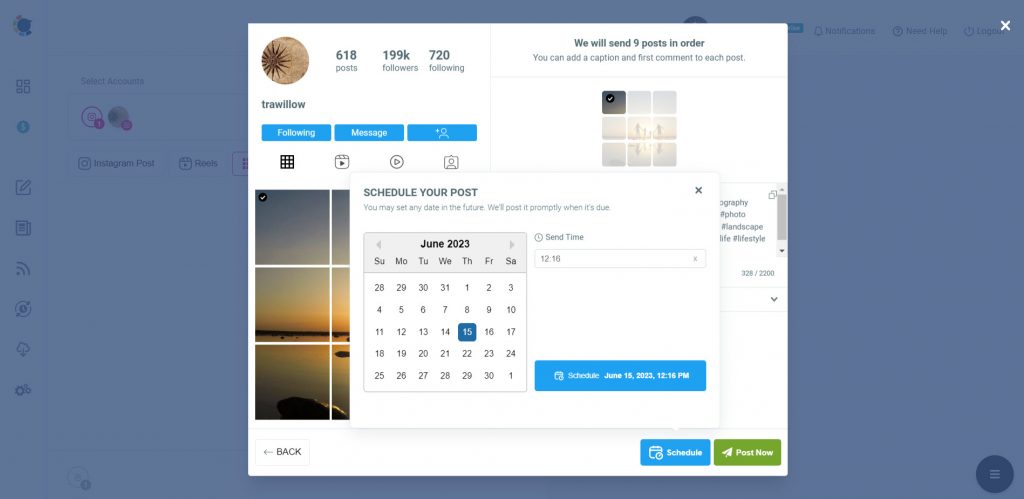
Final Words
Make your difference on Instagram by creating new post styles like grid layouts or panoramic pictures.
Circleboom Publish helps you create many specific Instagram posts easily and quickly.
You can also manage Google My Business accounts on Circleboom.
