Having thousands of followers on X (formerly Twitter) looks impressive — until you realize half of them aren’t real. You can remove them, but they can come back! You know there is another option that you can bulk block unwanted X accounts!
Crypto bots, OnlyFans promoters, fake giveaways… they follow you for exposure, not engagement.
And while your follower count rises, your engagement quietly sinks.
You post.
Nobody replies.
Nobody retweets.
Your voice echoes into the void.
That’s not growth — that’s digital clutter.
It’s time to take control.
Why You Need to Block Unwanted Followers
Inactive, fake, and low-quality followers hurt your performance.
Here’s how:
- Never interact, dragging down your engagement rate.
- They distort analytics, giving you false metrics.
- They make your account look spam-friendly.
- And worst of all — they can follow you again after you remove them.
So instead of endlessly removing the same fake followers, the real solution is to block them.
Permanently.
That’s where Circleboom, an official X Enterprise Partner, steps in.
It’s safe, fast, and built for real audience hygiene.
How to Bulk Block X Accounts on Circleboom
Circleboom gives you the power to mass block hundreds or even thousands of unwanted followers — safely, without violating any X rules.
Here’s how to do it step by step.
You should follow these steps to mass block Twitter followers with Circleboom:
Step #1: Land in Circleboom Twitter dashboard.
If you don’t have an account yet, get one, it takes only a minute.
Step #2: On the dashboard, hover on left menu.
Find there “Followers” and “All My Followers”.
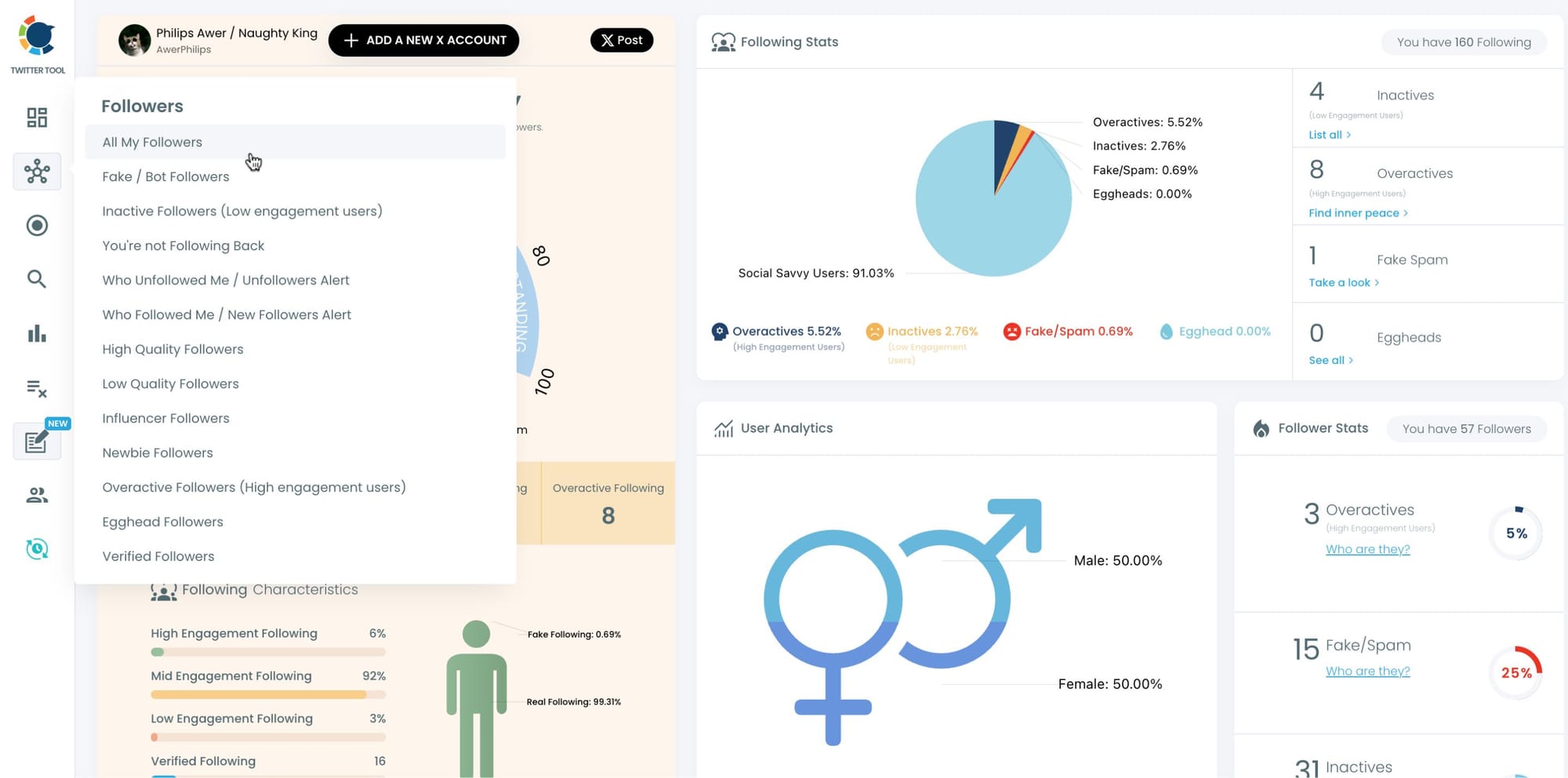
Step #3: Your all followers will be listed. You can mass block all your followers if you wish.
Alternatively, you can apply filters to find inactive, spammy, ghost, unwanted followers.
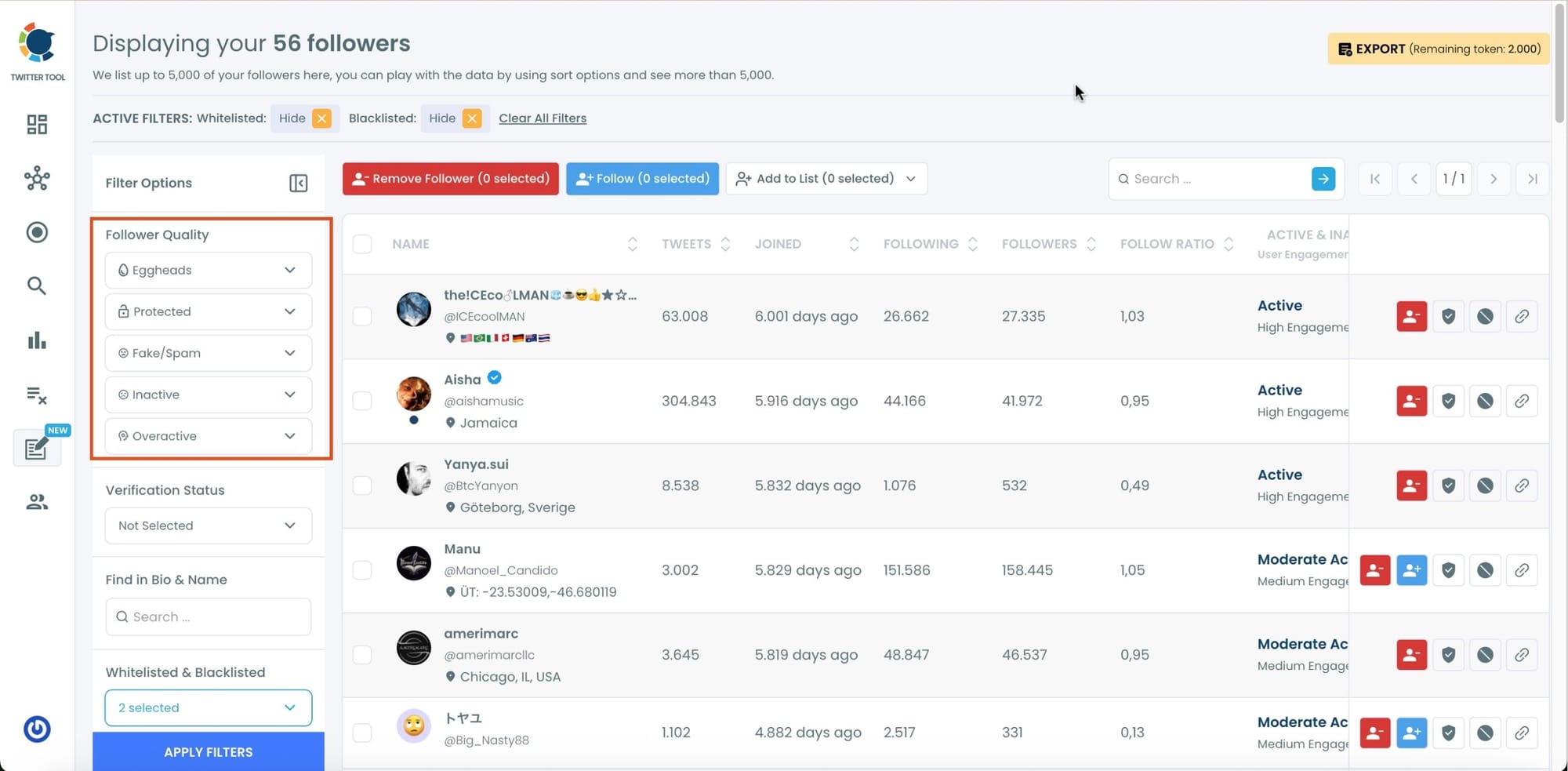
Step #4: After filters applied, now you should select accounts.
You can select some or all to mass block. I selected all! Then, you should click on “Add to Mass Block List”.
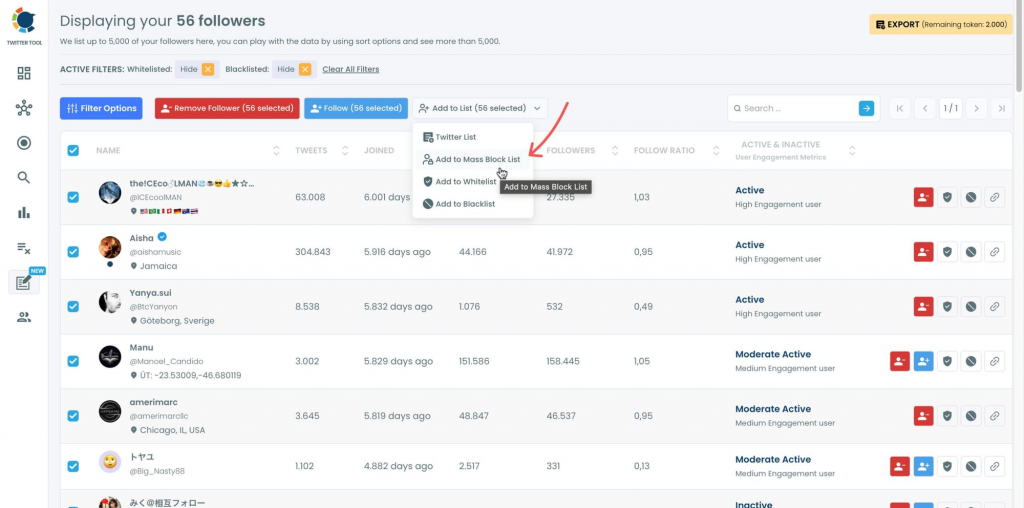
Step #5: A new window will welcome you stating that you should download Circleboom’s Twitter Mass Block Extension.
If you haven’t downloaded it yet, click in “click here” and move forward. If you have this extension, click on “Add to Mass Block List”.
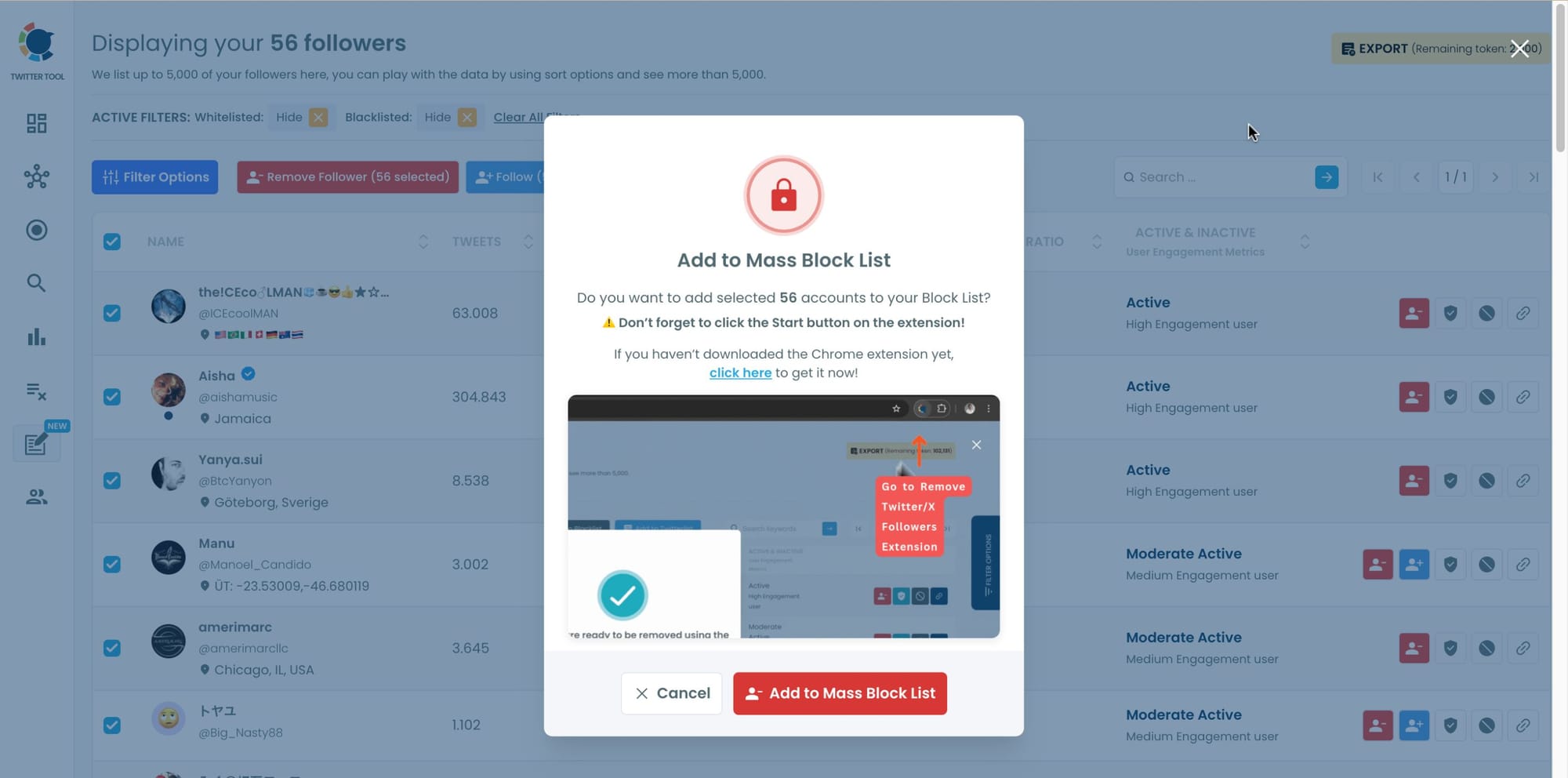
Step #6: You will be directed to Chrome Extension page.
There please click on “Add to Chrome”.
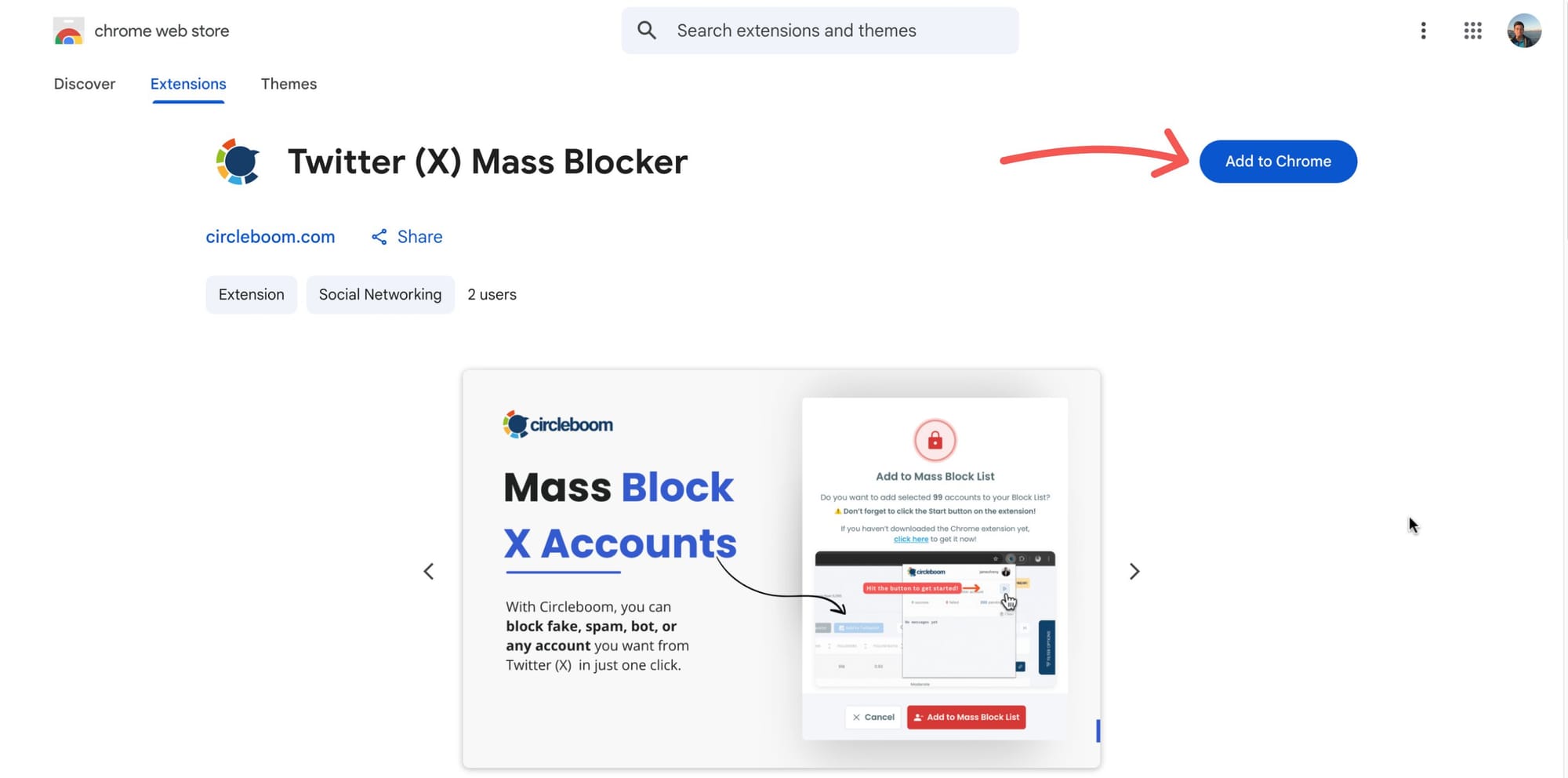
Then your process will start.
Now, you can mass block your spammy, bot followers on Twitter with Circleboom.

Step #7: Another option is to mass block followers and/or followings of another Twitter account.
You may dislike the opinions of an X account. It means that their followers accept their opinions. They agree with them. So, you don’t want to block only that Twitter account but also their followers! This is possible with Circleboom. You should go back to Circleboom dashboard and find “Mass Block X Accounts” on Essential Toolbox.
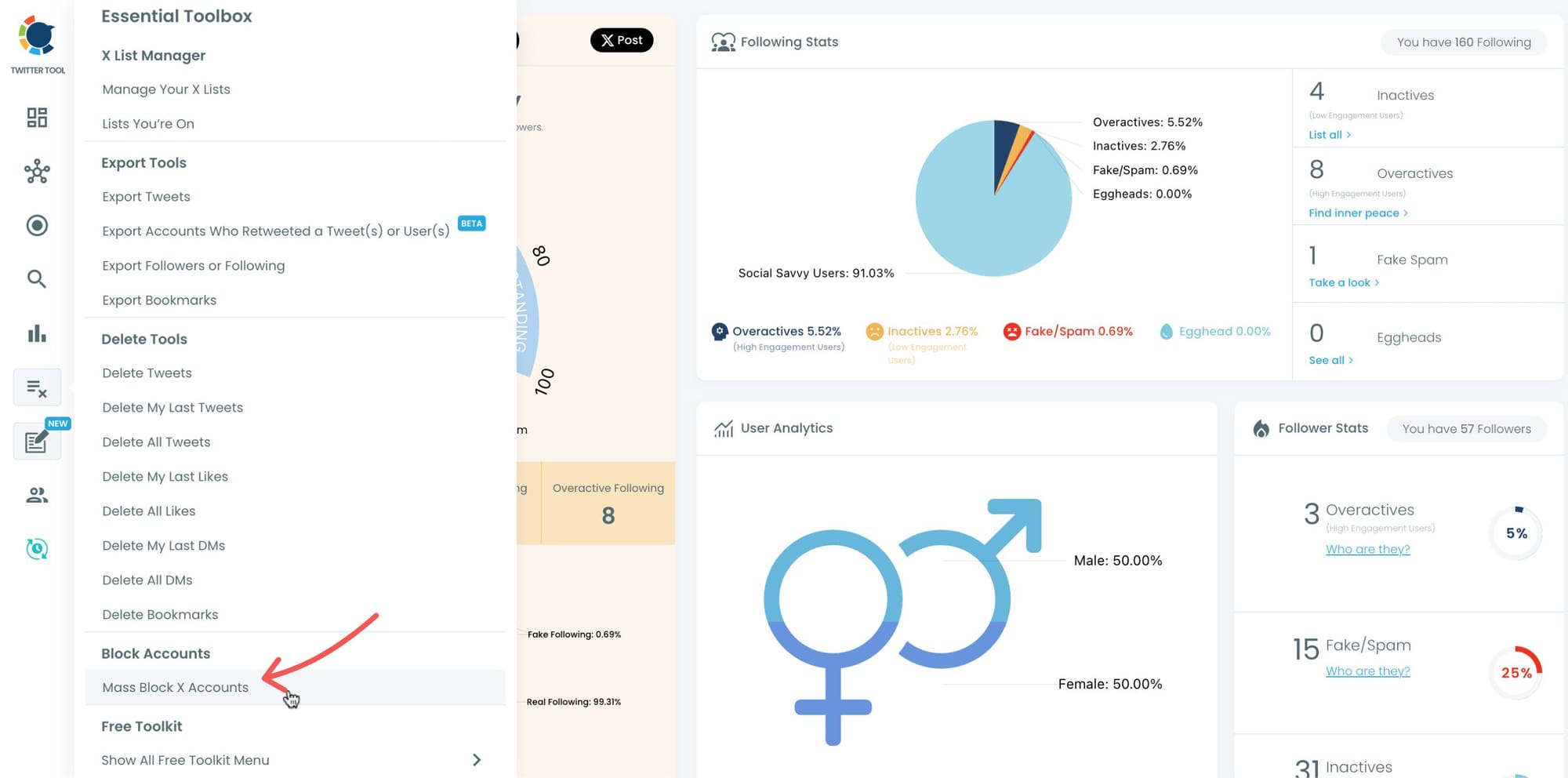
Step #8: You will be directed to Account Search module. There are two options: “Display Following” and “Display Followers”.
After choosing one of them, you need to enter a Twitter username to mass block followers or followings.
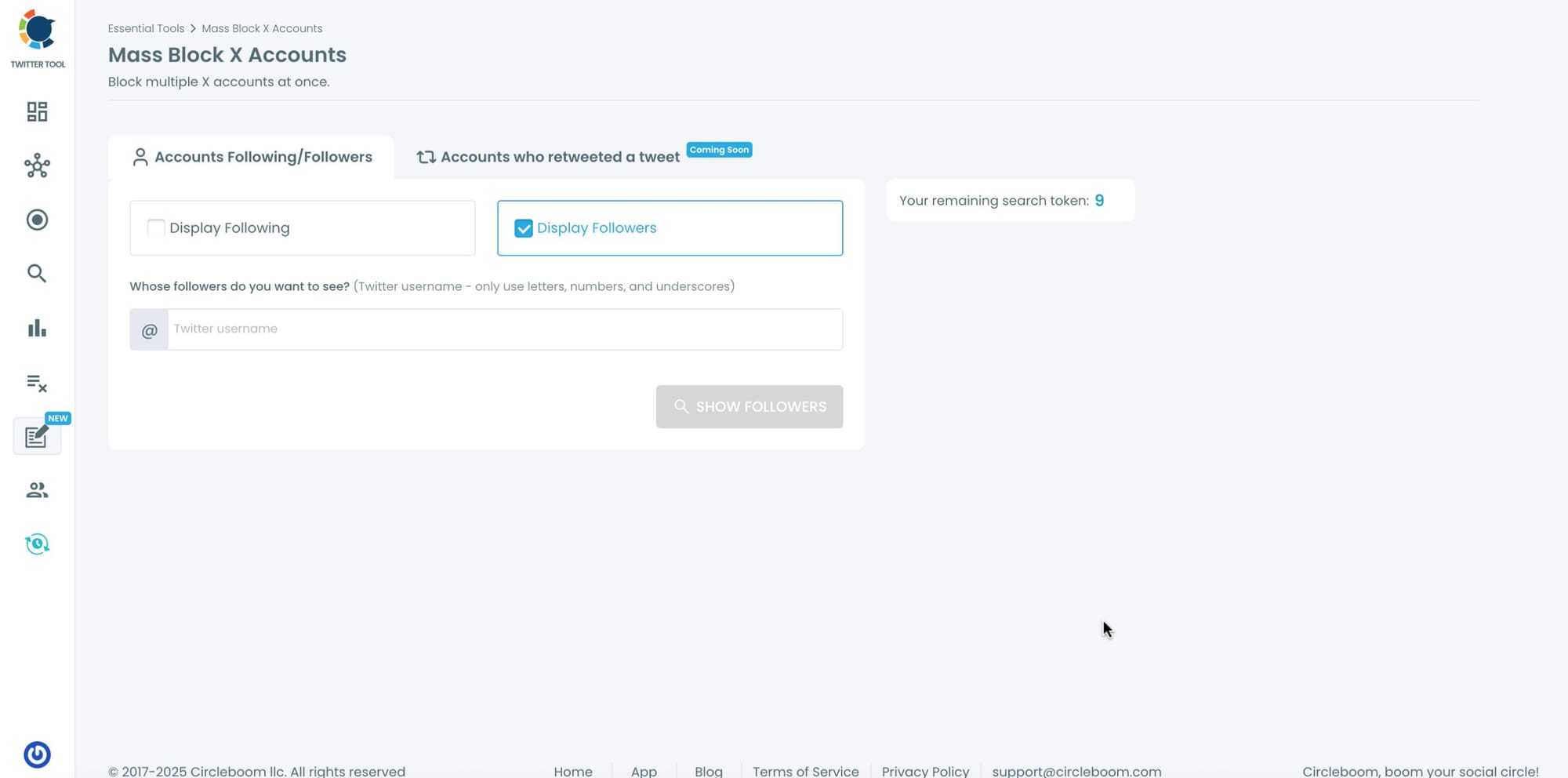
Step #9: I search for the followers of Andrew Tate. His opinions about women are very cruel so I don’t agree with them.
I don’t want to see a post published by any of his followers so I wanted to mass block them. Circleboom listed all his followers.
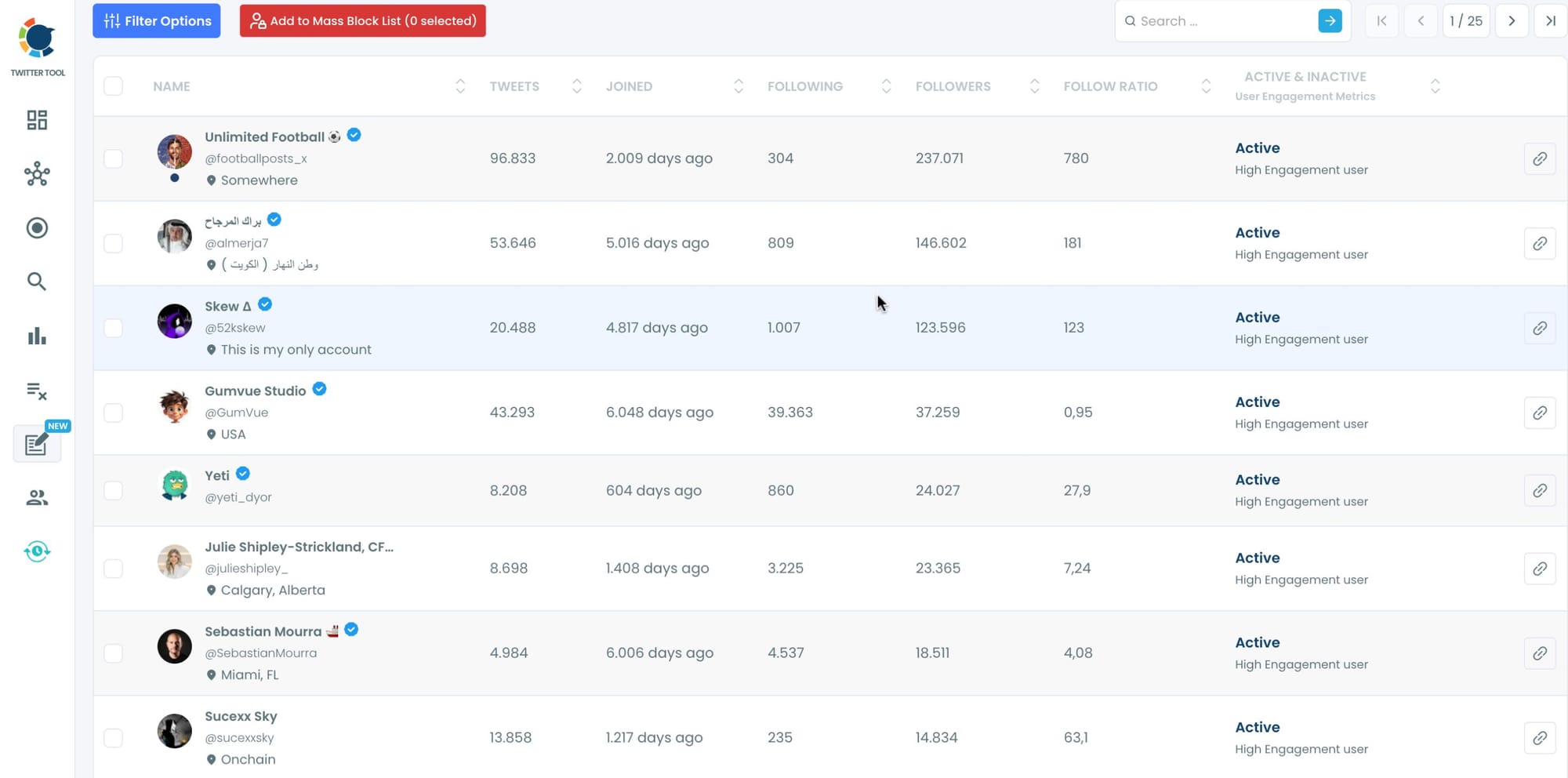
Step #10: After you selected all the accounts listed here, you should first click on the “Add to Mass Block List” at the top.
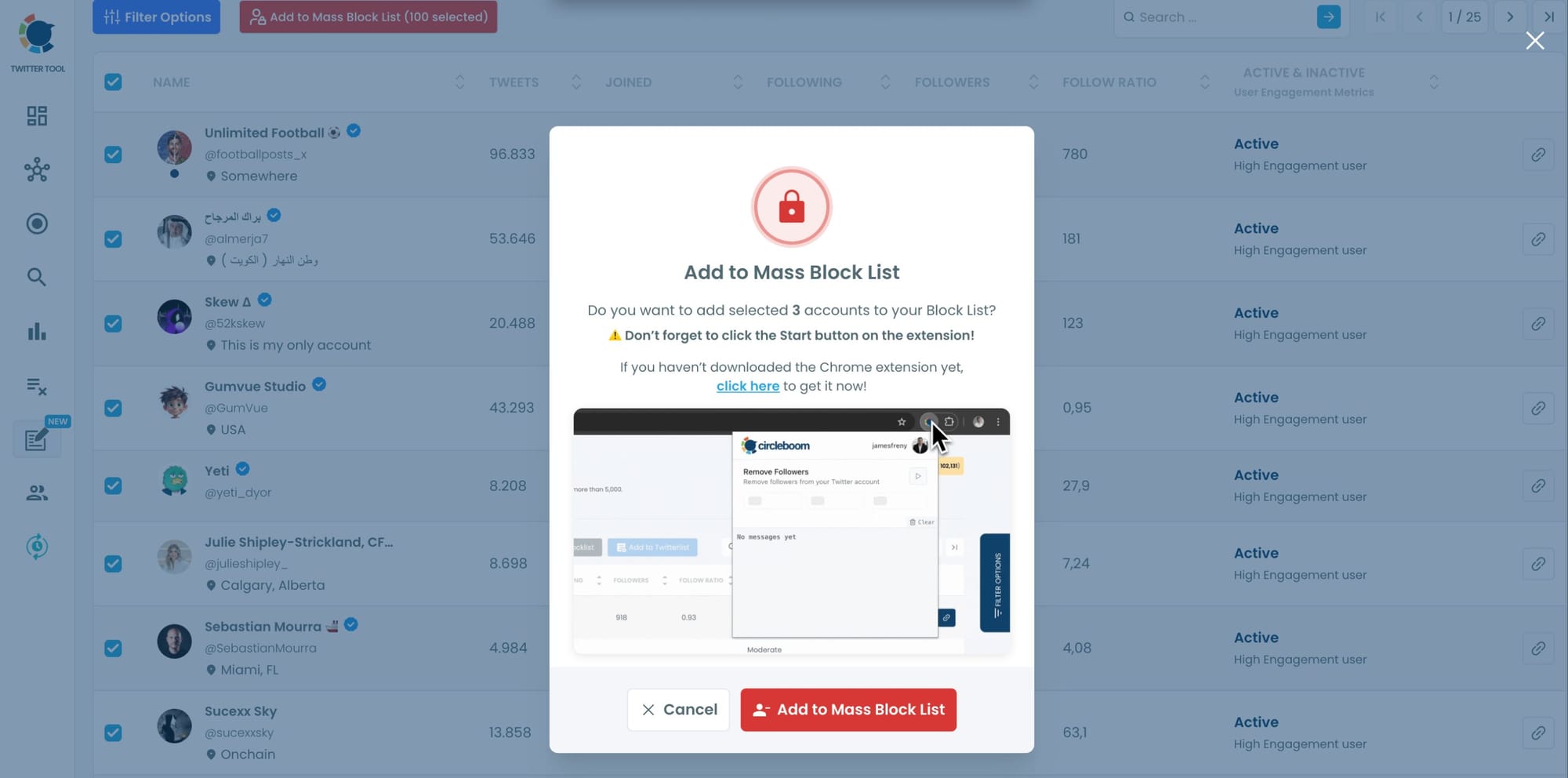
That’s it! Now, you can mass block multiple Twitter accounts with Circleboom!
No risks. No bans. Just results.
Bonus: Block Followers of Another Account
Ever wish you could block not just one user but everyone who follows them?
Now you can.
If there’s a community or influencer whose followers you’d rather not engage with, Circleboom makes it simple.
- Go to Essential Toolbox → Mass Block X Accounts.
- Choose “Display Followers” or “Display Followings.”
- Enter the username of the account you want to target.
- Circleboom will instantly list all their followers.
- Click “Add to Mass Block List” and confirm.
Done. You’ve just filtered an entire audience from your feed in one action.
Why Mass Blocking Works
After I cleaned up my followers using Circleboom, here’s what changed in two weeks:
Blocking doesn’t just protect your feed — it restores your reach.
The X algorithm rewards engagement density, not follower quantity.
When fake accounts disappear, your genuine audience finally gets seen.
Why Circleboom Is the Safe Choice
There are many third-party tools that promise mass blocking, but few are trusted by X itself.
Circleboom is an official X Enterprise Partner, meaning:
- 100% compliance with X’s API.
- No risk of account suspension.
- Secure OAuth login — no password sharing.
- Enterprise-grade data protection.
Circleboom was built for real users who want real engagement.
Final Thoughts
Big numbers don’t equal big impact.
The future of social media is about quality, not quantity.
If your follower list is full of bots, spam accounts, or inactive users, it’s time to clean house.
With Circleboom, you can:
- Block fake and unwanted followers in bulk.
- Protect your algorithmic visibility.
- Keep your audience authentic and active.
Because on X, it’s not about how many follow you — it’s about who listens.
Start today.
Bulk Block Unwanted X Accounts with Circleboom and bring your audience back to life.
