Detecting and removing bot followers can stop bots from following you on Twitter. With Circleboom, you can quickly identify and manage bot followers effortlessly. Click the button below to detect bot accounts now!
I remember the day I realized bots had taken over my Twitter account. My notifications were flooded with spammy replies, my inbox was full of unwanted DMs, and my follower list was cluttered with accounts that clearly weren’t real people. It was frustrating, to say the least.
They were ruining my Twitter experience, and I decided something had to change. I should stop bots from following you on Twitter!
At first, I thought about protecting my account. But that wasn’t the solution I wanted. My tweets are meant to be public, and even if I protected my account, the bots that had already followed me would still be there.
That’s when I started digging deeper and found that bot accounts often attract more bots. The cycle wouldn’t stop unless I did something about it.
🚨
Unfollowing spam accounts also cleans your list—learn how to unfollow safely without getting suspended!

The Turning Point: Removing Bot Followers
I realized the key to stopping bots from following me was to get rid of the ones already there.
It made sense—if I removed them, I’d likely stop attracting more.
But going through my follower list manually? That was overwhelming. Some accounts were obviously bots, but many were harder to spot. It felt like finding a needle in a haystack.
This is where Circleboom Twitter came into play. This tool turned out to be exactly what I needed. It analyzes your followers, identifies suspicious accounts, and helps you take action quickly. It made what seemed like an impossible task completely manageable.
Why Circleboom Twitter Is a Game-Changer
Circleboom Twitter is a powerful tool designed to help you manage your account effectively. Among its many features, its follower analysis tool stands out. It can help you identify bot accounts based on activity, profile information, and other patterns that are hard to detect manually.
While Twitter itself doesn’t offer much in terms of bot detection, Circleboom fills the gap perfectly.
💡
Bot DMs making a mess of your inbox? Here’s how to bulk-delete DMs in seconds and declutter fast!

How to Identify Bot Followers Using Circleboom Twitter
Here’s how you can use Circleboom Twitter to find and remove bot followers step by step:
Step #1: Log in to Circleboom Twitter and connect your Twitter account if you haven’t already.
You can easily register now if you don’t have a Circleboom account.
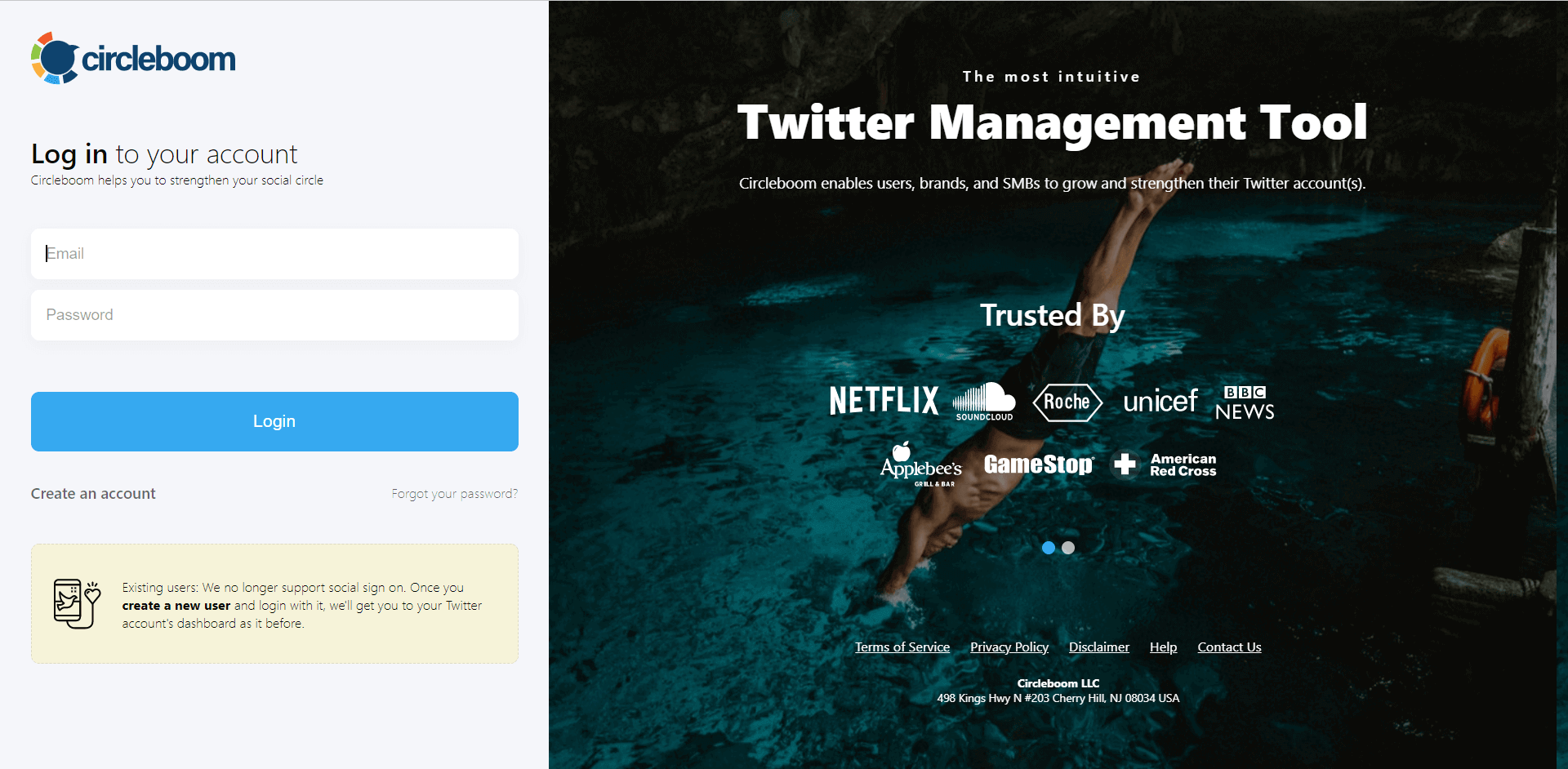
Step #2: Then, hover on the Followers tab under the left menu.
You can select fake/spam, inactive, overactive, and eggheads from there, depending on the accounts you want to unfollow.
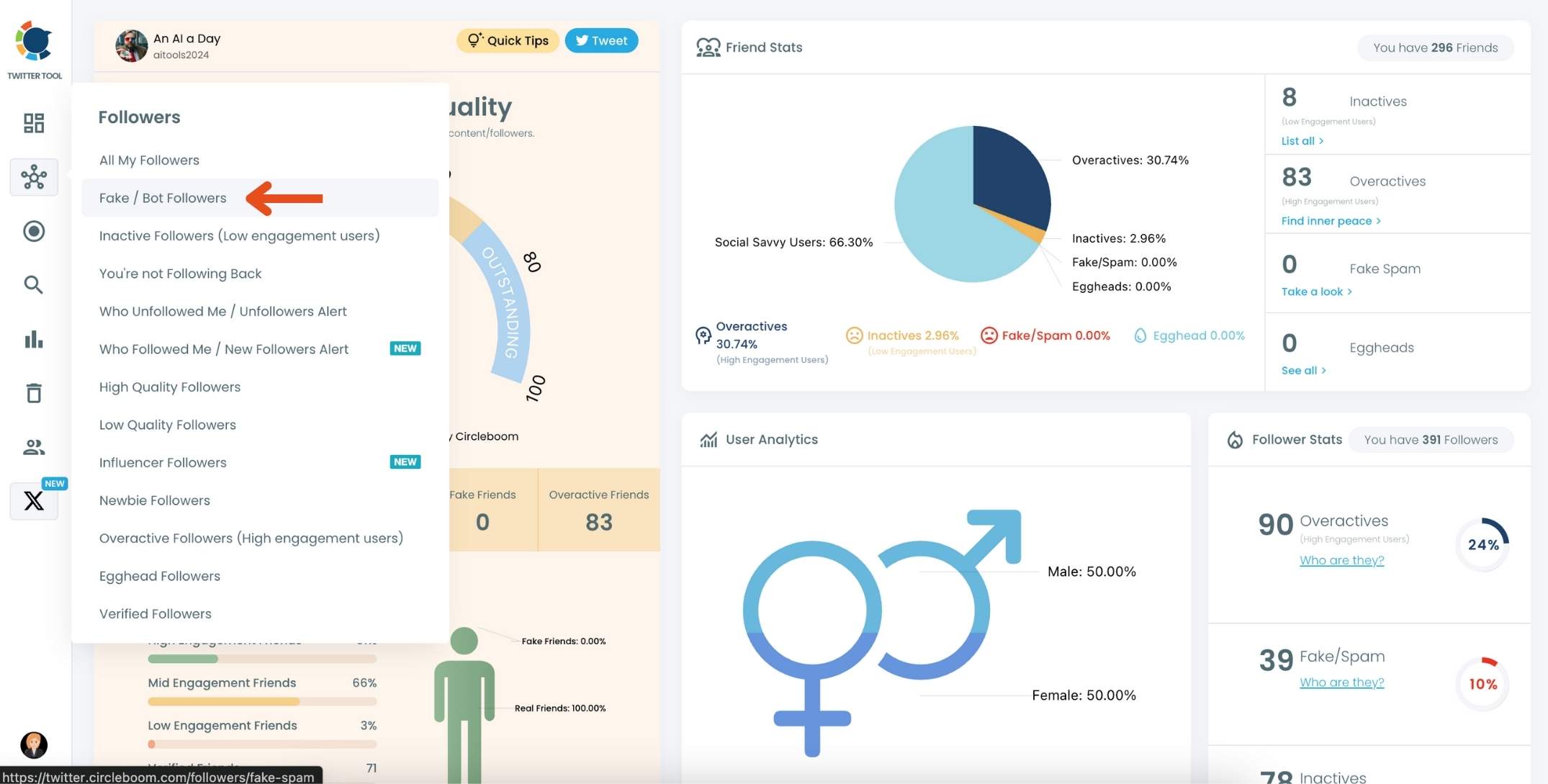
Step #3: You can also list all your followers and filter them out with many advanced Circleboom filters.
Let’s say you’ll go with fakes/spams and inactives.
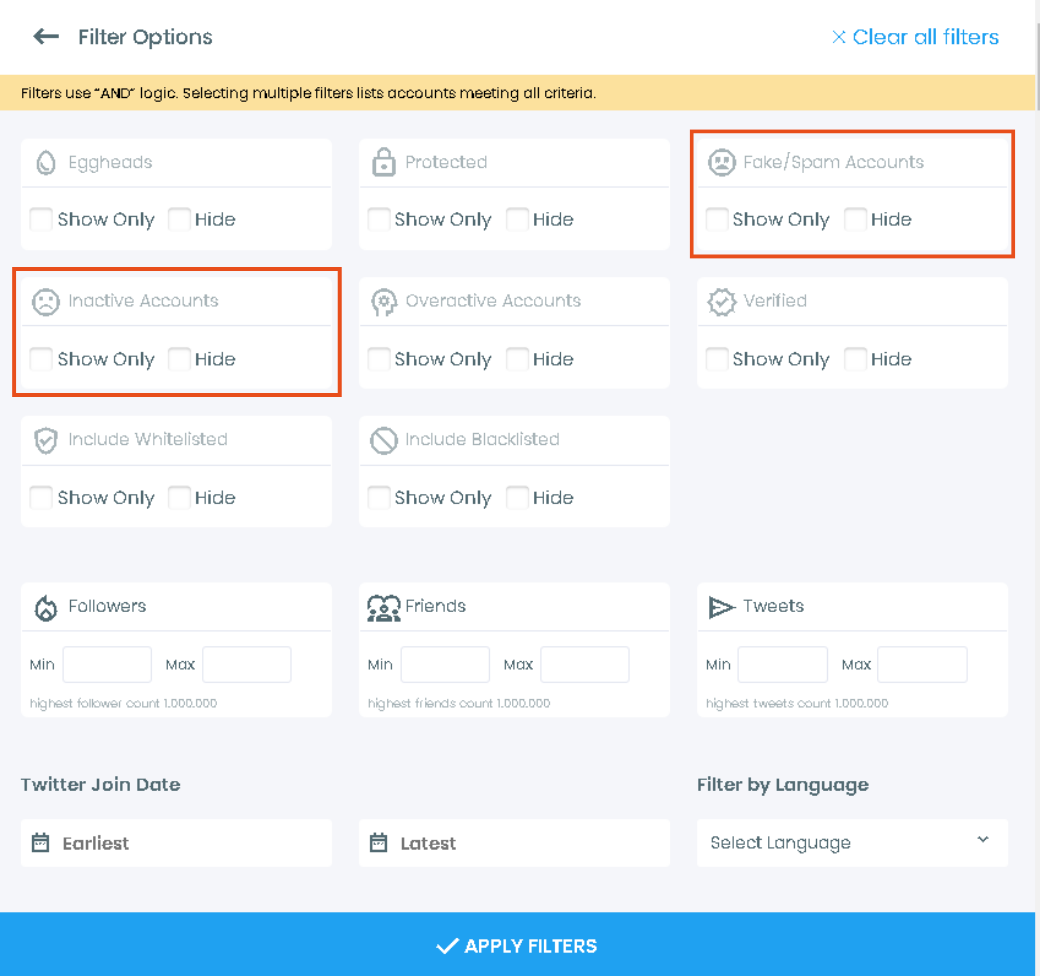
Step #4: Once selected, Circleboom will list all the relevant accounts on your dashboard.
You can visit each account’s Twitter profile and remove them there. You might also want to mute or block them. If you follow one of these spam account, you can unfollow them in the dashboard also.
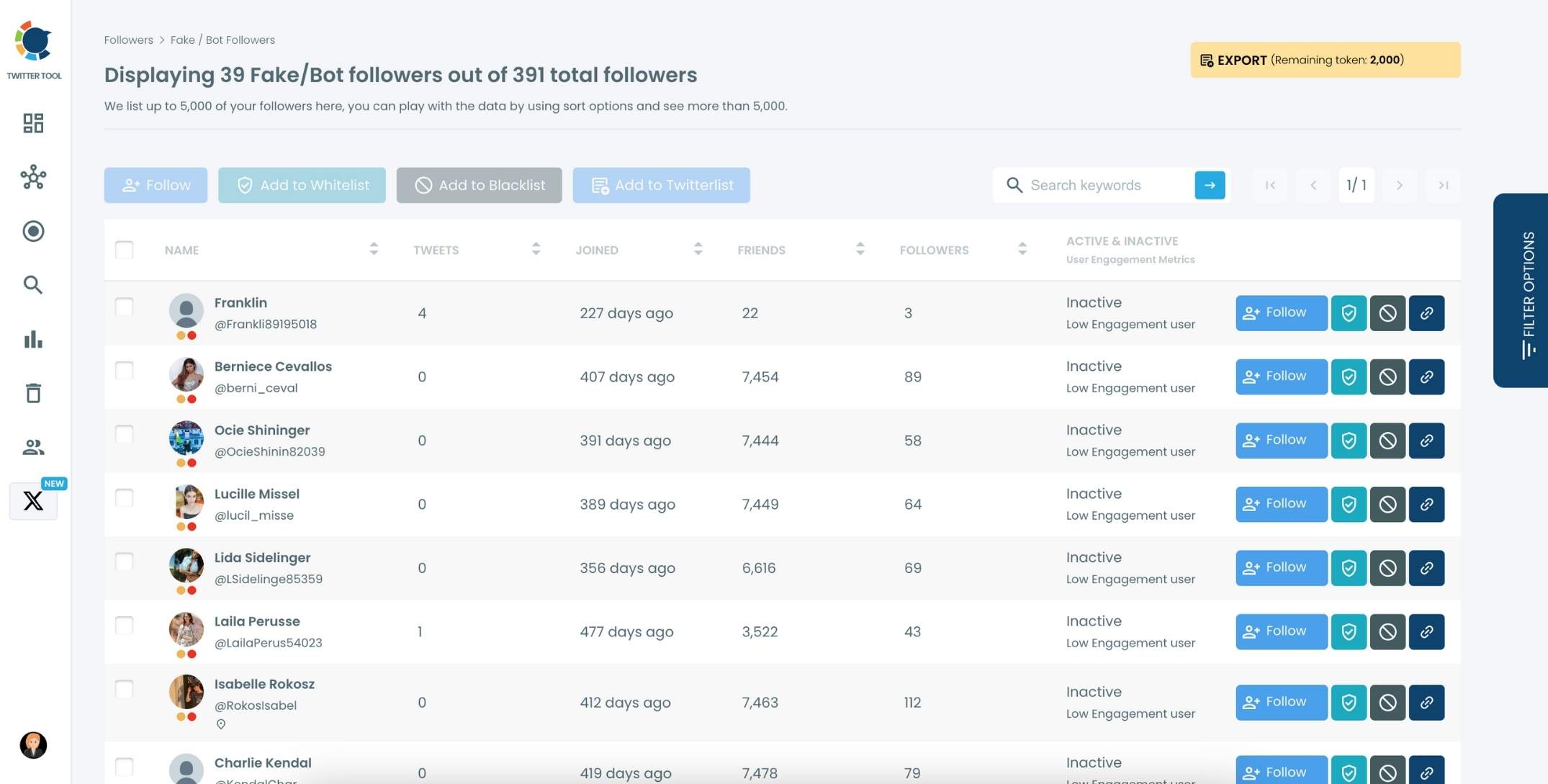
Take Back Control of Your Twitter Account
Removing bots from your follower list isn’t just about cleaning up your account—it’s about improving your experience, ensuring meaningful interactions, and protecting your credibility. Circleboom Twitter made this process quick and stress-free for me, and it can do the same for you.
Don’t let bots take over your Twitter feed. Start analyzing your followers today with Circleboom Twitter and regain control of your online presence!
