Recently, I stumbled upon an old Twitter profile that I had blocked a while back, so long ago that I’d completely forgotten about it. This encounter got me wondering if there was a way to review the profiles I’ve blocked on Twitter. Turns out, there is!
I thought to myself, wouldn’t it be handy to have a list of all the Twitter accounts I’ve blocked? Perhaps, over time, my views have changed and I might consider unblocking some of them.
To solve this, I reached out to the talented developer team at Circleboom. They were quick to respond and added a fantastic feature that now lets me easily check and manage my list of blocked accounts on Twitter. This means I can revisit those decisions and unblock profiles if I choose to.
Curious about how you can access this feature? Here’s a simple guide:
How to List Twitter Accounts You’ve Blocked
Step #1: First, log into your Circleboom Twitter account.
If you don’t have an account yet, don’t worry—it’s really easy and quick to set one up.
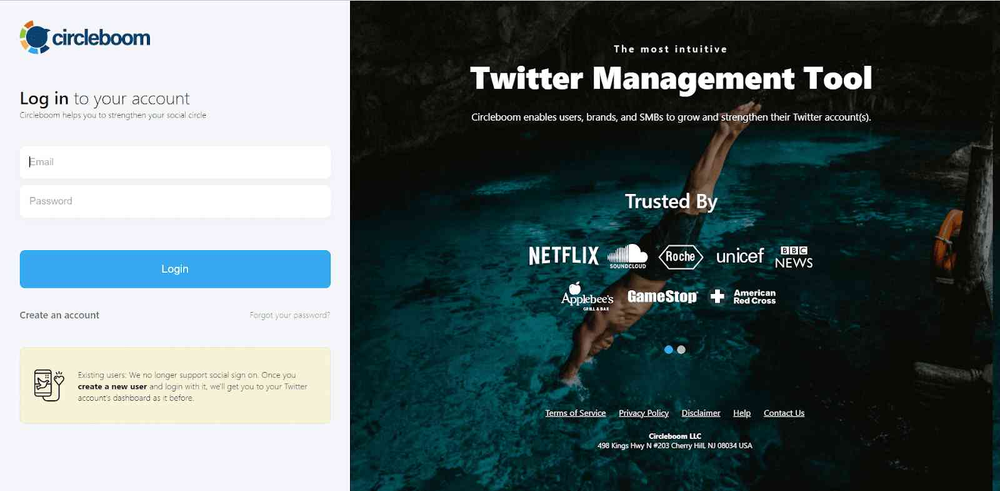
Step #2: Next, connect your Twitter account to Circleboom.
They’re an official Twitter partner, so your data remains secure.

Step #3: In the Circleboom menu on the left, hover over the “Search” tab.
A dropdown menu will appear. Click on “Accounts I’ve Blocked.”
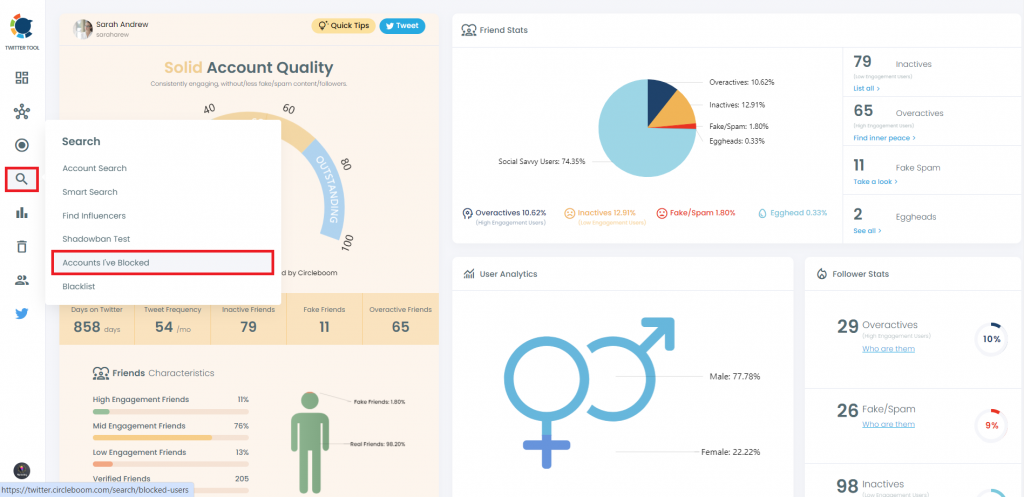
You’ll then see the list of all the Twitter accounts you’ve blocked.
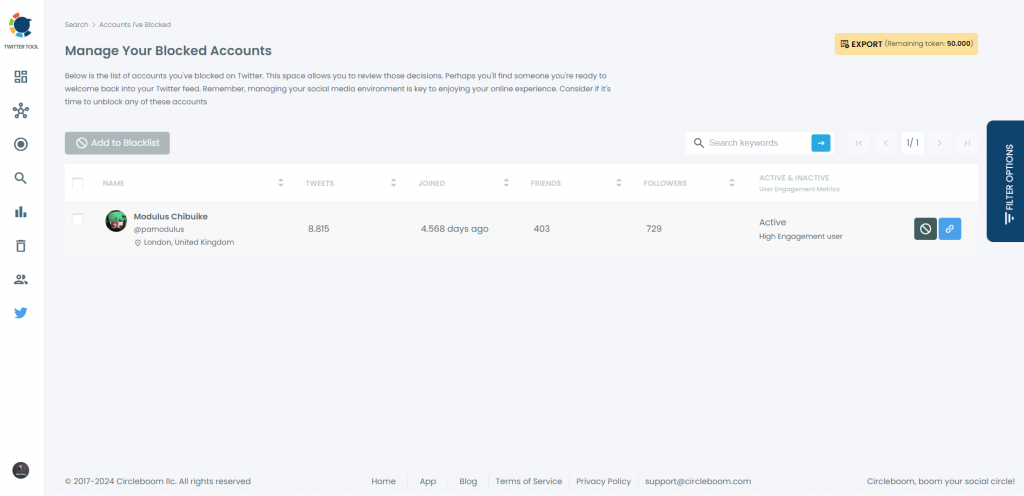
If you haven’t blocked anyone, Circleboom will let you know with a simple message.
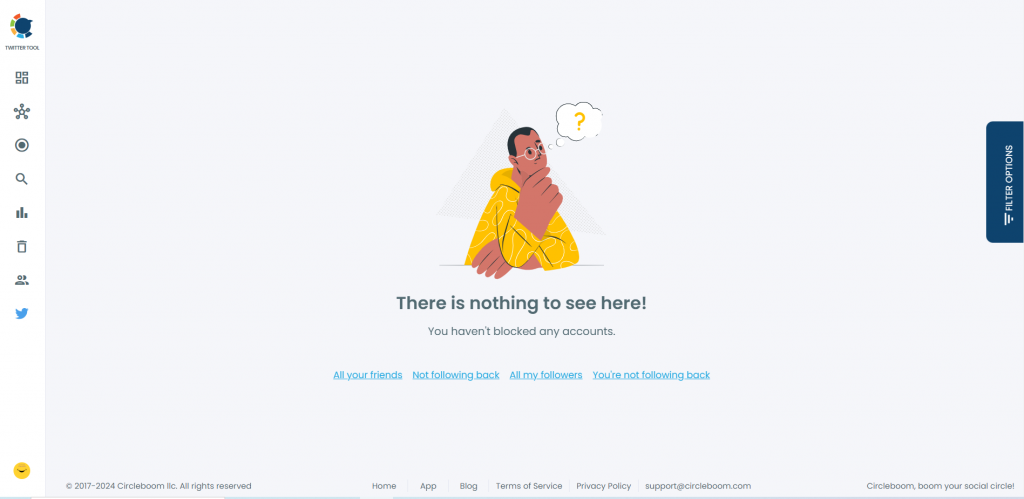
That’s all there is to it! Now, you’re all set to manage your blocked accounts more effectively.
Interested in Seeing Who Has Blocked You?
It’s your lucky day because Circleboom also offers a guide on discovering which accounts have blocked you. Check out their Twitter Block Checker to get started.
In addition, if you’re curious about who has unfollowed you, Circleboom has a tool for that too. With their Twitter Unfollow Tracker, you can easily keep tabs on who’s chosen to stop following your updates.
Final Thoughts
Maintaining a positive digital environment is essential, and sometimes that involves blocking disruptive accounts. However, as our perspectives evolve, we might become curious about those we’ve previously blocked. With Circleboom’s new feature, managing your digital boundaries has never been easier, allowing for both reconsideration and reconnection.
Whether you’re new to Circleboom or have been using it for a while, this feature puts you in full control of your social media experience, aligning with your current preferences and needs. And if you’re ever curious about who has blocked you, Circleboom has you covered with their comprehensive tools to ensure you navigate your Twitter interactions effortlessly.
