Do you know how to export those who retweeted competitor’s tweets on X?
If I decide to utilize Twitter to promote my business and want to conduct a competitor analysis, where should I start? If I need an audience, those who have already engaged with my competitors are an ideal one. So, if I find who retweeted my competitor’s tweets, I will find a potential audience who will engage with my content, too! But, how?
I did my research and found out that Circleboom has an option to export retweeters! You can export who retweeted a specific tweet or all retweeters of a Twitter user. So, you can search and export all those retweeted tweets of your competitors. Then, you can create an X Ads campaign, targeting these specific users, and get excellent results with less money spent! You can also bulk follow these accounts; they will highly likely follow you back! So, you will grow your follower base for free!
Let me show you how to do a competitor analysis on X by exporting retweeters of your competitors:
Circleboom: Export Retweeters ( Who Are Engaging Accounts For Your Business)
Let’s say you are in fast food business. You decided to use Twitter to promote your products and services. The quickest method is advertisements. However, if you don’t know your target, these ads campagins will be very pricy! You need to find a way to cut down the costs!
Those users who retweeted a tweet of your competitors are ideal ones to target. They are interested in your business, and they are engaged with content in your niche. If they liked your competitor, they may like you as well!
So, move step by step! First, choose your competitors.
I have chosen five fast food brands to analyze as your potential competitors: McDonald’s, Burger King, KFC, Wendy’s, and Popeyes.
Now it is time to export those who retweeted their tweets.
I start with KFC. I first exported all their tweets, and then exported all those who retweeted their tweets. All can be done on Circleboom without any other tool or dashboard!
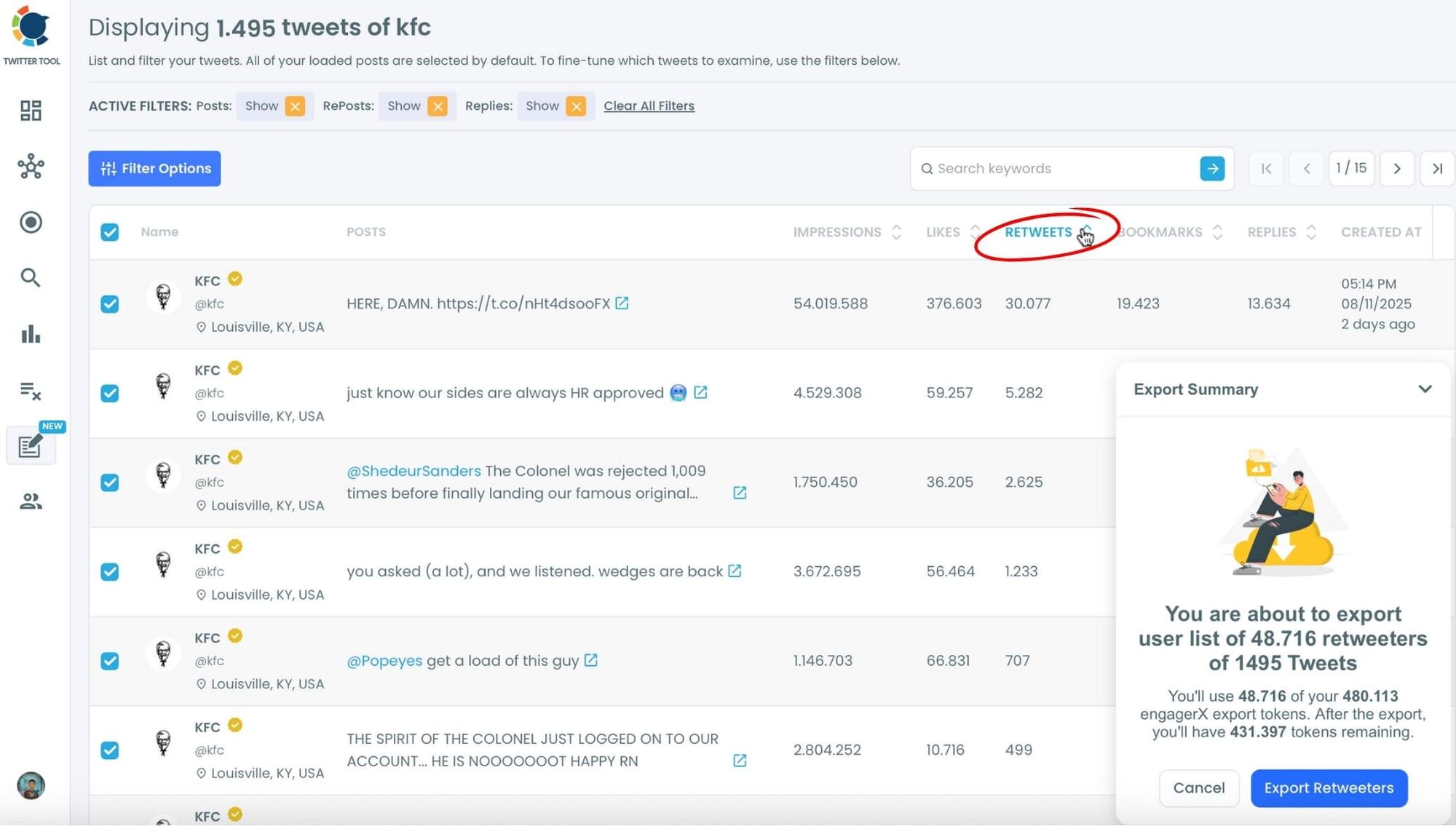
You will have a CSV file containing those who retweeted KFC’s tweets, with their username, location, follower count, IDs, creation dates, and some other information.
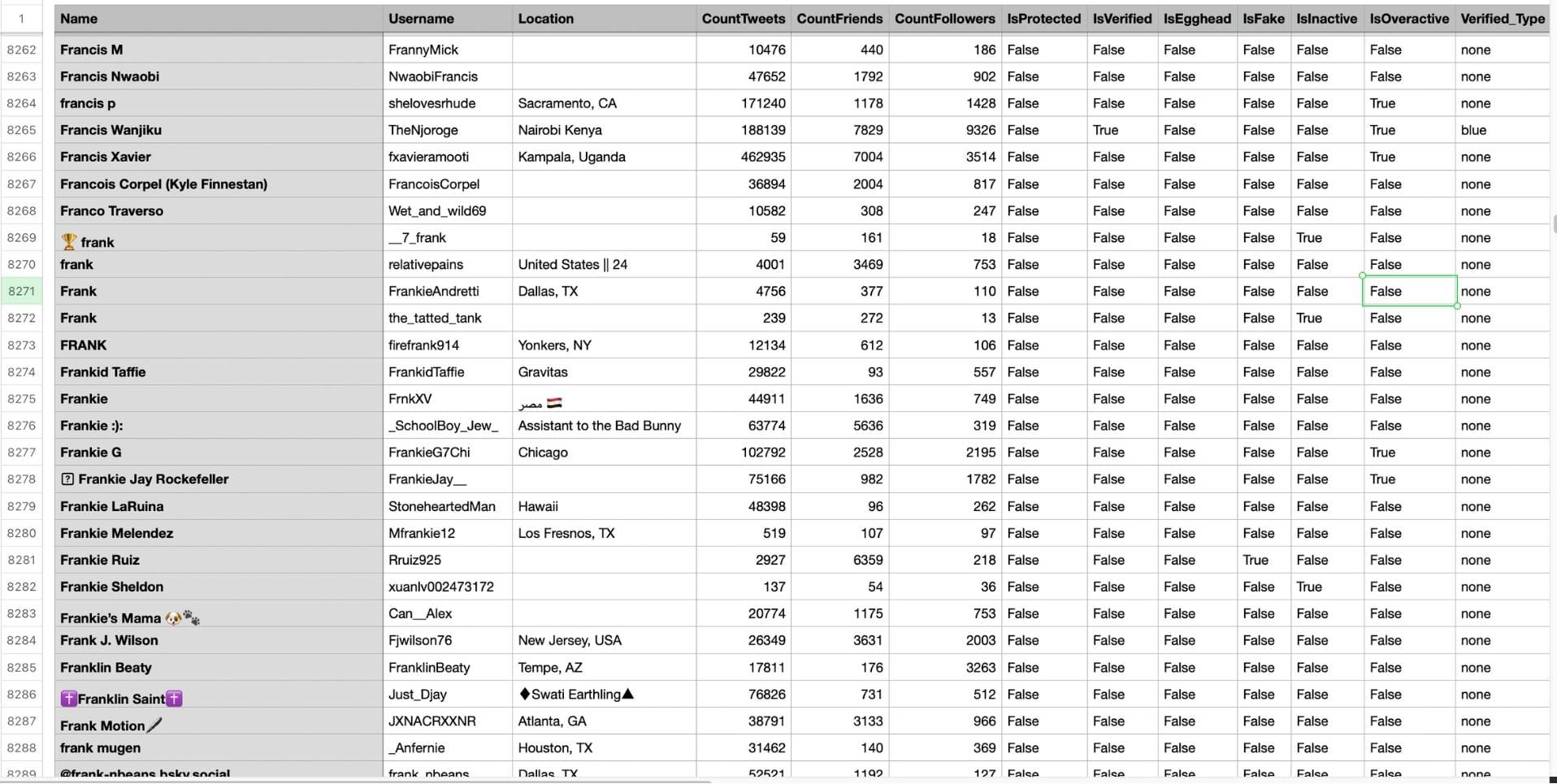
Let me do the same thing for McDonald’s ⬇️
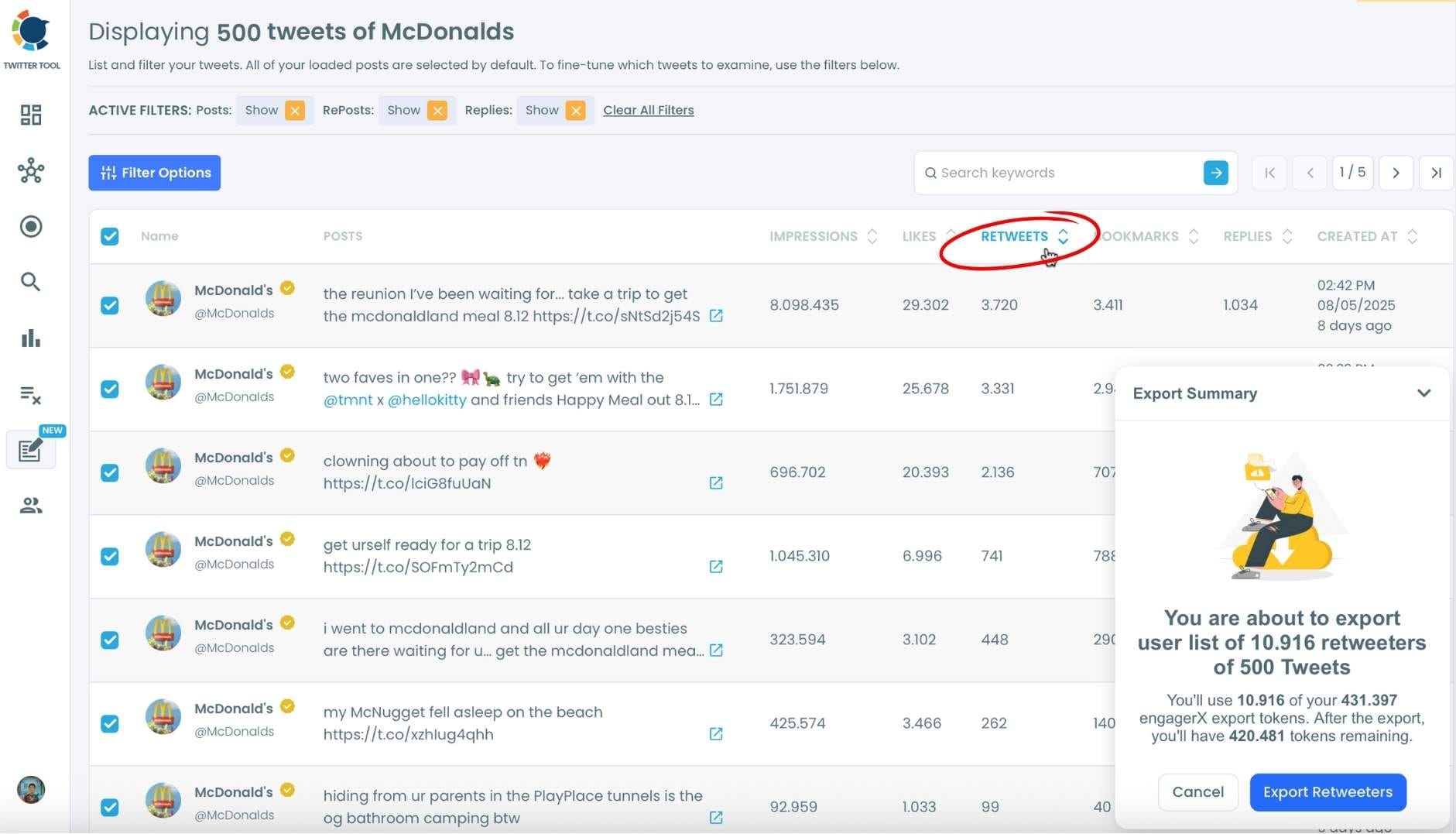
Burger King is the next call ⬇️
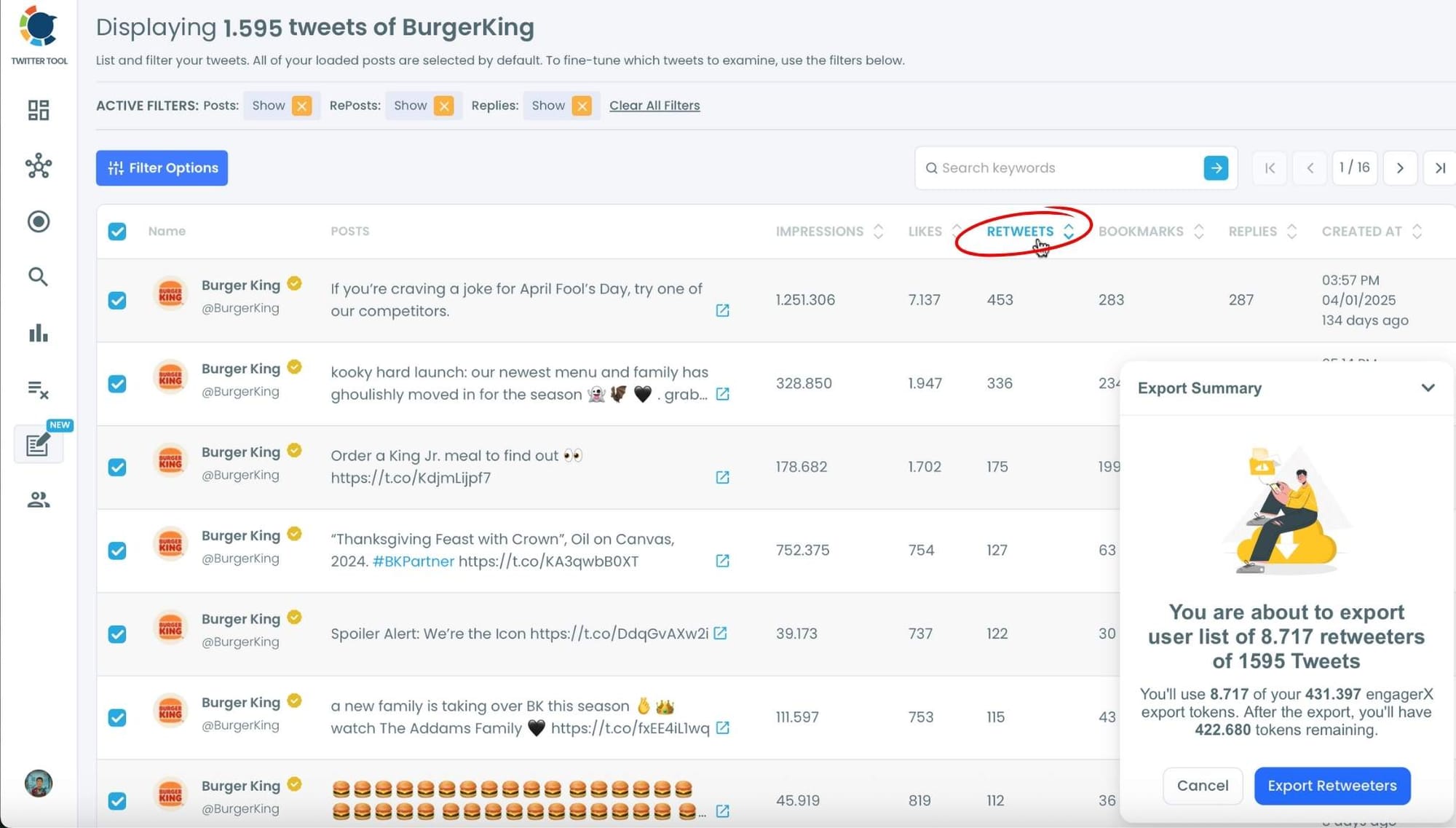
Now, let me do it for Wendy’s ⬇️
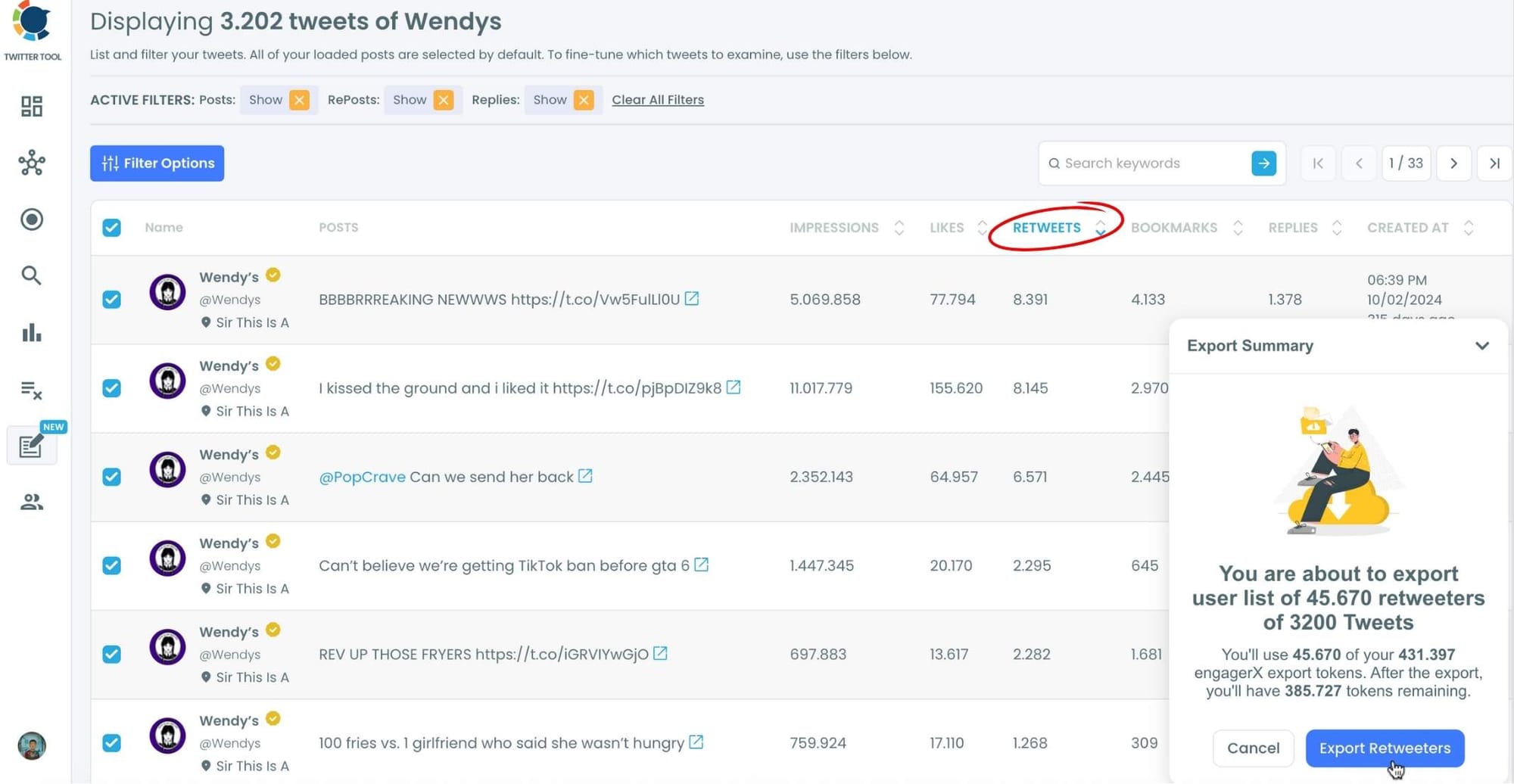
Lastly, I exported retweeters of Popeyes ⬇️
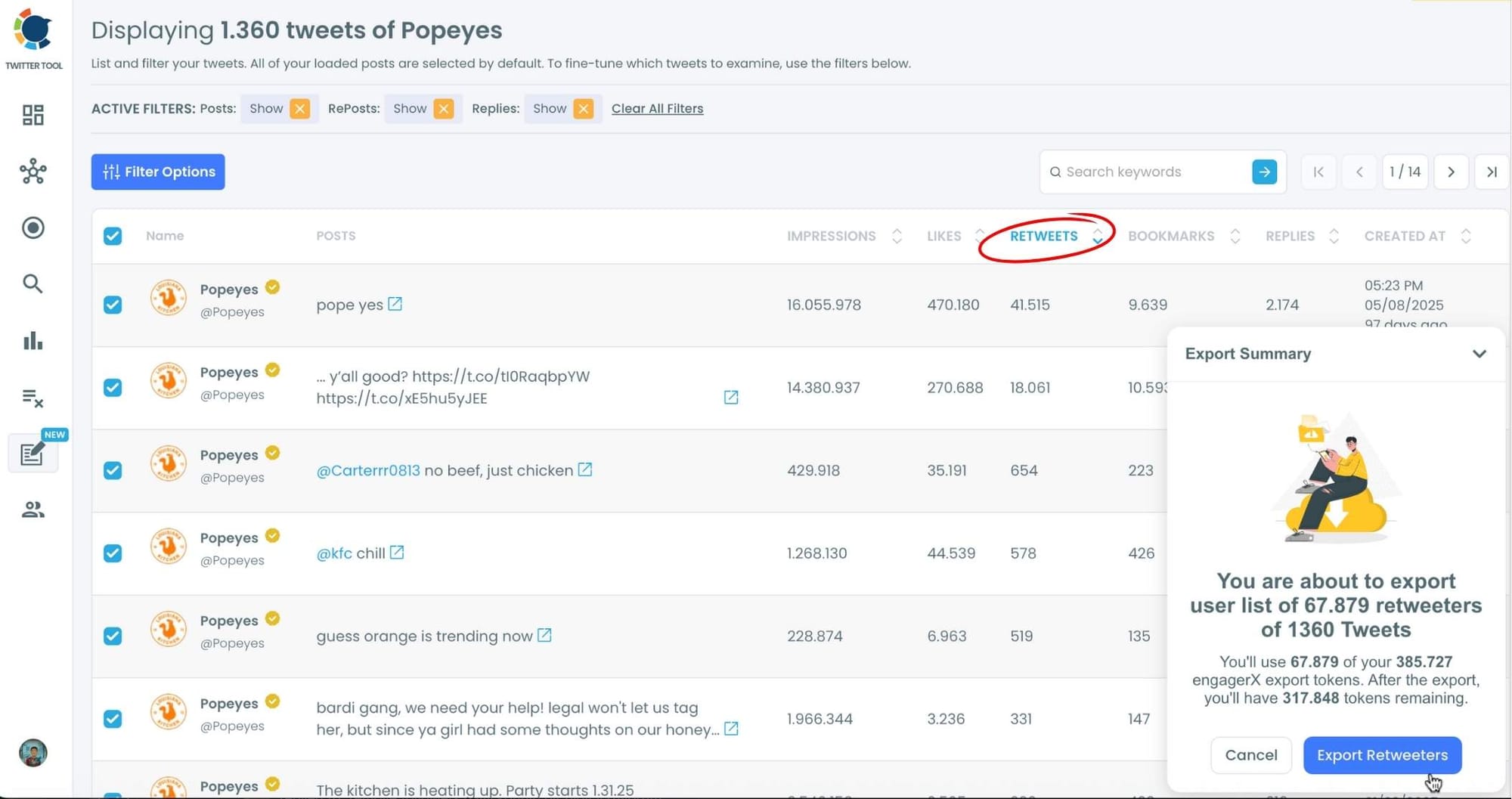
For these five competitors, I exported more than 150,000 accounts that retweeted their tweets.
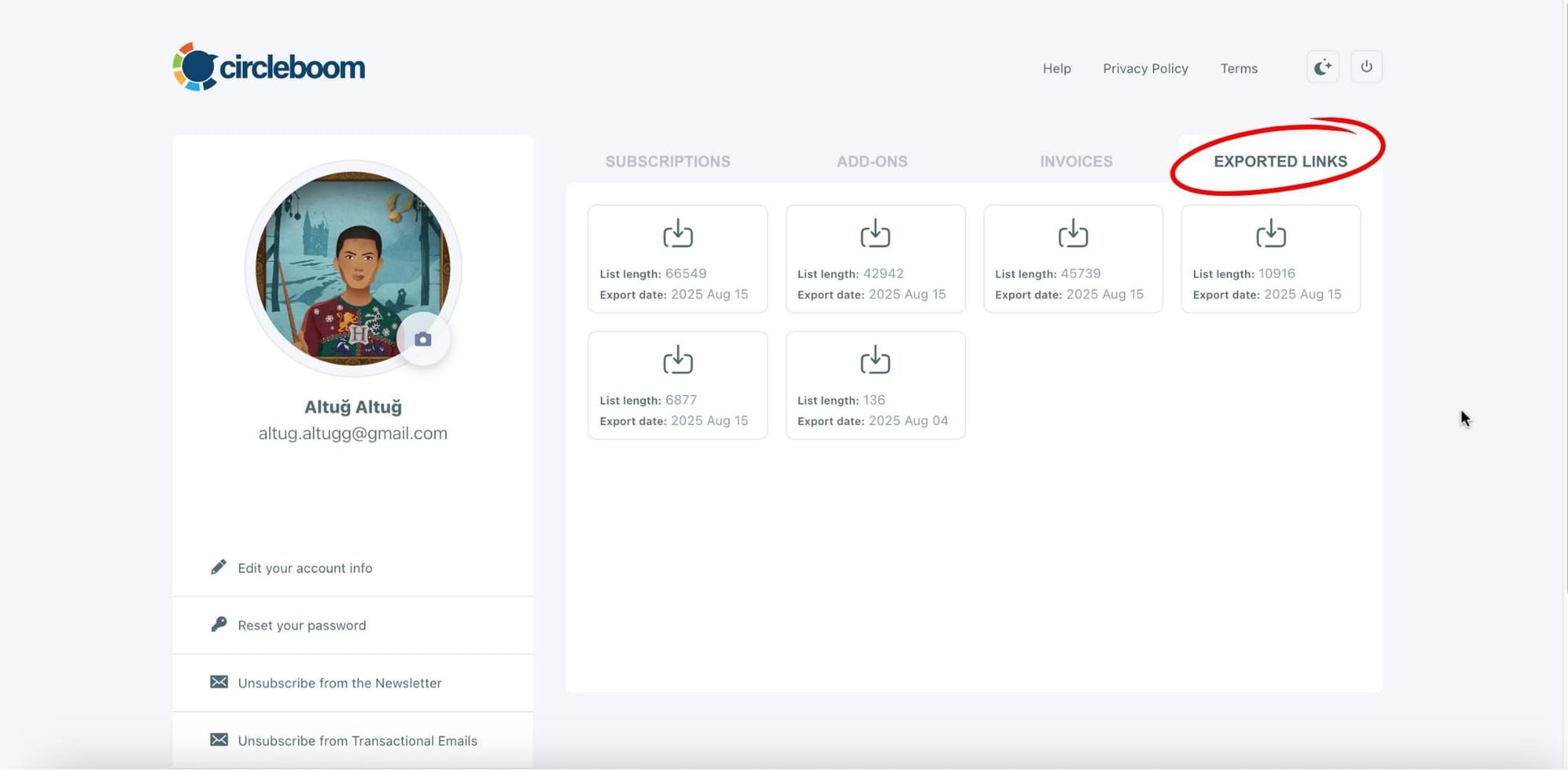
The first part of the strategy is completed! Now, it is time for the second part. You should create a Twitter Ads campaign targeting these people!
How will you do that? You can create custom audiences on X Ads. Here are the necessary steps:
Create Twitter Ads Campaigns With Custom Audiences
Log in to Twitter Ads:
- Start by logging in to your Twitter Ads account. If you don’t have one yet, you’ll need to set it up by visiting ads.twitter.com
- Set Up Your Audience: In the “Tools” section, look for the “Audiences” option.
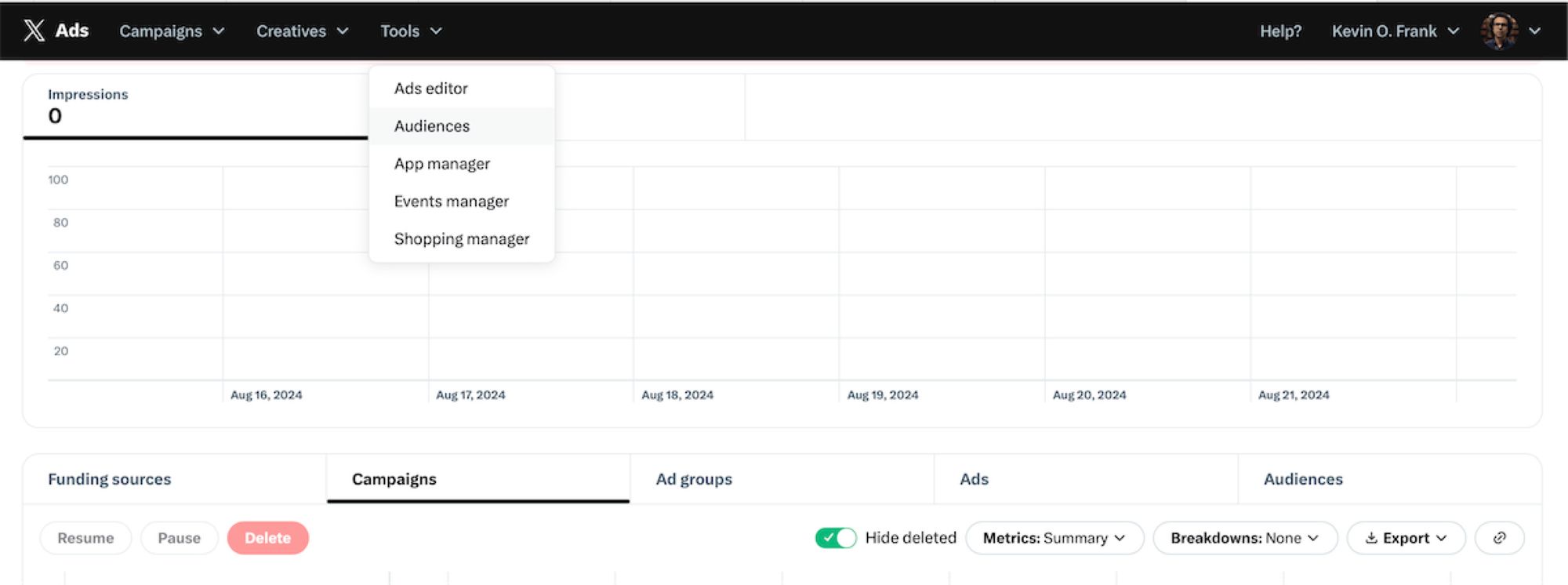
- Once you’re in the “Audiences” section, click on “Create Audience.” If you have existing lists, you also have the option to update and refine those lists.
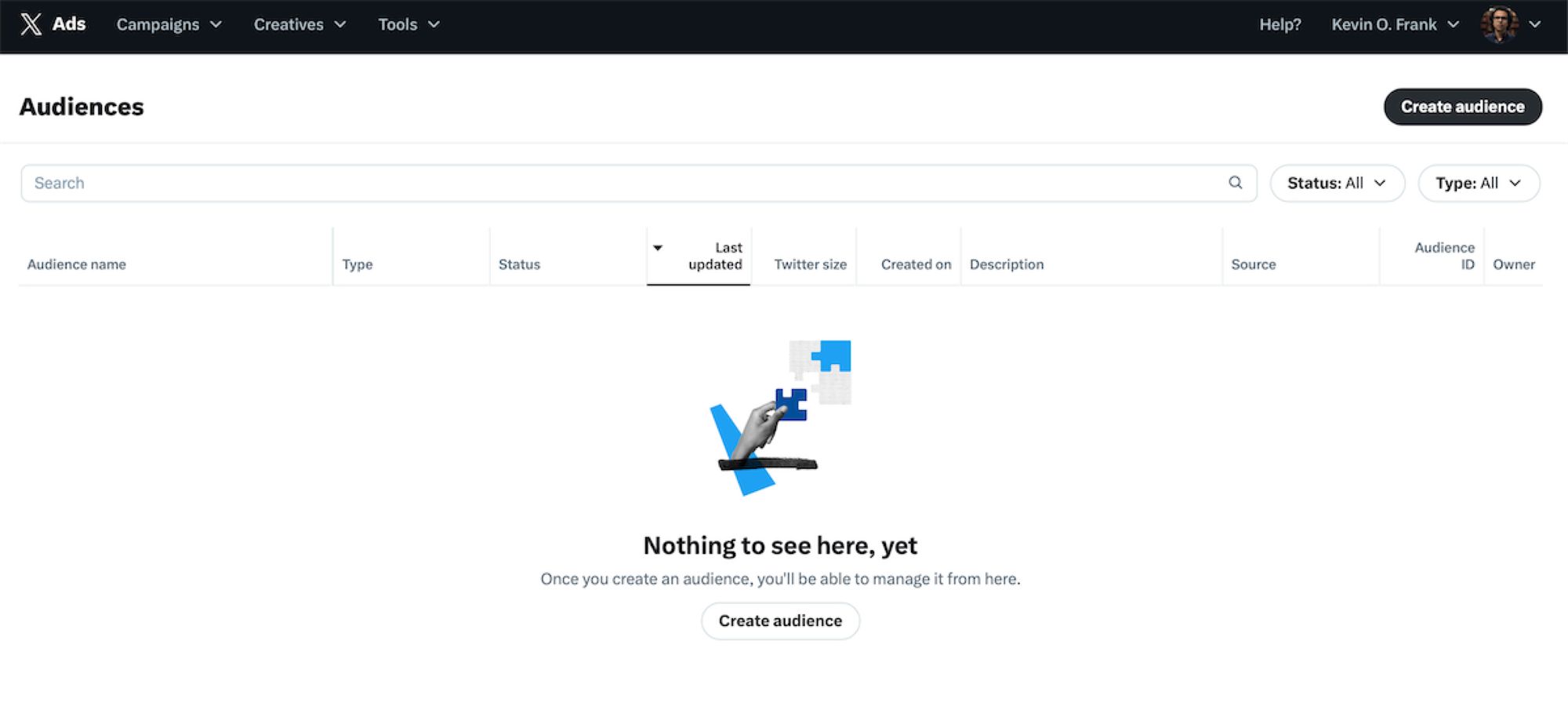
- In the “Create new Audiences” section, you’ll see several options. Choose the one labeled “List – Upload a list of your customers.” This is where you’ll upload all the IDs from your CSV file. By doing so, you’ll create a targeted Twitter audience list specifically composed of your most engaging followers.
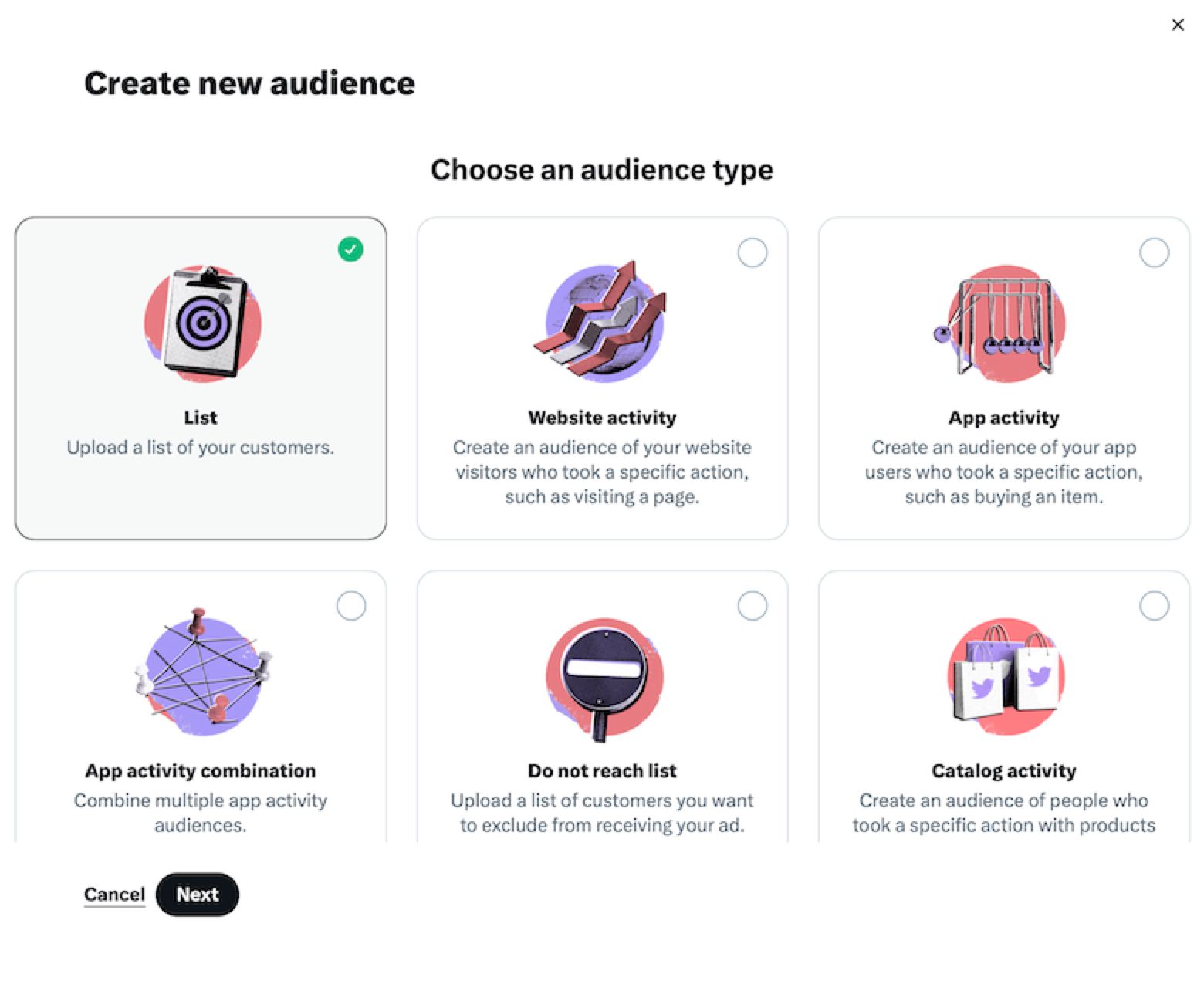
- Then, upload your CSV file to this section. Keep in mind that Twitter accepts the following delimiters: tab (
\t), comma (,), semicolon (;), or bar (|).
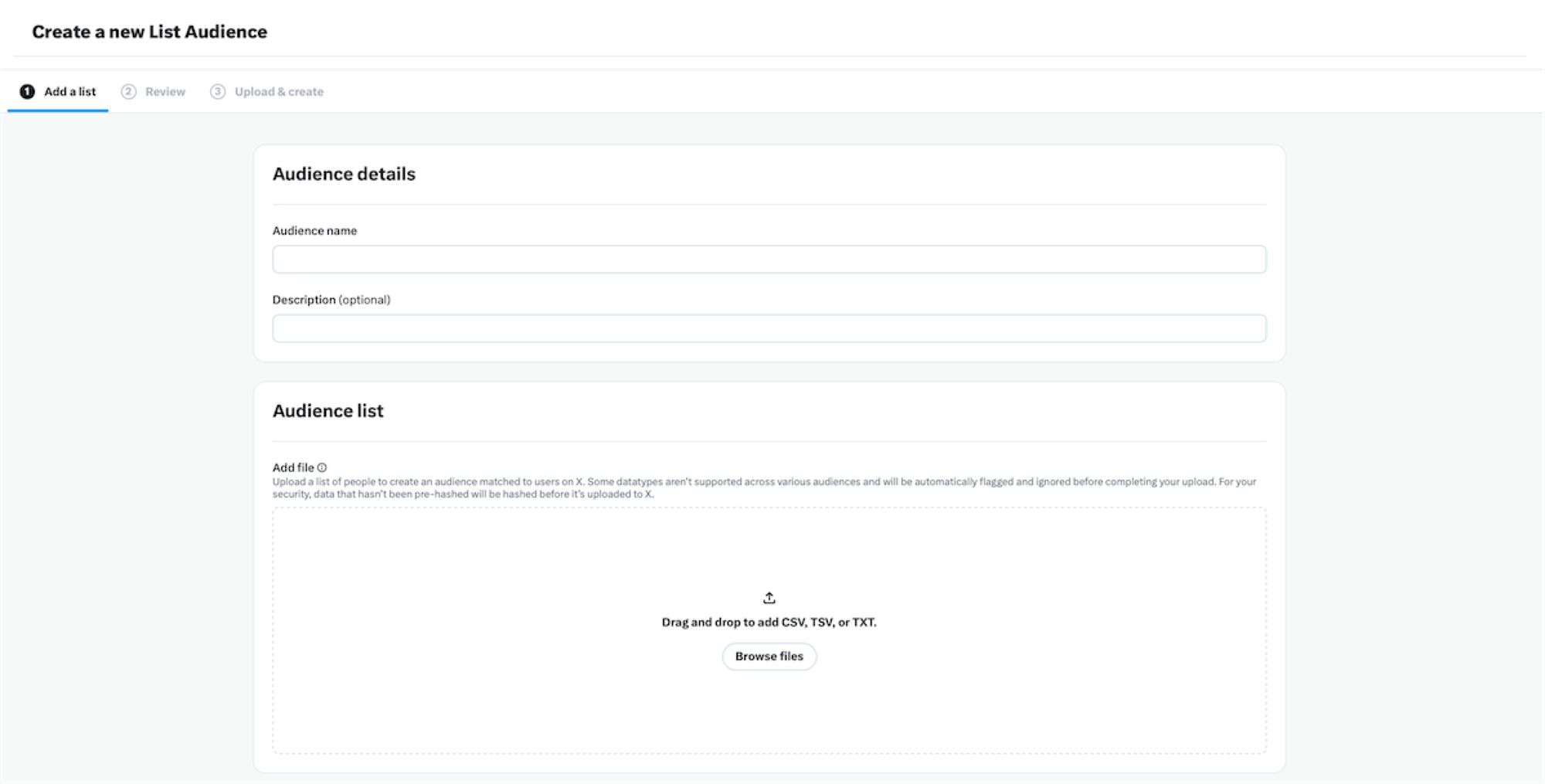
- Final Step: After uploading your CSV file, you’ll need to wait for X (Twitter) to process the data. This typically takes no more than 2 hours. Once processing is complete, your targeted audience list will be ready for use in your ad campaigns.
Now, you have discovered how to find engaging users on X and how to target them with your Twitter Ads campaigns. X became a good place for your business to flourish!
Conclusion
A full X competitor analysis is available on Circleboom. You can export tweets, export retweeters, compare accounts, and many more things together!
You can create effective Twitter campaigns by targeting engaging users. Who are they? You can find them by exporting those who retweeted your competitor’s tweets. Then, you can create custom audiences on X Ads and show your promoted tweets to these people. They will highly likely engage with your promoted content! This way, you will cut down the costs of your X ads and increase engagements from them!
If you know what to do, Twitter is a perfect place to promote services and products with low costs but high returns! To accomplish, you should export those who retweeted competitor’s tweets!
