Ever find yourself scrolling through Twitter and noticing the same accounts dominating your feed? I certainly did.
It felt like a handful of accounts were constantly tweeting, taking up the majority of my timeline, and I started to feel like I was missing out on other great content.
That’s when I decided to take control of my Twitter feed and clean it up by managing both inactive and overactive accounts.
Why It’s Important to Manage Your Twitter Feed
Overactive Accounts:
Some accounts seem to tweet non-stop, and while I may have enjoyed their content in the past, they were now flooding my timeline and drowning out other voices I wanted to hear. It became overwhelming, and I knew I needed to reduce the noise by identifying these overactive accounts.
Inactive Accounts:
On the flip side, I also realized that there were plenty of accounts I followed years ago that had stopped posting entirely. These accounts used to provide great content, but now they were just sitting in my following list, cluttering up my feed without contributing anything new.
The Challenge: Manually Sorting Through My Following List
At first, I thought about going through my entire following list manually. But with hundreds (if not thousands) of accounts, that seemed like a daunting task.
How could I possibly identify all the inactive and overactive accounts without wasting hours of my time?
The Solution: Circleboom Twitter to Clean Your Feed
That’s when I discovered Circleboom Twitter, an official partner of X (formerly Twitter), and it completely changed the way I manage my Twitter feed. Circleboom Twitter quickly analyzes your following list and identifies both inactive and overactive accounts. The best part? It allows you to unfollow them with just one click.
Using Circleboom Twitter, I was able to quickly clean up my feed, reducing the dominance of overactive accounts and unfollowing those that had gone inactive. Now, my timeline is filled with more relevant and diverse content that I actually want to see.
Here’s how you can do the same.
How to Use Circleboom Twitter to Optimize Your Feed: Step-by-Step Guide
Step #1: Go to Circleboom Twitter and log in.
If you don’t have a Circleboom account yet, get one in seconds!
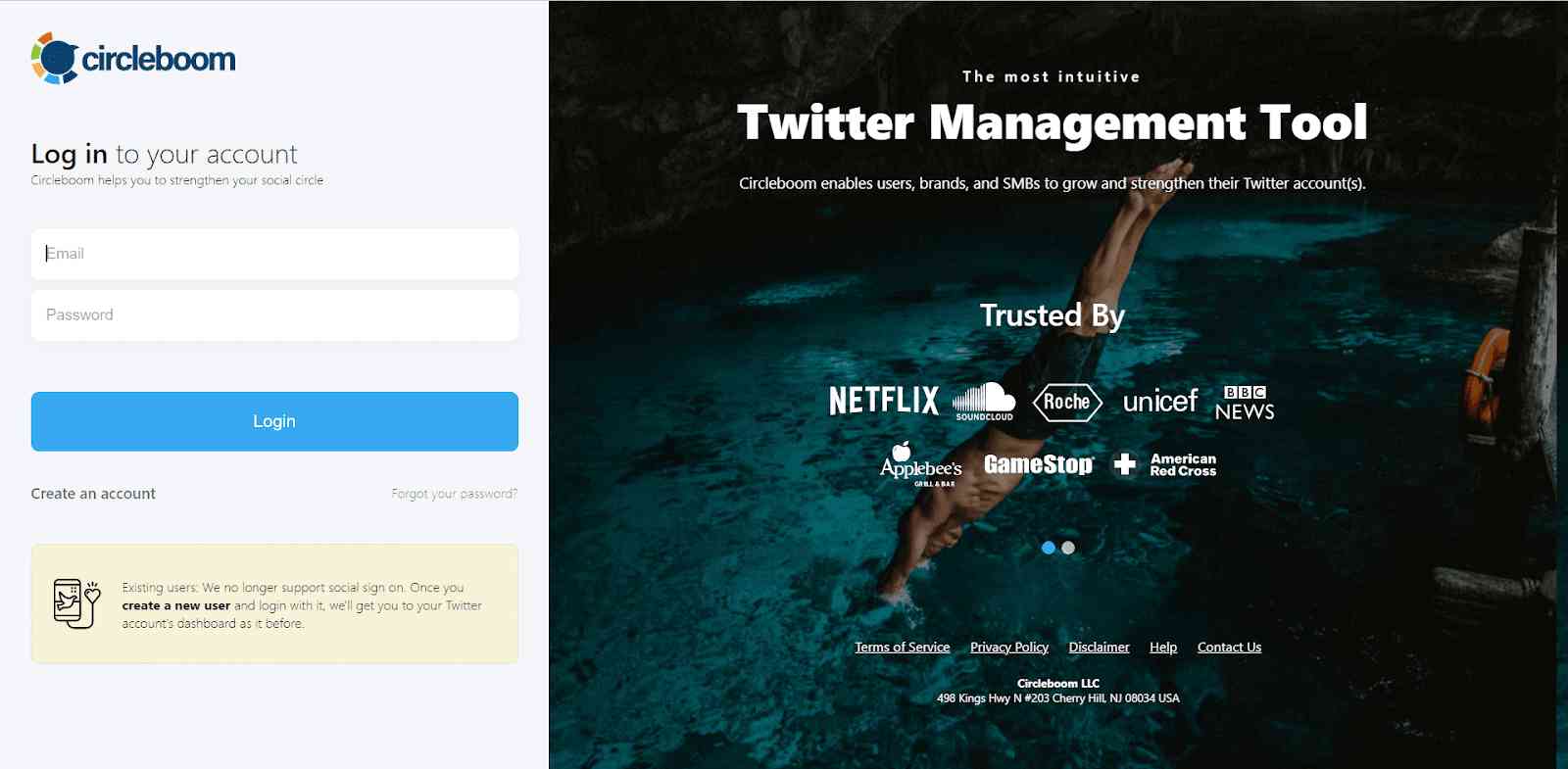
Step #2: After logging in, authorize and link your Twitter account to the Circleboom dashboard.
Circleboom Twitter will complete the process in a matter of seconds, nothing more!

Step #3: On the left menu, you can find the “Followers” tab and then “All My Followers”.
You can check your followers and learn how many of them are verified, fake, or inactive. There are many filters that you can apply to your follower list. You can also proceed directly with inactive followers by clicking that button on the same menu.
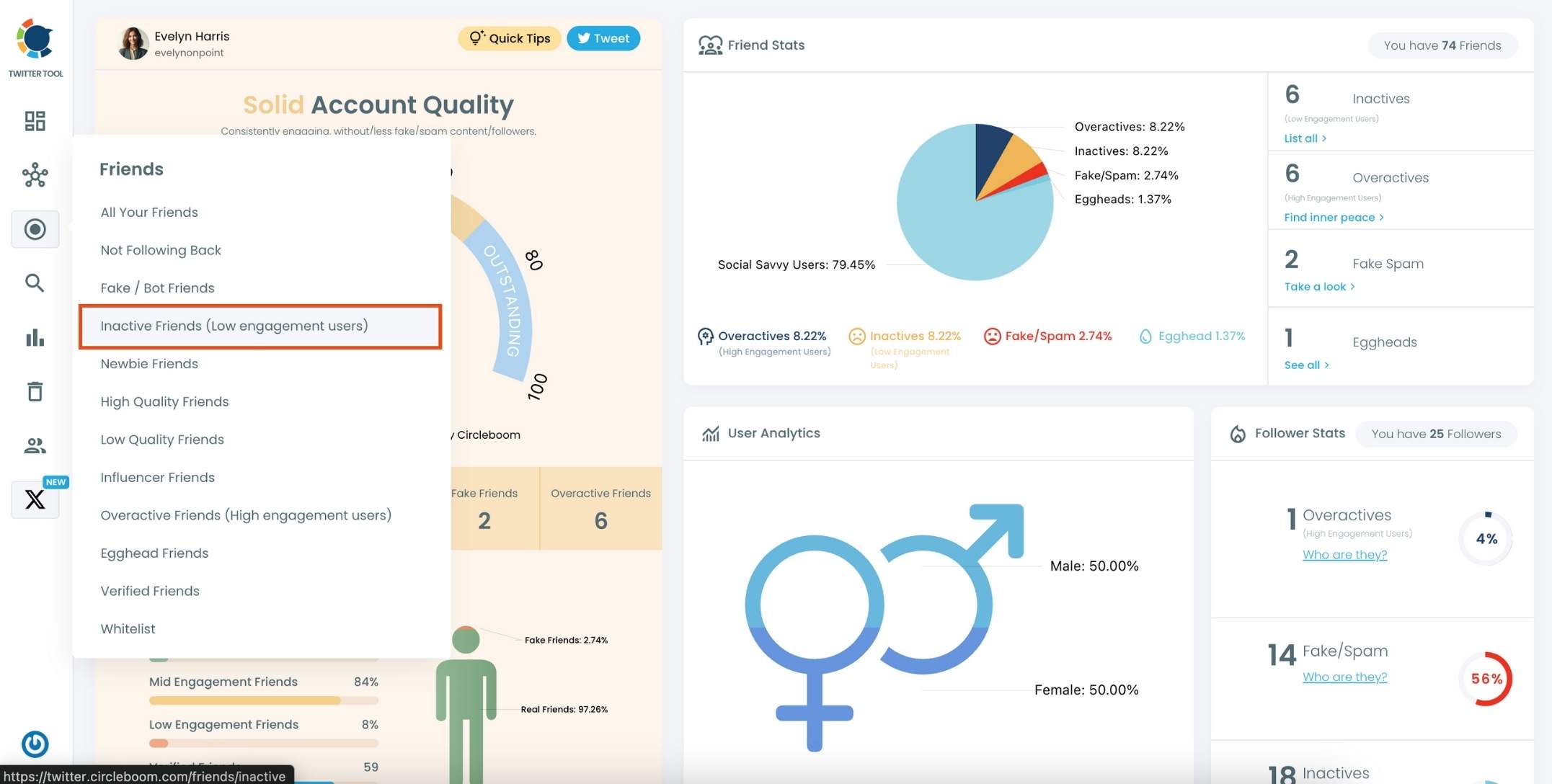
Get more details about your Twitter followers with sophisticated filters.
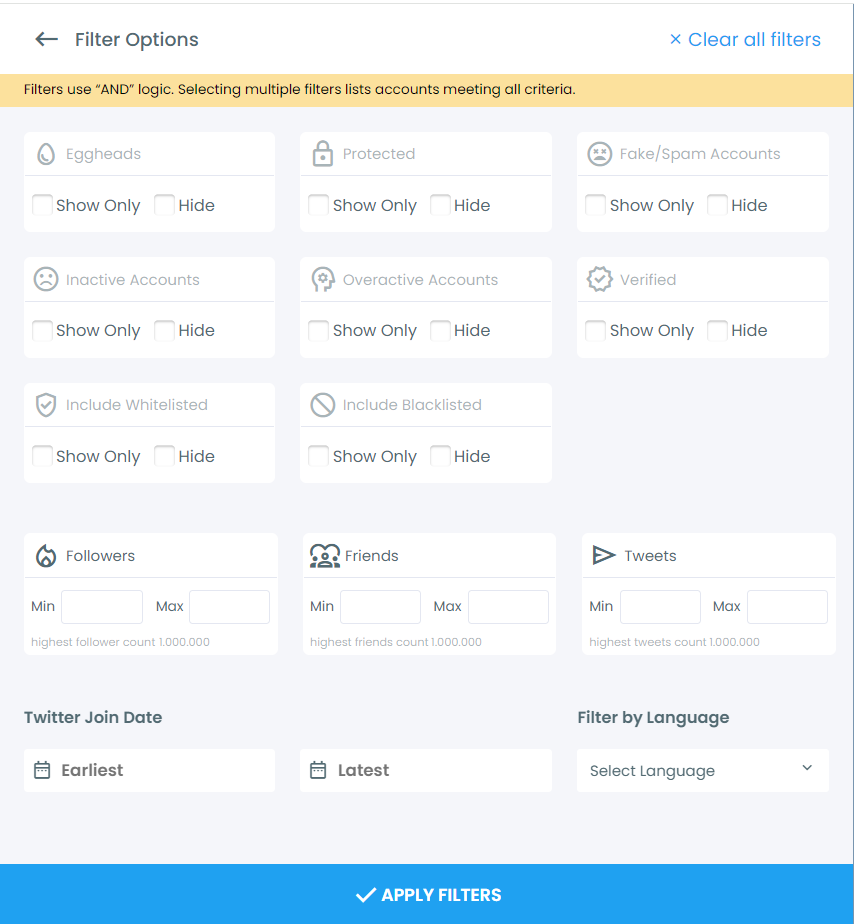
Circleboom will list all inactive followers you have!
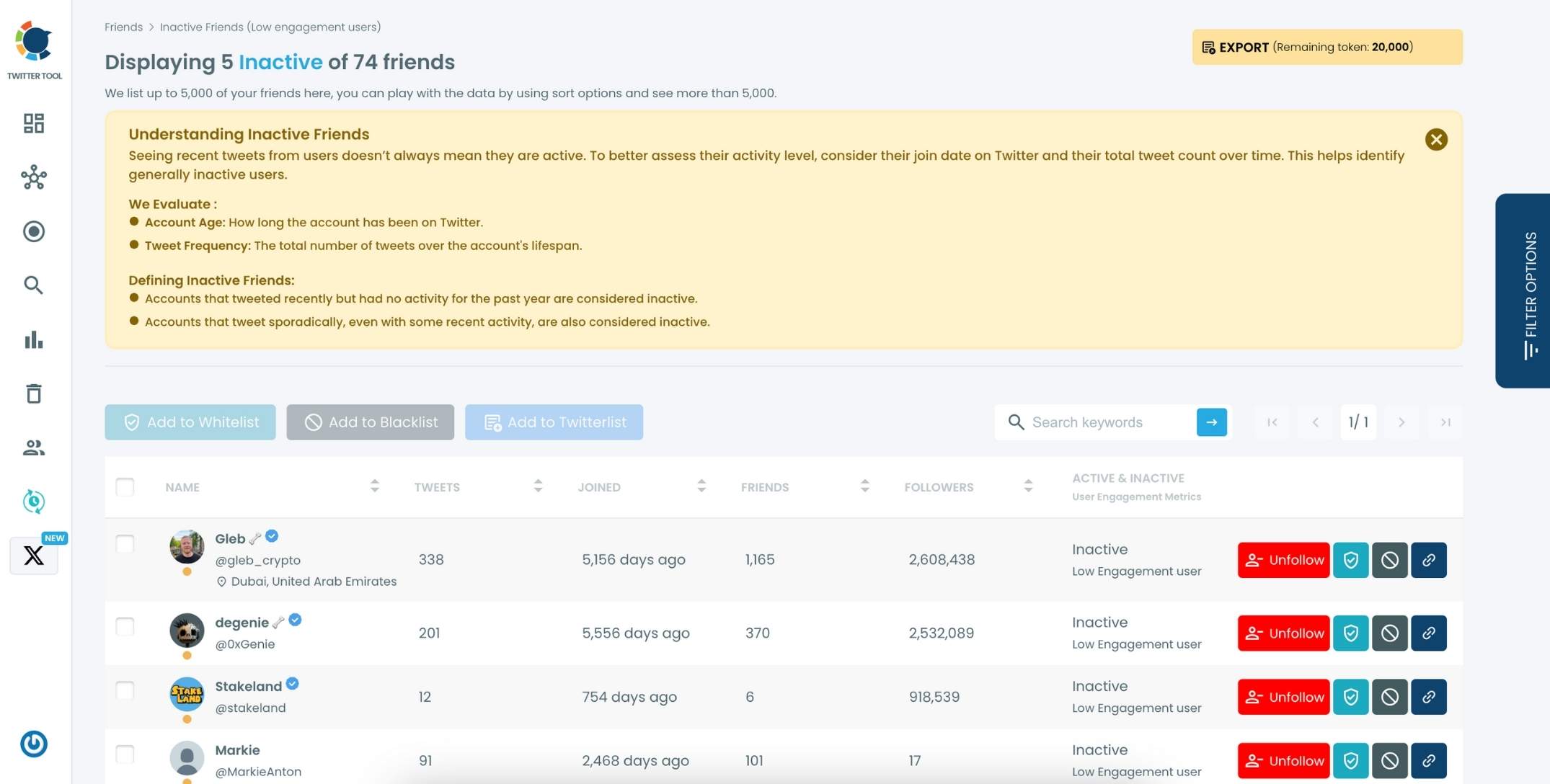
Circleboom Twitter allows you to unfollow all these users with a single click. Now, simply press the Unfollow button to remove inactive accounts.
Step #4: Now, again, from the left menu, you can go to Overactive Friends to find the overactive accounts from your following list.
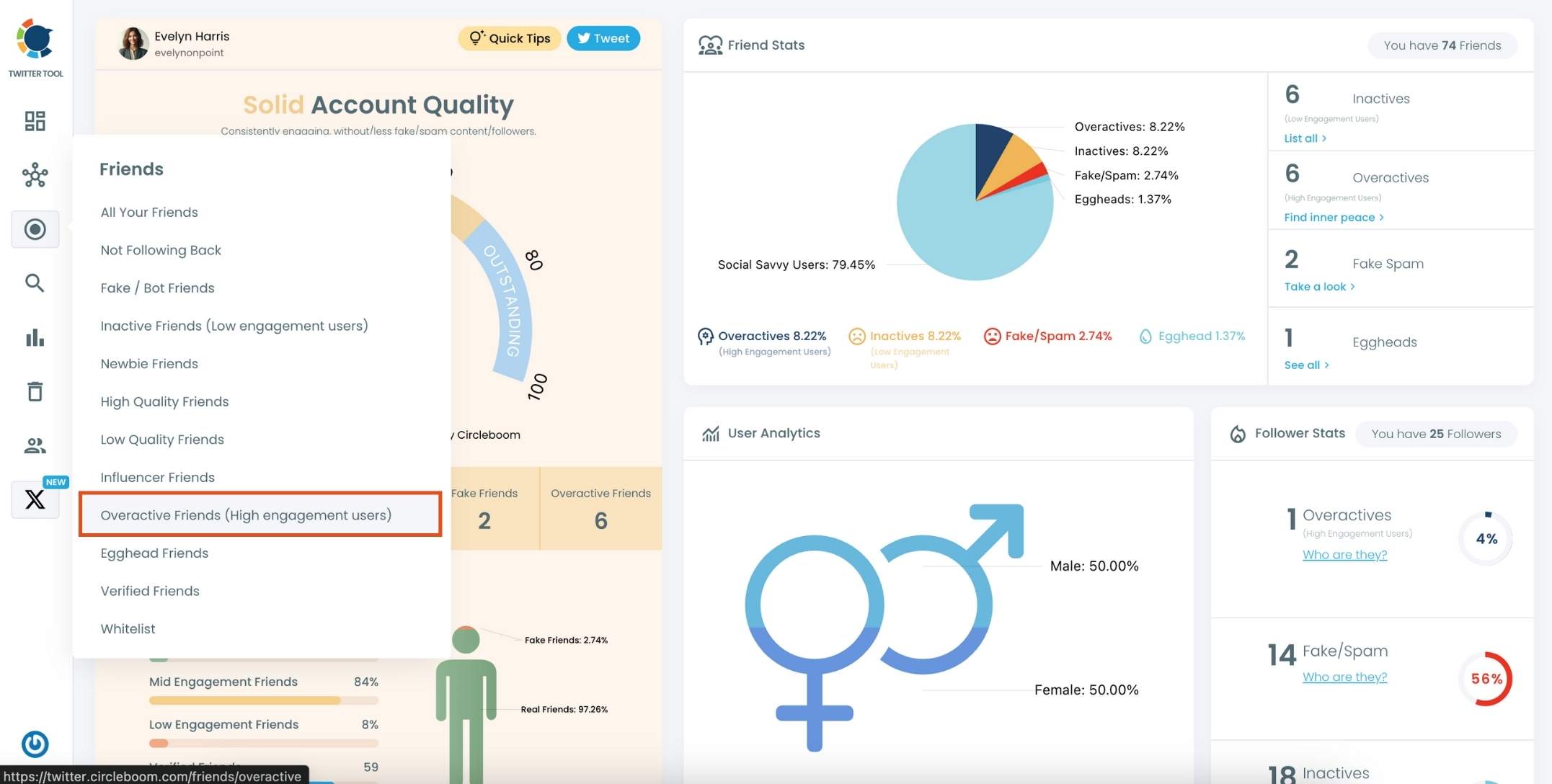
Simply press the Unfollow button to remove overactive accounts.
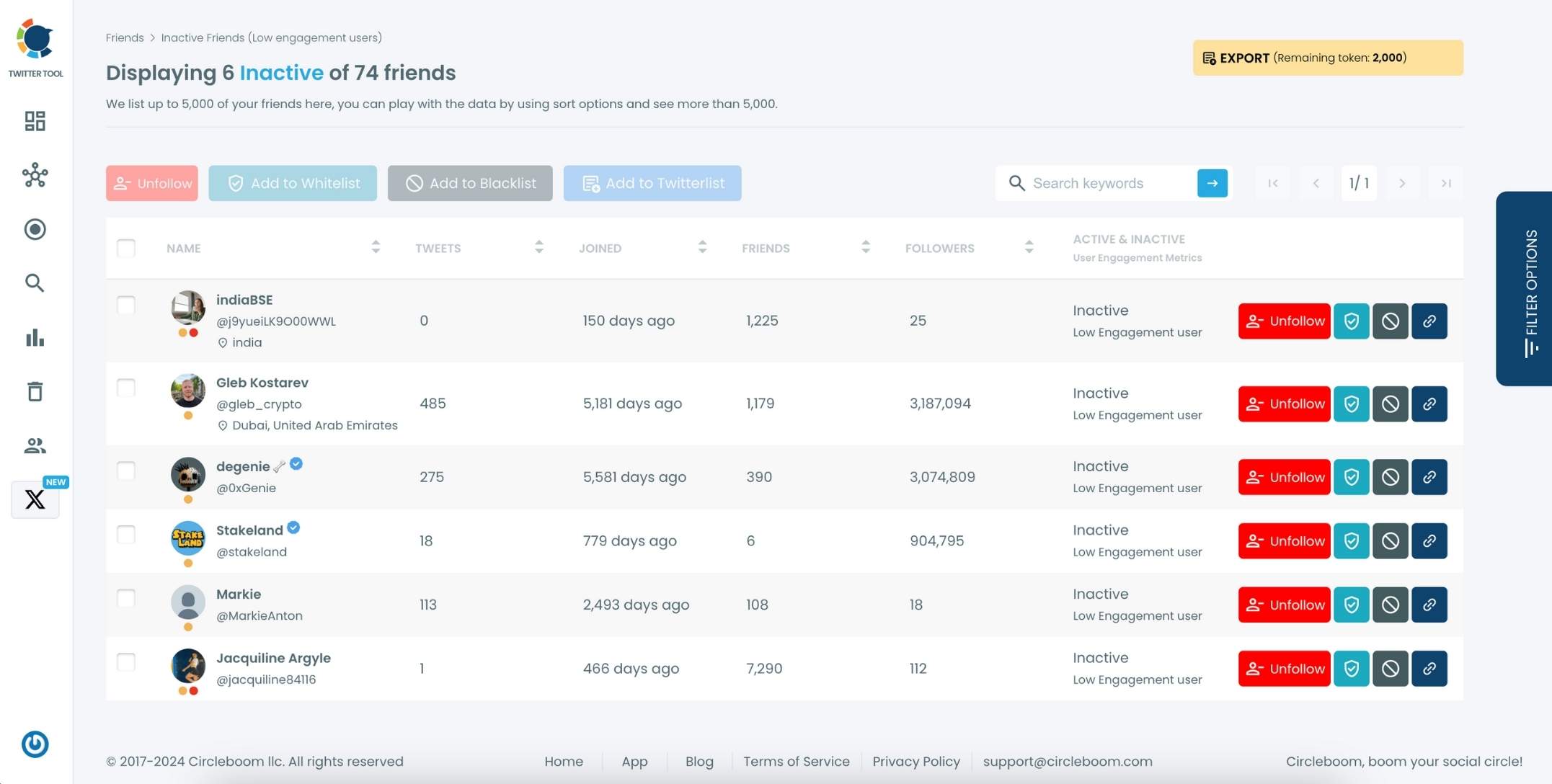
The Results: A Revitalized Twitter Feed
After using Circleboom Twitter, my feed underwent a dramatic transformation. I no longer felt overwhelmed by the same accounts constantly tweeting, and the inactive accounts I had been following for years were finally gone.
What remained was a feed filled with fresh, diverse content that I genuinely cared about.
