If you’ve ever wondered whether you can post your TikTok videos on Instagram Reels, the answer is a resounding yes!
As someone who has a popular TikTok account with a growing audience and great engagement, I realized I was missing out on the opportunity to expand my reach by sharing my content on Instagram.
But here’s the challenge: when you share TikTok videos directly to Instagram, you’re stuck with watermarks, reduced quality, and the extra work of manually managing captions for two platforms. To top it off, posting videos one by one to multiple platforms like Instagram, YouTube Shorts, and Facebook can quickly turn into a tedious task.
Thankfully, I know a solution: Circleboom Publish. It allows me to seamlessly post my TikTok videos to Instagram Reels (and other platforms) without compromising on quality or spending hours on repetitive tasks.
The Problem with Direct Sharing TikTok on Reels
When I first tried sharing my TikTok videos on Instagram Reels, I noticed a few major drawbacks:
➡️ Watermarks: Sharing directly from TikTok adds a watermark, which Instagram’s algorithm doesn’t favor.
➡️ Quality Loss: The video resolution drops, making my content look less polished.
➡️ Time-Consuming: Uploading videos separately for each platform and creating captions manually is a lot of extra work.
To tackle these issues, I started using Circleboom Publish, and it transformed the way I manage my content.
Post TikTok videos on Instagram Reels – The Solution: Circleboom Publish
Circleboom Publish is a powerful content management tool that allows you to share your TikTok videos on Instagram Reels, YouTube Shorts, and Facebook with just one click. It eliminates watermarks, maintains video quality, and streamlines the entire process.
Here’s what makes Circleboom Publish a game-changer:
🟢 Effortless Cross-Platform Sharing: Upload your TikTok video once and share it across multiple platforms.
🟢 No Watermarks or Quality Loss: Your videos retain their original resolution and look professional.
🟢 Time-Saving Features: Customize captions, add hashtags, and schedule TİkTok videos in one simple workflow.
How to Post TikTok Videos on Instagram Reels with Circleboom Publish
Here’s a step-by-step guide to using Circleboom Publish for sharing your TikTok videos:
Step#1: Open your browser and land on Circleboom Publish.
If you still don’t have an account, you can create one with a few clicks.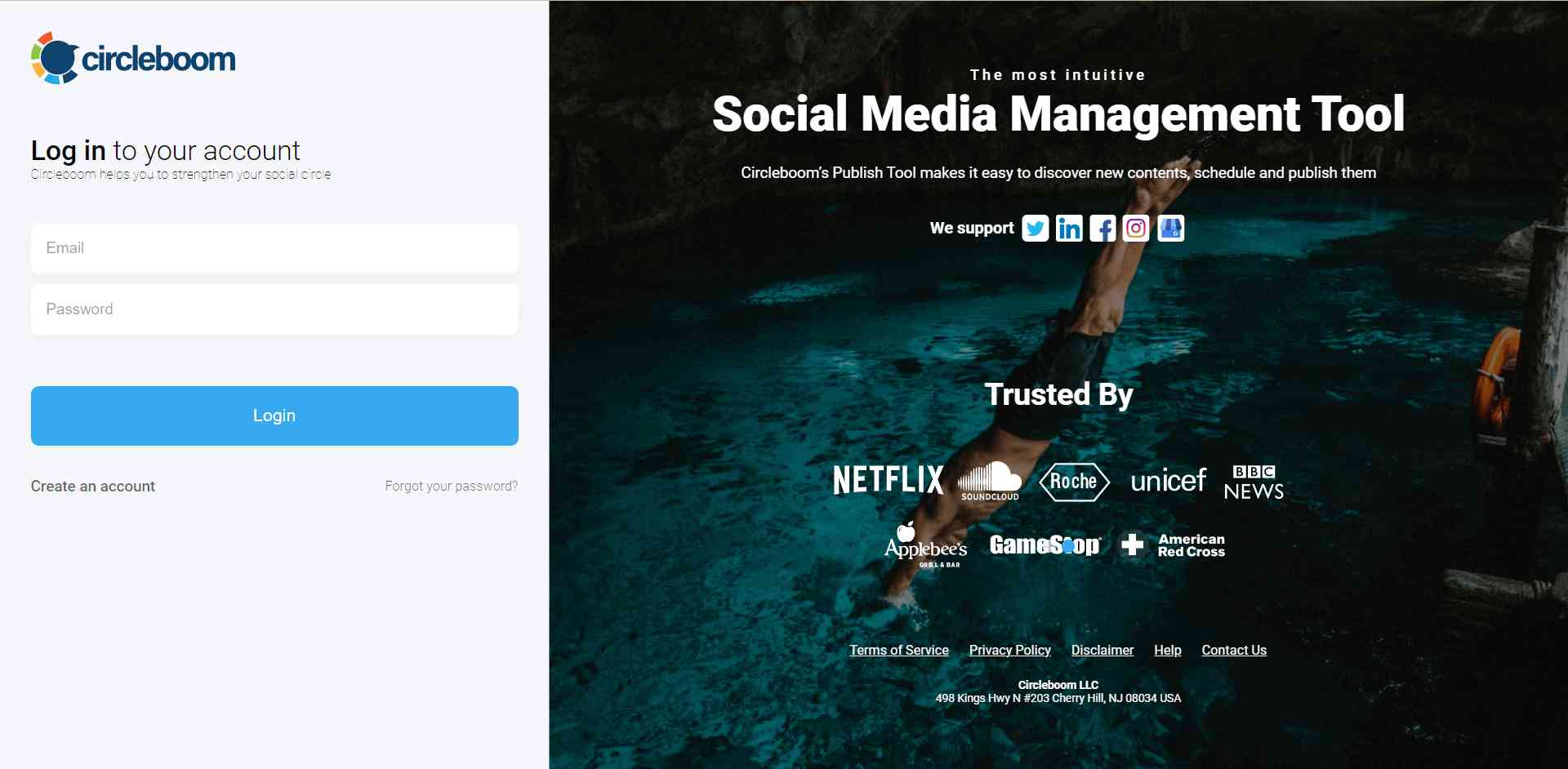
Step #2: On the first page, you’ll find options for Twitter, Facebook, LinkedIn, Google My Business, Instagram, Pinterest, Threads, YouTube Shorts and TikTok.
You can link your accounts to the Circleboom Publish dashboard to schedule posts on your TikTok and Instagram.
Step #3: After clicking “TikTok Specific” you can start posting TikTok.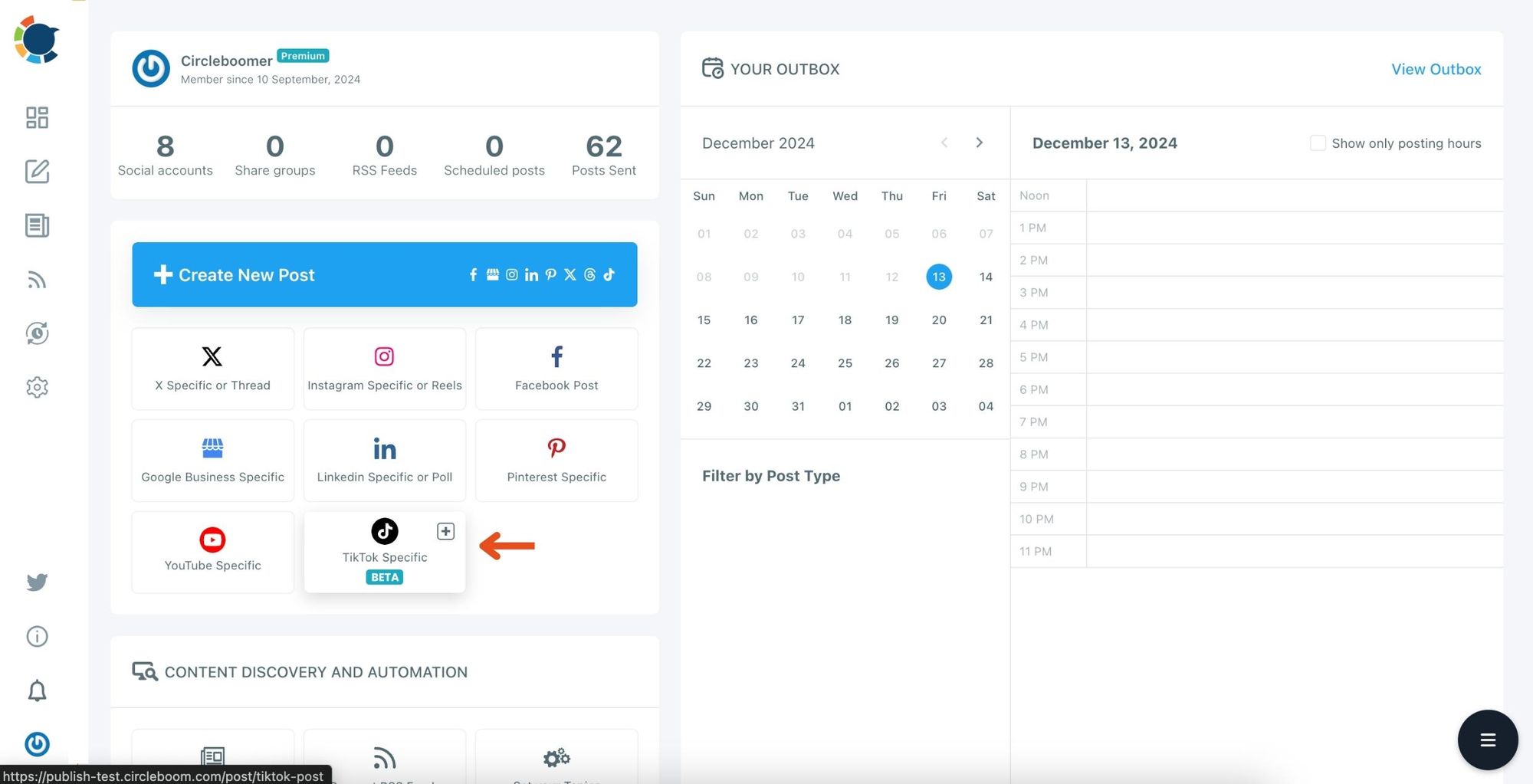
Step #4: Then upload your TikTok to ”Media Bar”.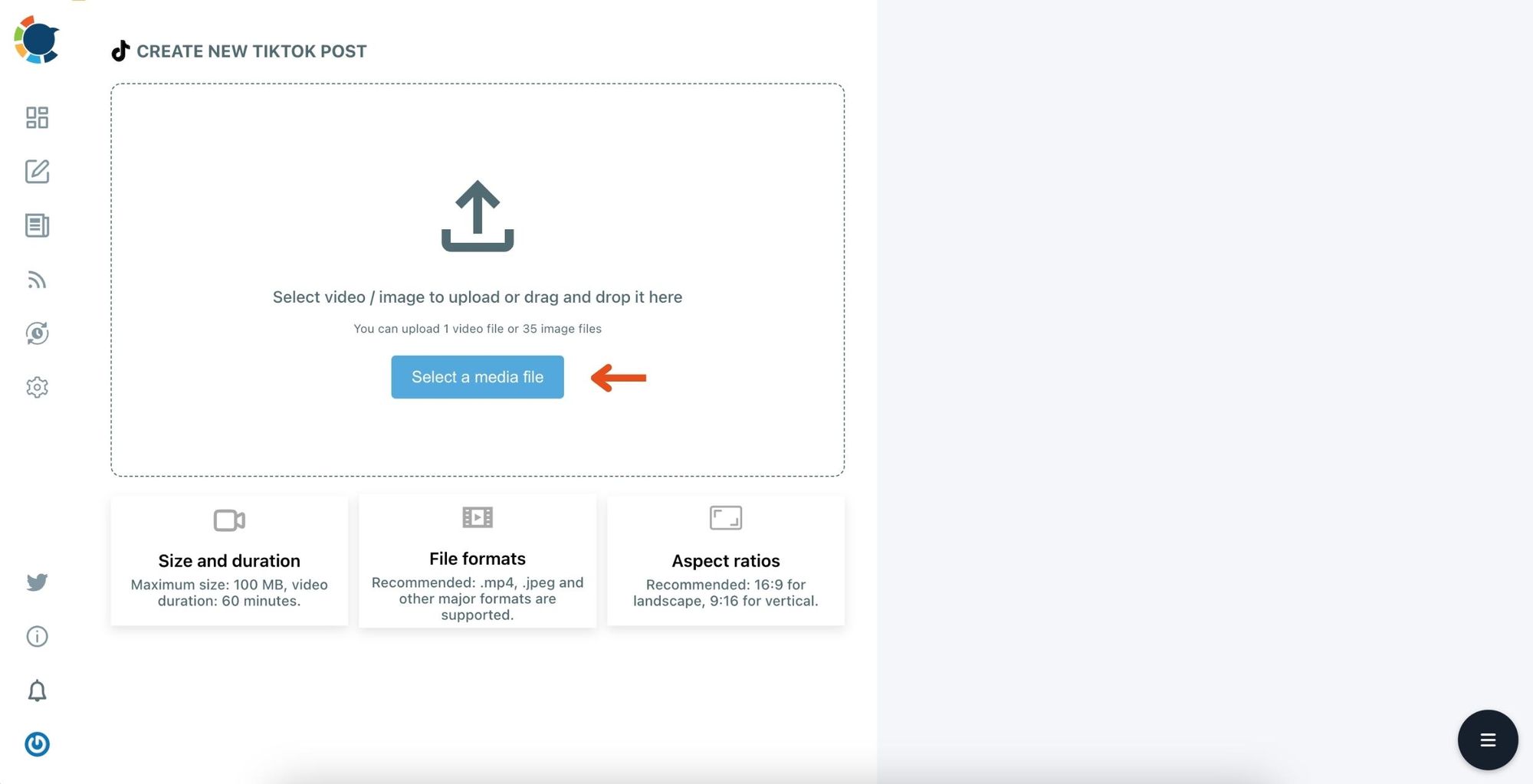
Step 5: To share TikTok on your TikTok and Instagram accounts simultaneously, select the accounts you have previously connected to.
Connect to other accounts if you want to share the same video on YouTube Shorts and Facebook.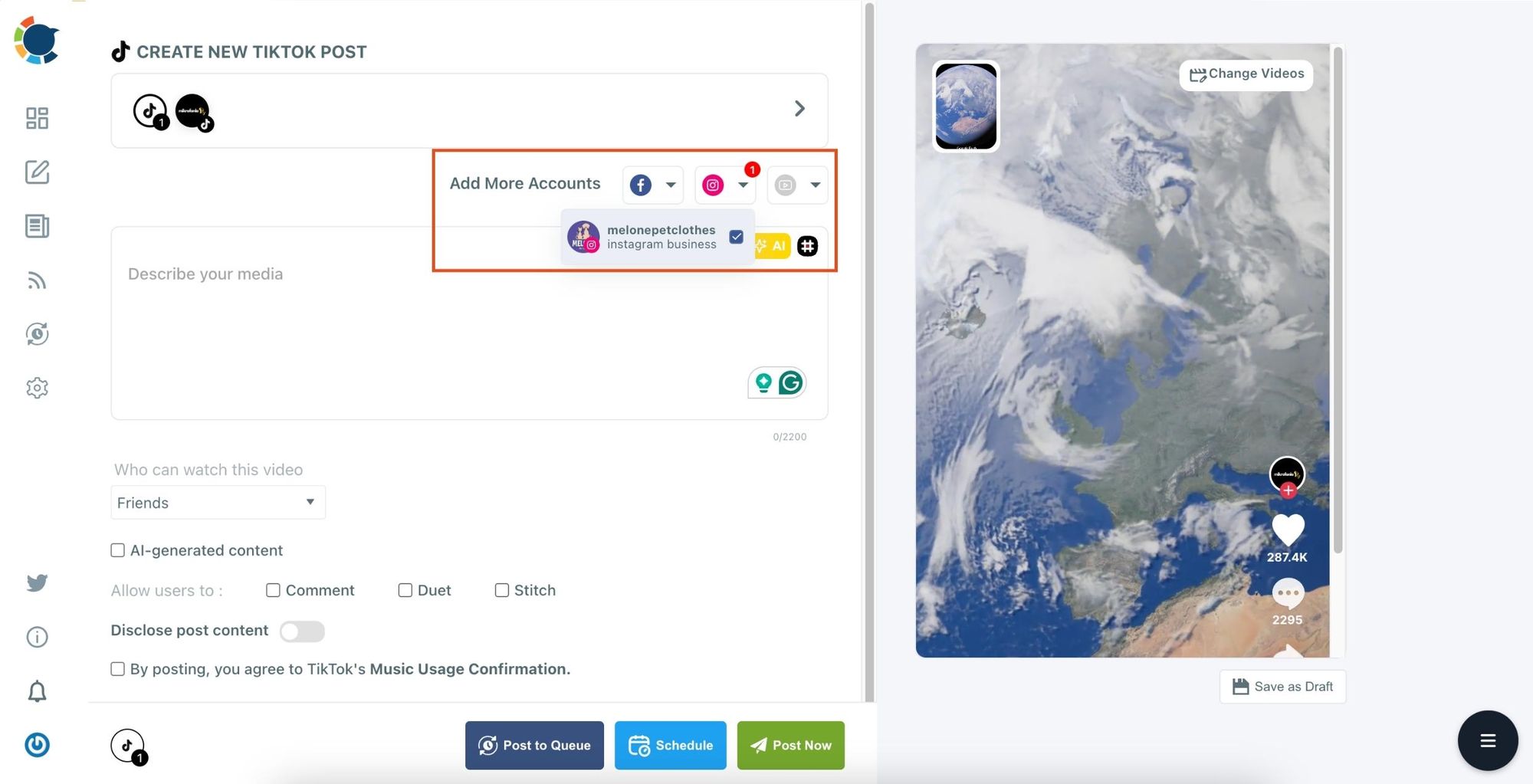
Step #6: Enter your caption.
Now, you can easily share your post on both Instagram and TikTok by clicking ”Post Now”.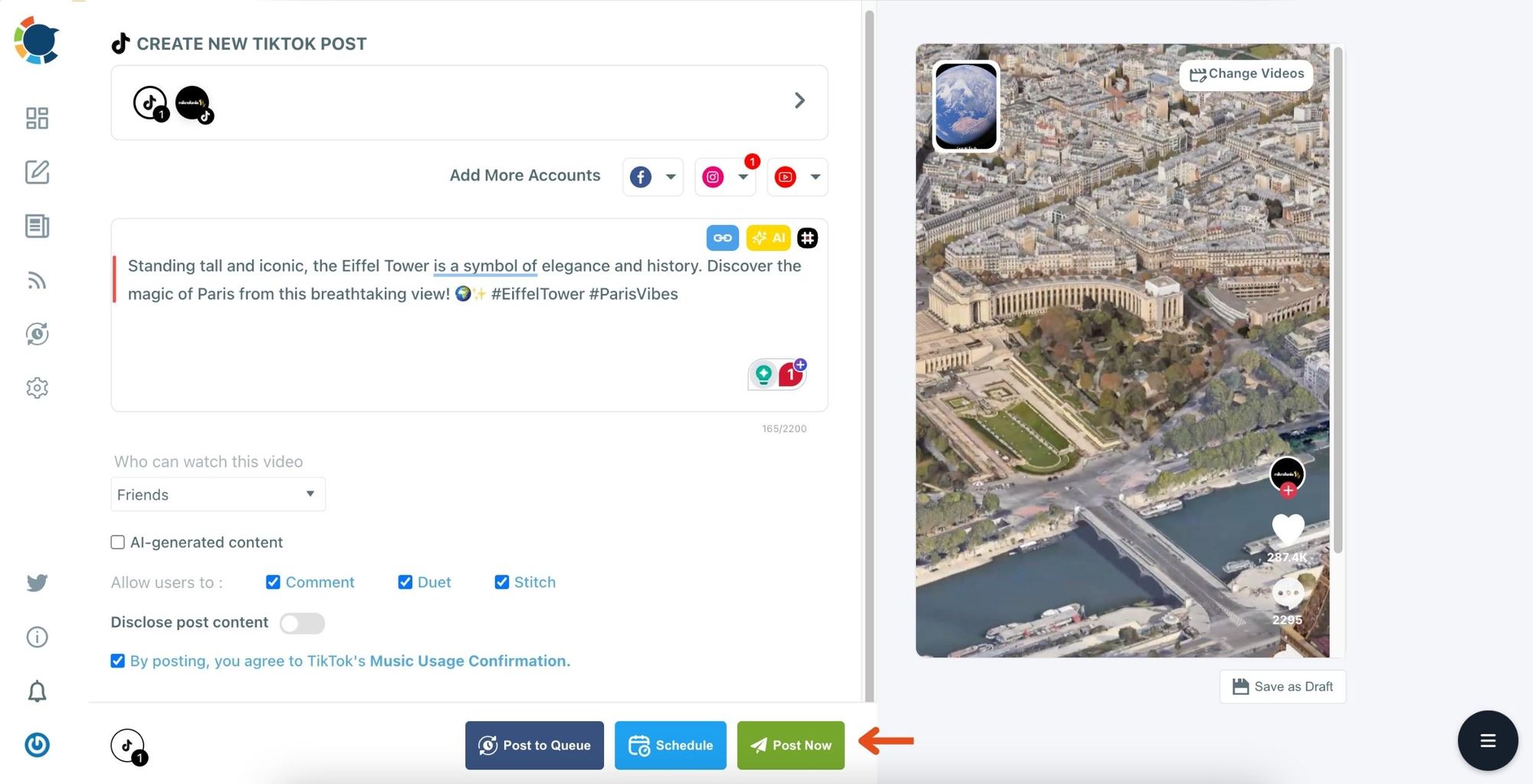
Or you can schedule it to share the best times to get more engagement.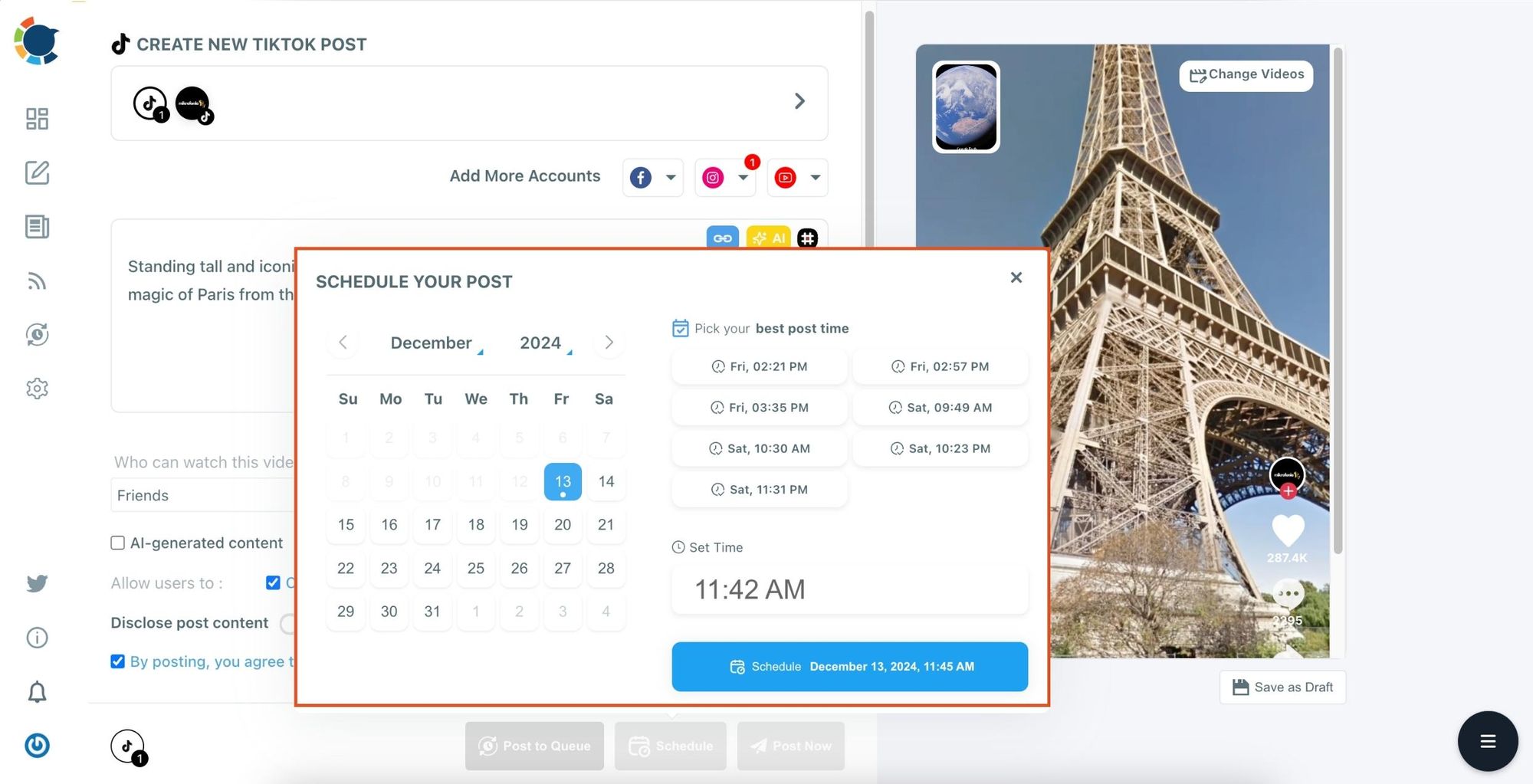
Why Circleboom Publish is the Best Tool for Content Creators
By using Circleboom Publish, I’ve saved hours of manual work and avoided the pitfalls of direct sharing.
Here’s why I recommend it:
📱Post anything, anywhere: Make eye-catching posts for Facebook, Instagram, Twitter, LinkedIn, Pinterest, Google Business Profile, and more.
📎 Simple or fancy: Works for all the way from basic text tweets to Instagram grid posts and even LinkedIn carousels.
🤖 Powered by AI: Write captions, pick emojis, apply grammar checks, and even translate languages without changing windows, and at no extra cost!
🎨 Built-in Canva: Again, no need for another window. Benefit from the ready-made post templates or create your own design as you desire.
🗂︎ Curation features: Curate visuals from Unsplash and GIFs from Giphy. Plus, find and curate articles in your area of interest from all over the web easily!
📅 Schedule like a pro: Set the perfect posting times or let Circleboom do it for you. Then, proceed by adding items to your queue in bulk.
🔁 True automation: Automate social media posts by connecting RSS feeds. No more having to share your new blog posts manually!
Grow Your Audience Across Platforms Today!
If you’re serious about reaching a larger audience and showcasing your TikTok videos on Instagram Reels and beyond, Circleboom Publish is the tool you need. Stop wasting time on manual uploads and start sharing your content effortlessly across platforms with just one click.
Try Circleboom Publish today and watch your audience grow!
Bonus: Circleboom has many other features, such as scheduling Threads posts! Discover for more!
