In today’s data-driven world, extracting valuable information from social media platforms like Twitter (now known as Twitter/X) is a crucial skill. Whether you are a marketer, researcher, or simply an enthusiast, being able to scrape data efficiently can provide you with a wealth of insights. This guide will walk you through the best method and tool for data scraping on Twitter, focusing on how to export the data effectively.
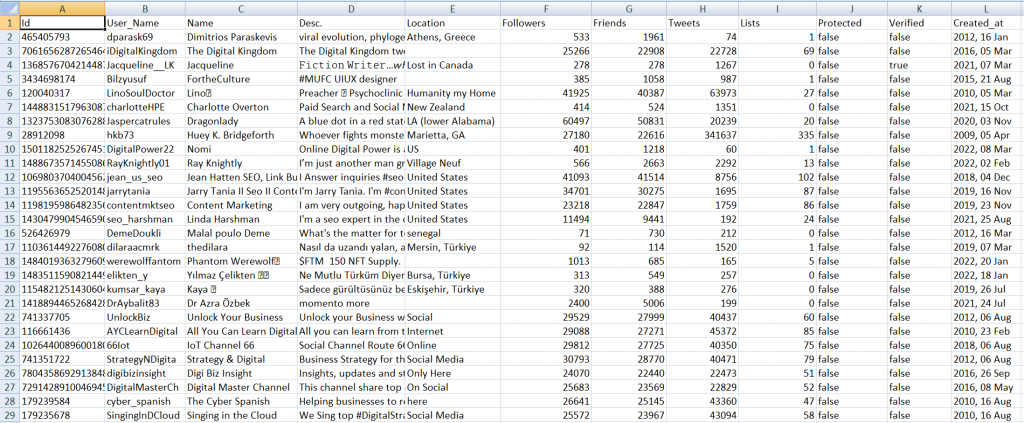
Why Scrape Data from Twitter?
Scraping data from Twitter can serve several purposes:
- Research and Analysis: Gather tweets for academic research, track public opinion, or analyze trends.
- Business Intelligence: Monitor brand mentions, track competitor activities, and understand customer sentiment.
- Personal Use: Archive your tweets, analyze your Twitter activity, or keep a record for future reference.
The Challenge of Data Scraping
Data scraping can be a complex and daunting task, especially if you’re trying to do it manually. The sheer volume of tweets, the need for specific filters, and the technical know-how required can make the process overwhelming. This is where the right tool can make all the difference.
The Best Tool for Data Scraping: Circleboom
When it comes to data scraping on Twitter, Circleboom stands out as an exceptional tool. Here’s why:
- User-Friendly Interface: Circleboom is designed to be intuitive and easy to use, even for those who aren’t tech-savvy.
- Comprehensive Features: It offers a wide range of features, including advanced search filters and customizable data export options.
- Efficient Data Export: Circleboom allows you to export data in various formats, making it convenient to analyze and integrate with other tools.
How to Scrape Twitter Data with Circleboom
Here’s a step-by-step guide on how to scrape Twitter data using Circleboom:
Step #1: Access Circleboom on Twitter by logging in.
If you’re new to Circleboom, create an account in seconds!
Step #2: If your Twitter account still needs to be linked to Circleboom, let’s swiftly authorize it for Circleboom Twitter.
You’re just a step away!
Step #3: Navigate to the “Followers” tab on the left-hand menu, then select “All My Followers.”
Explore your follower base to uncover verified, fake, or inactive accounts. Utilize various filters to refine and sort your follower list based on specific criteria.
If you wish, you can remove fake and inactive followers with Circleboom!
Access comprehensive insights on your Twitter followers using advanced filtering options.
And here is your follower list! If you wish, you can download your followers into Excel or CSV.
Step #4: Secondly, you can view someone’s Twitter followers with Circleboom! Locate the “Search” tool on the left-hand menu and hover over it.
Choose “Account Search” from the dropdown menu to proceed.
To find someone’s Twitter followers, click “Display Followers” to explore who they follow. Next, enter the Twitter account’s username in the search bar.
And here is the list of a targeted account’s followers. You can view and scrape if you want!
Step #5: If you decide to scrape your or any other account’s followers into Excel and CSV, you will have additional information about these accounts.
You will find out their IDs, locations, follower/friend/list numbers, join dates, verification dates, etc.
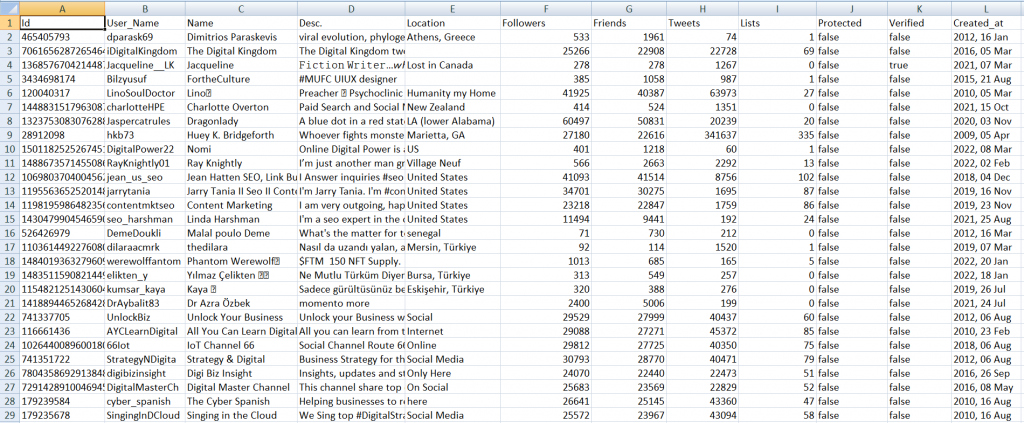
Conclusion
Data scraping on Twitter/X can provide significant value for various applications, from academic research to business intelligence. By using a reliable and efficient tool like Circleboom, the process becomes straightforward and manageable. Follow this guide to gather and export the Twitter data you need and unlock its potential insights.
