Instagram Threads, a companion app to Instagram, allows users to share photos, videos, and text updates with their close friends list. While Threads is designed for instant sharing, many users wonder if it’s possible to schedule posts on this platform to maintain a consistent posting schedule.
In this article, we’ll explore the options available for scheduling posts on Threads and how you can streamline your social media management.
Why Schedule Posts on Threads?
Before diving into the methods of scheduling posts on Threads, let’s discuss why scheduling can be beneficial:
- Consistency: Regular posting helps keep your audience engaged and your profile active. Scheduling ensures that you maintain a steady flow of content without missing out on important posting times.
- Time Management: Scheduling posts allows you to plan and create content in advance, freeing up time for other important tasks.
- Engagement: By posting at optimal times when your audience is most active, you can maximize engagement on your posts.
- Global Audience: For users with a global audience, scheduling posts can help reach followers in different time zones effectively.
Can You Directly Schedule Posts on Threads?
As of now, Instagram Threads does not have a built-in feature for scheduling posts. The app is designed for spontaneous sharing, focusing on real-time updates with your close friends. However, this doesn’t mean you’re out of options. There are third-party tools and strategies you can use to schedule your content for Threads.
How to Schedule Posts on Threads Using Third-Party Tools
Since Threads is closely integrated with Instagram, you can leverage Instagram’s scheduling capabilities through various third-party tools. Here’s how you can do it:
Circleboom: Circleboom is a comprehensive social media management tool that allows you to schedule posts across multiple platforms, including Instagram.
Here’s how you can use Circleboom to schedule your Threads posts:
Step #1: Log into Circleboom Publish and connect your Threads account.
First time on Circleboom? Then you can create a new account in just a few seconds.
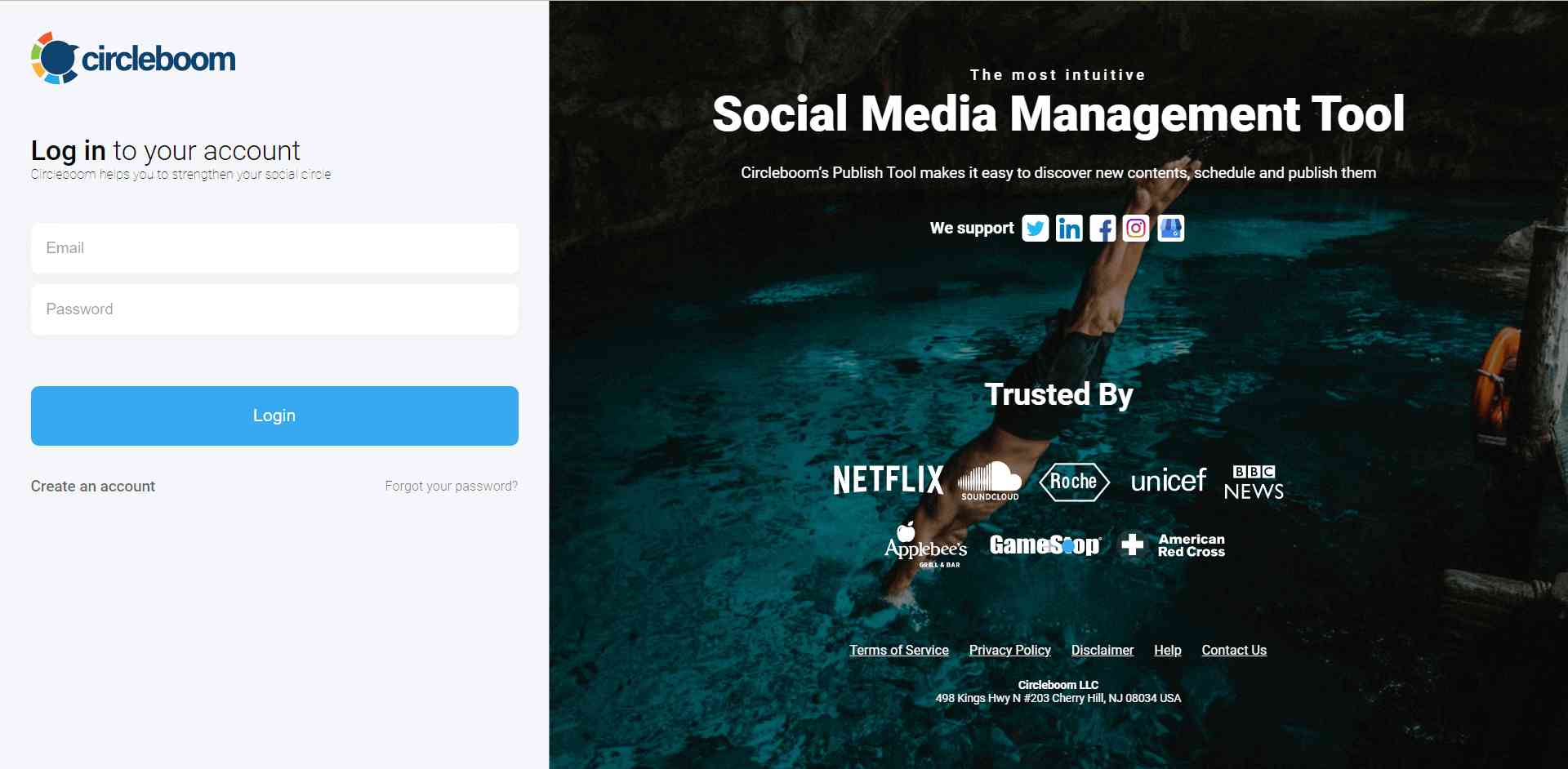
Step #2: You are now on your Circleboom Publish dashboard where you can have a quick glance at everything.
Proceed with the large, blue “Create New Post” button and pick your Threads account.
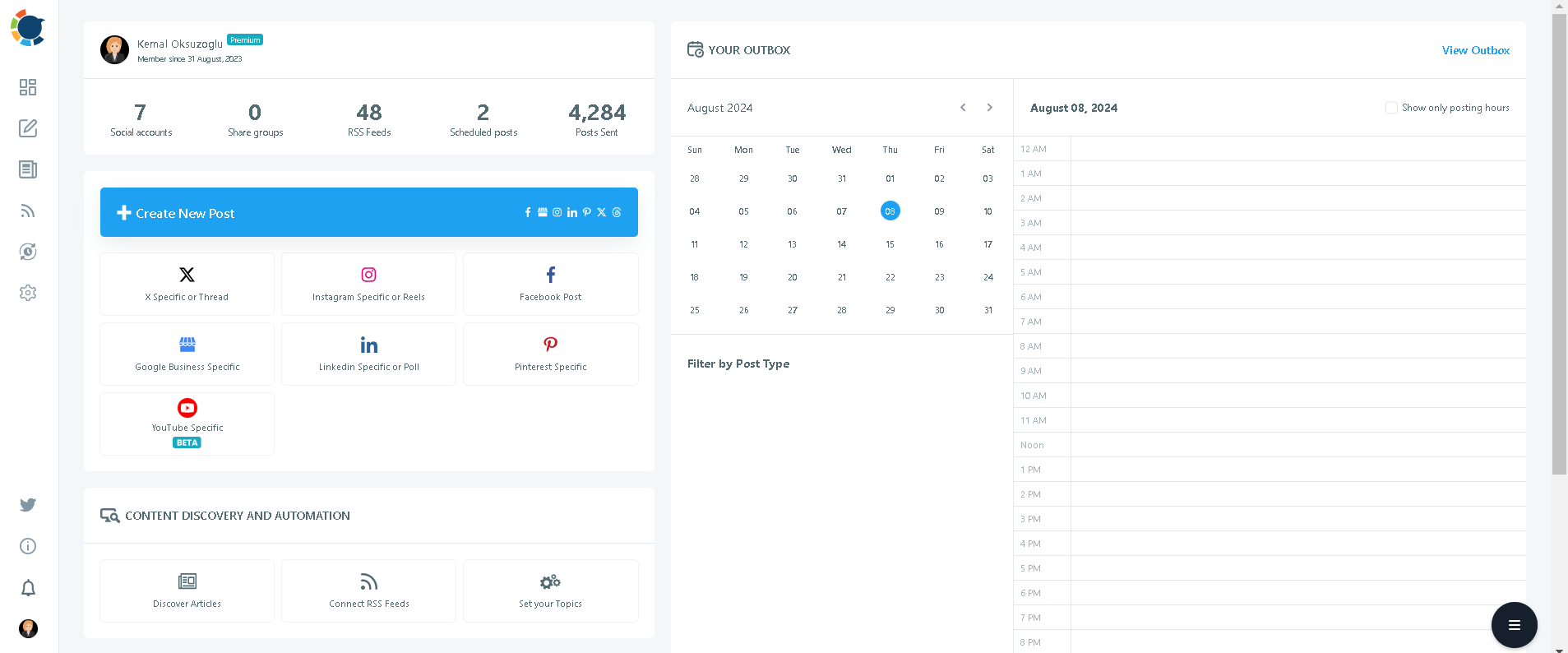
Step #3: Now comes the time for you to create your content. You can start by designing your posts.
You can upload your own visuals or use Circleboom’s Threads post design features including Canva, Unsplash, Giphy, and Google Photos on the same board.
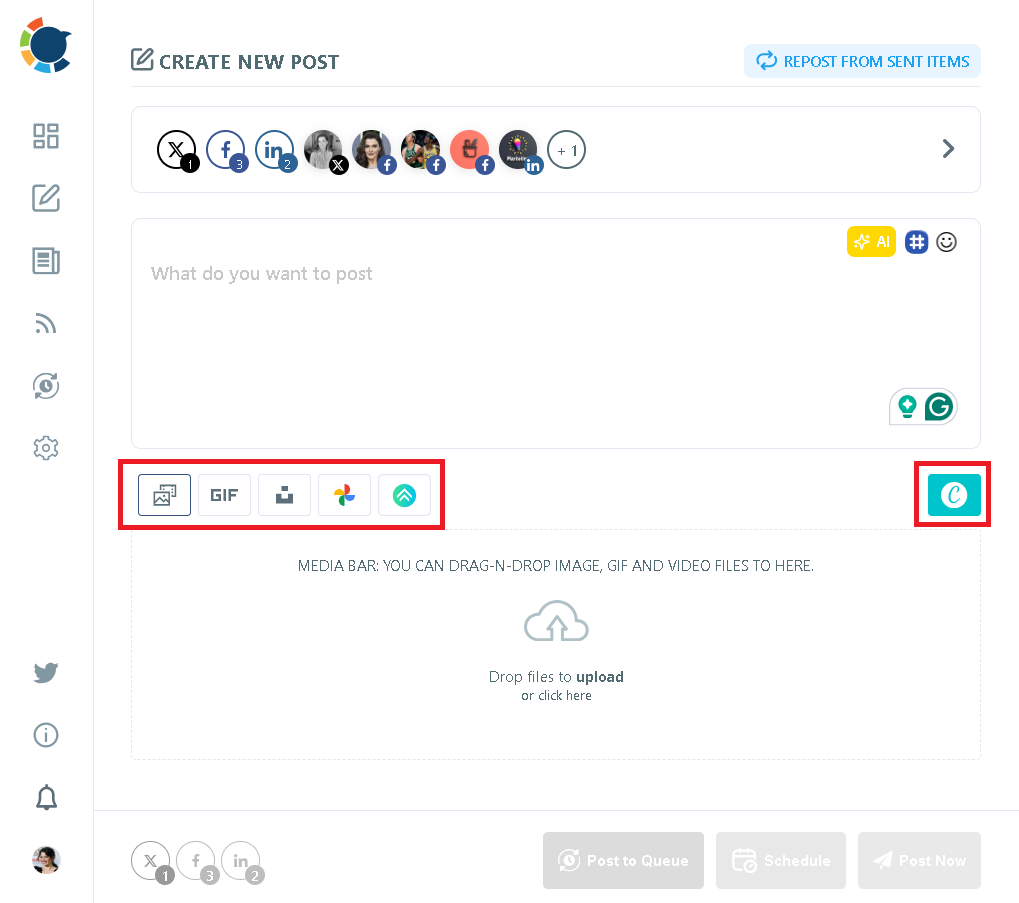
Step #4: Now is the time for your texts. Thanks to OpenAI integration, you can create auto-generated descriptions, captions, texts, and all kinds of texts enriched by AI-generated hashtags, emojis, and other extras like grammar checks or translations.
You can define the style of your words, warmth, etc., or enrich your auto-generated Threads posts with extras on Circleboom Publish.
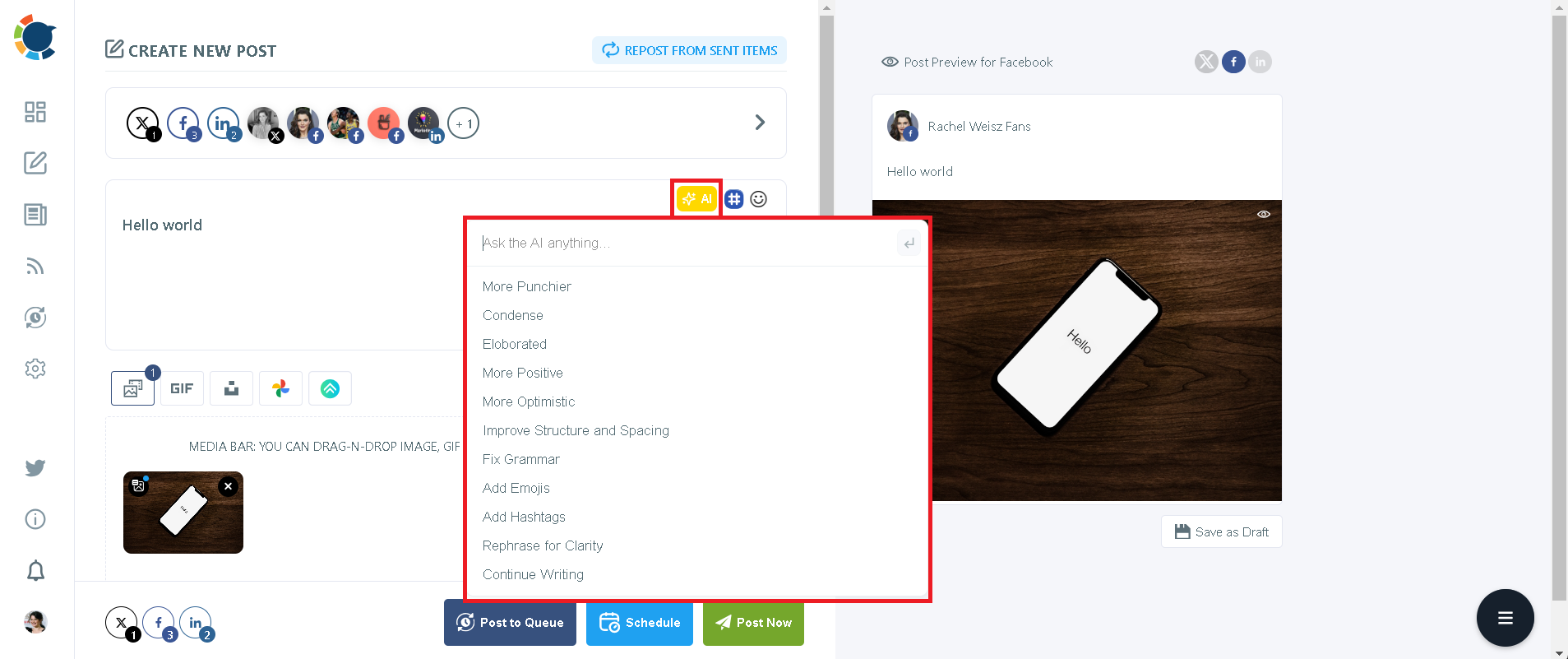
Step #5: Once you are done creating your Threads posts, you can share them immediately or schedule them for the future.
You can even add your posts to the queue to be auto-posted at the built-in best times or any other time you want.
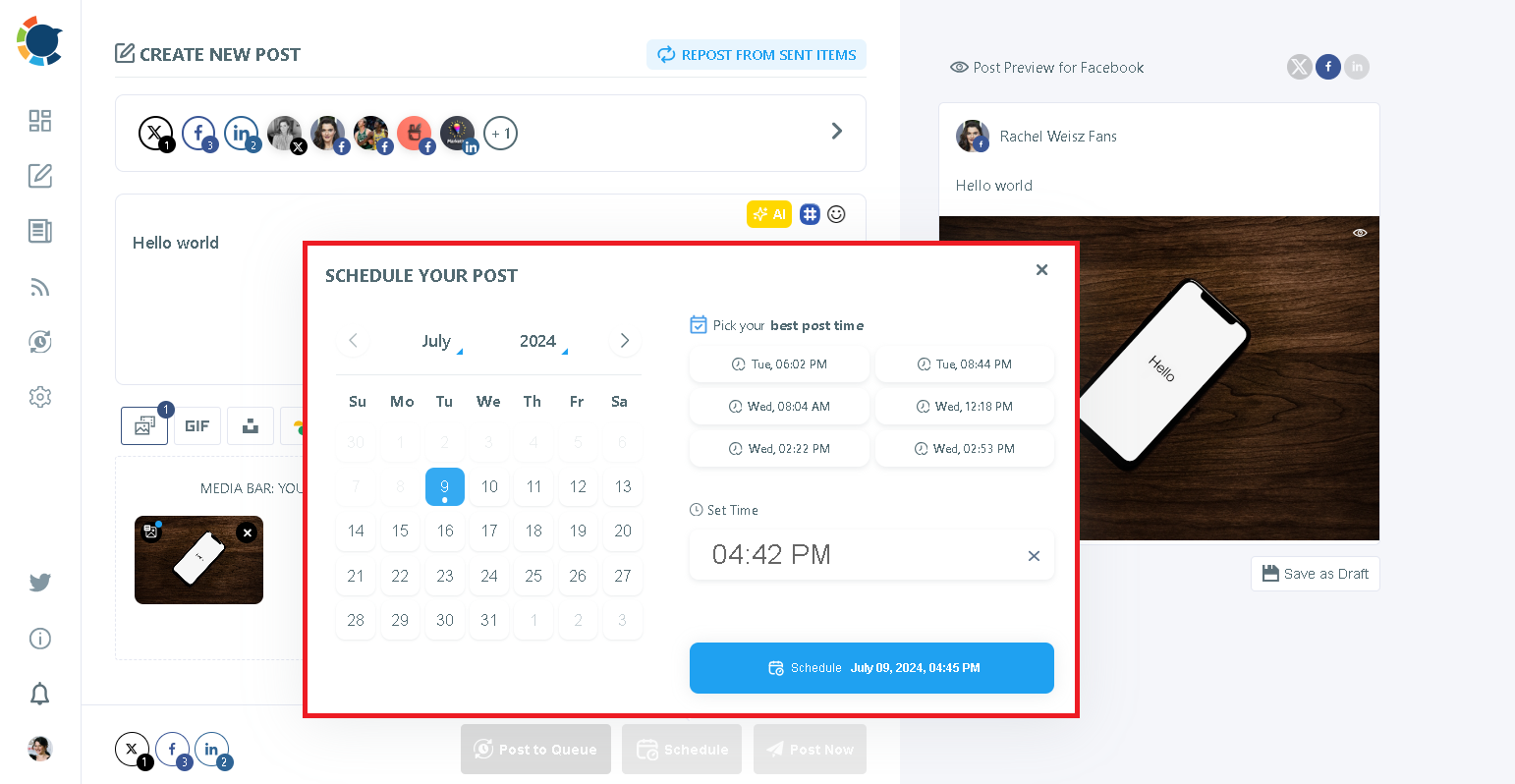
Tips for Effective Scheduling
- Analyze Your Audience: Use analytics tools to determine when your audience is most active. Schedule your posts to go live during these peak times to maximize engagement.
- Plan Content in Batches: Dedicate a specific time each week to plan and create your content. This approach can help maintain a consistent posting schedule without feeling overwhelmed.
- Monitor and Adjust: Keep track of how your scheduled posts perform. Adjust your posting times and content strategy based on the engagement and feedback you receive.
Conclusion
While Instagram Threads doesn’t currently offer a built-in scheduling feature, you can still maintain a consistent and engaging presence on the platform by using third-party tools like Circleboom, Facebook Creator Studio, and others. By leveraging these tools, you can plan and schedule your posts in advance, ensuring that you stay connected with your audience even when you’re not actively online. Start exploring these options today and take your social media strategy to the next level.
